包阅导读总结
1. 关键词:Apache POI、Excel、Column Names、Java、Dependencies
2. 总结:
本文介绍了如何使用 Apache POI 从 Excel 文件中提取列名。阐述了 Apache POI 的优势、限制和用例,说明了依赖项的添加,提供了提取列名的代码示例及单元测试,强调了其强大和多用途。
3. 主要内容:
– Apache POI
– 简介:开源 Java 库,用于处理微软 Office 文档,包括 Excel 文件。
– 优势:全面支持、开源、跨平台兼容、可定制、活跃社区支持。
– 限制:性能问题、复杂 API、有限 OOXML 支持、无 GUI 支持、依赖第三方库。
– 用例:数据提取分析、自动报告生成、数据迁移等。
– 依赖项
– Maven 项目添加相关依赖。
– 提取列名
– 代码示例:打开文件,加载工作簿,获取首行列名并存入列表。
– 单元测试
– 使用 JUnit 进行测试,验证列数和列名。
– 结论
– Apache POI 强大且多用途,可扩展进行更复杂的 Excel 操作。
思维导图: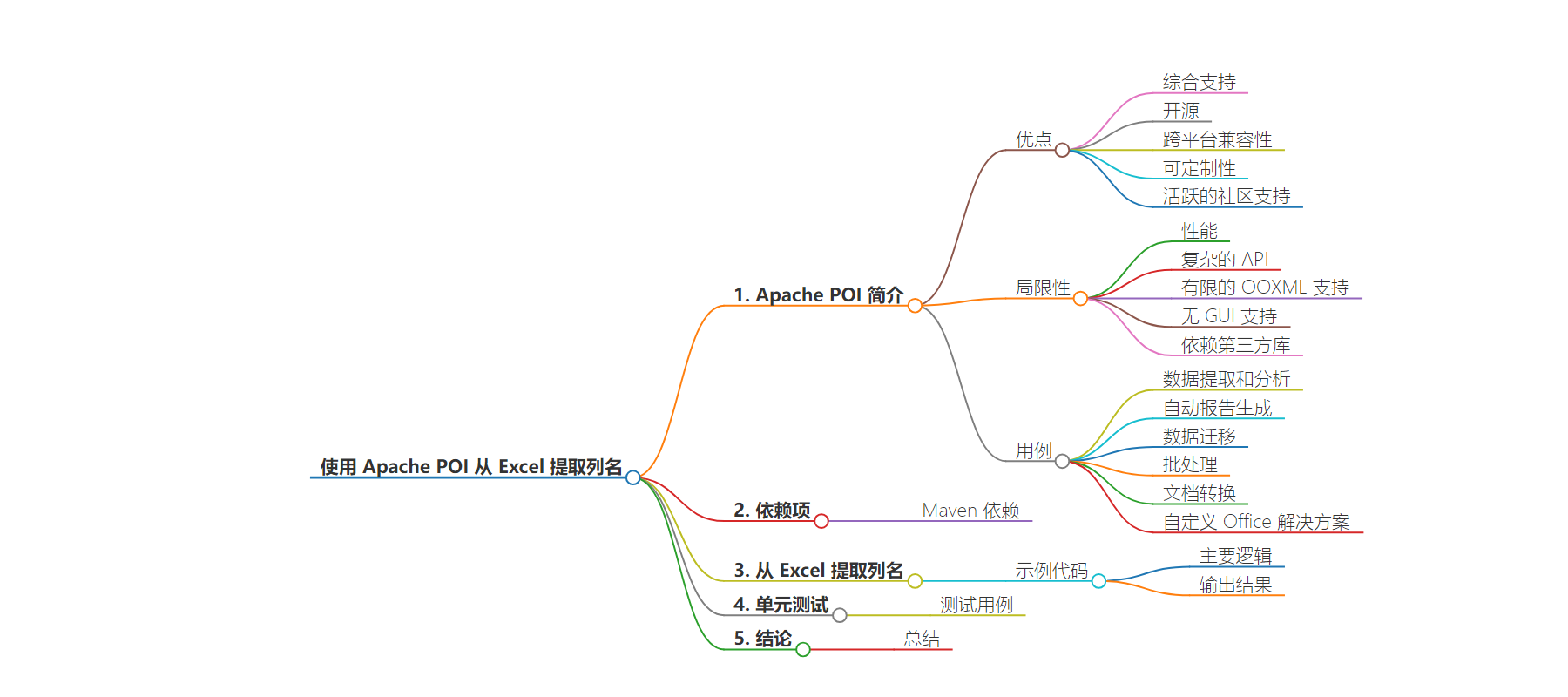
文章地址:https://www.javacodegeeks.com/using-apache-poi-to-extract-column-names-from-excel.html
文章来源:javacodegeeks.com
作者:Yatin Batra
发布时间:2024/9/3 11:28
语言:英文
总字数:1030字
预计阅读时间:5分钟
评分:86分
标签:Apache POI,Java 库,Excel 操作,数据提取,开源
以下为原文内容
本内容来源于用户推荐转载,旨在分享知识与观点,如有侵权请联系删除 联系邮箱 media@ilingban.com
Apache POI is a powerful library that allows developers to work with Microsoft Office documents, including Excel files. Let us delve into understanding how Apache POI can be used to extract column names from an Excel file.
1. Apache POI
Apache POI is an open-source Java library that provides APIs for manipulating various file formats based on Microsoft Office standards. This includes Excel, Word, PowerPoint, and other file formats. The most commonly used components of Apache POI are the HSSF and XSSF, which allow developers to read, write, and manipulate Excel files in both the older binary formats (.xls) and the newer XML-based formats (.xlsx).
1.1 Advantages
Apache POI offers several advantages, making it a popular choice for working with Microsoft Office files:
- Comprehensive Support: Apache POI provides extensive support for Microsoft Office file formats, including Excel, Word, and PowerPoint. It allows for both reading and writing operations.
- Open Source: Being open-source, Apache POI is freely available and can be used in commercial and non-commercial projects without any licensing fees.
- Cross-Platform Compatibility: Apache POI is Java-based, meaning it can run on any platform that supports Java, ensuring cross-platform compatibility.
- Customizability: The library offers extensive customization options, allowing developers to manipulate complex Office documents, including formatting, formulas, and embedded objects.
- Active Community Support: Apache POI has an active community that contributes to its development, ensuring continuous improvements, bug fixes, and feature updates.
1.2 Limitations
Despite its advantages, Apache POI has some limitations that developers should be aware of:
- Performance: Apache POI can be memory-intensive, especially when working with large Excel files. Reading and writing large files may result in high memory consumption and slower performance.
- Complex API: While powerful, the API can be complex and requires a good understanding of the library to perform advanced operations. Beginners may find it challenging to use.
- Limited OOXML Support: Although Apache POI supports OOXML formats, its support for some of the newer or less commonly used features in these formats can be limited.
- No GUI Support: Apache POI does not provide a graphical user interface for manipulating Office documents. All operations must be done programmatically.
- Dependency on Third-Party Libraries: For certain functionalities, Apache POI relies on other libraries, which may introduce additional dependencies in your project.
1.3 Use Cases
Apache POI is used in various scenarios where there is a need to interact with Microsoft Office documents programmatically. Some common use cases include:
- Data Extraction and Analysis: Apache POI is widely used to extract data from Excel files for further analysis, reporting, or migration to other systems.
- Automated Report Generation: Organizations use Apache POI to generate reports in Excel format automatically from their applications. This is common in financial, accounting, and business intelligence applications.
- Data Migration: Apache POI is often used in data migration projects where data needs to be transferred between different systems, especially when Excel files are involved.
- Batch Processing: In scenarios where batch processing of large sets of Excel files is required, Apache POI allows for programmatic manipulation of these files in a streamlined manner.
- Document Conversion: Apache POI can be used to convert Office documents from one format to another, such as converting Excel files to CSV or other text-based formats.
- Custom Office Solutions: Developers can create custom solutions that require the manipulation of Office files, such as creating templates, generating invoices, or filling in forms programmatically.
2. Dependencies
To get started with Apache POI, you need to add the necessary dependencies to your project. If you’re using Maven, include the following dependencies in your pom.xml:
<dependency> <groupId>org.apache.poi</groupId> <artifactId>poi</artifactId> <version>5.3.0</version></dependency><dependency> <groupId>org.apache.poi</groupId> <artifactId>poi-ooxml</artifactId> <version>5.3.0</version></dependency>
These dependencies will include the core POI library and support for the OOXML format used by newer versions of Excel.
3. Extracting Column Names From Excel
Once the dependencies are set up, you can start writing the code to extract column names from an Excel file. The following example demonstrates how to do this:
package com.jcg.example;import org.apache.poi.ss.usermodel.Row;import org.apache.poi.ss.usermodel.Sheet;import org.apache.poi.ss.usermodel.Workbook;import org.apache.poi.xssf.usermodel.XSSFWorkbook;import java.io.FileInputStream;import java.io.IOException;import java.util.ArrayList;import java.util.List;public class ExcelColumnExtractor { public List<String> extractColumnNames(String excelFilePath) throws IOException { List<String> columnNames = new ArrayList<>(); try (FileInputStream fis = new FileInputStream(excelFilePath); Workbook workbook = new XSSFWorkbook(fis)) { Sheet sheet = workbook.getSheetAt(0); Row headerRow = sheet.getRow(0); for (int cellNum = 0; cellNum < headerRow.getLastCellNum(); cellNum++) { columnNames.add(headerRow.getCell(cellNum).getStringCellValue()); } } return columnNames; } public static void main(String[] args) { ExcelColumnExtractor extractor = new ExcelColumnExtractor(); try { List<String> columnNames = extractor.extractColumnNames("sample.xlsx"); System.out.println("Column Names: " + columnNames); } catch (IOException e) { e.printStackTrace(); } }}
This code does the following:
- Opens the Excel file using a
FileInputStreamand loads it into an Apache POIWorkbookobject. - Accesses the first sheet using
getSheetAt(0). - Reads the first row (header row) of the sheet to get the column names.
- Iterates through the cells in the header row and stores the column names in a
List<String>.
Make sure to replace sample.xlsx with the actual file path on your system.
3.1 Code Output
The Excel file named sample.xlsx contains the following columns: Name, Age, and Country. The output of the above code will be:
Column Names: [Name, Age, Country]
4. Unit Tests
To ensure our code works correctly, let’s write some unit tests using JUnit:
package com.jcg.example;import org.junit.jupiter.api.Test;import java.io.IOException;import java.util.List;import static org.junit.jupiter.api.Assertions.assertEquals;public class ExcelColumnExtractorTest { @Test public void testExtractColumnNames() throws IOException { ExcelColumnExtractor extractor = new ExcelColumnExtractor(); List<String> columnNames = extractor.extractColumnNames("test-data.xlsx"); assertEquals(3, columnNames.size()); assertEquals("Name", columnNames.get(0)); assertEquals("Age", columnNames.get(1)); assertEquals("Country", columnNames.get(2)); }}
This unit test does the following:
- Creates an instance of
ExcelColumnExtractor. - Calls the
extractColumnNamesmethod with a test Excel filetest-data.xlsx. - Verifies the number of columns and their names using assertions.
If the test file contains the expected columns, the test will pass without any issues.
5. Conclusion
Apache POI is a powerful and versatile library for working with Microsoft Office documents in Java. In this article, we’ve covered how to use Apache POI to extract column names from an Excel file. We’ve also looked at the necessary dependencies, provided a code example, and wrote unit tests to ensure the code works as expected. With this knowledge, you can easily extend the code to perform more complex Excel manipulations using Apache POI.
