包阅导读总结
1. 关键词:Spring AI、Structured Output、Converter、AI Responses、Java Beans
2. 总结:本文介绍了 Spring AI 中结构化输出转换器,包括 ListOutputConverter、MapOutputConverter 和 BeanOutputConverter,阐述了其接口、作用和使用方法,还提及了设置 OpenAI API 密钥和配置相关依赖,通过示例展示了不同转换器如何处理 AI 生成的响应。
3. 主要内容:
– Structured Output API in Spring AI
– 介绍结构化输出 API 及其作用
– 核心是 StructuredOutputConverter 接口,继承了 Converter
– Key Converters in the Structured Output API
– ListOutputConverter:将 AI 响应转换为列表
– MapOutputConverter:转换为键值对映射
– BeanOutputConverter:映射到自定义 Java 类
– Setting Up and Configuring the OpenAI API Key
– 设置环境变量保存 API 密钥
– 在应用中配置并添加 Maven 依赖
– List Output Converter
– 示例展示如何将 AI 输出转换为列表
– Map Output Converter
– 示例展示如何将响应转换为映射
– Bean Output Converter
– 示例展示如何映射到自定义 Java 类
– Conclusion
– 总结强调对结构化输出转换器的探索和其在处理各种结构格式响应中的作用
思维导图: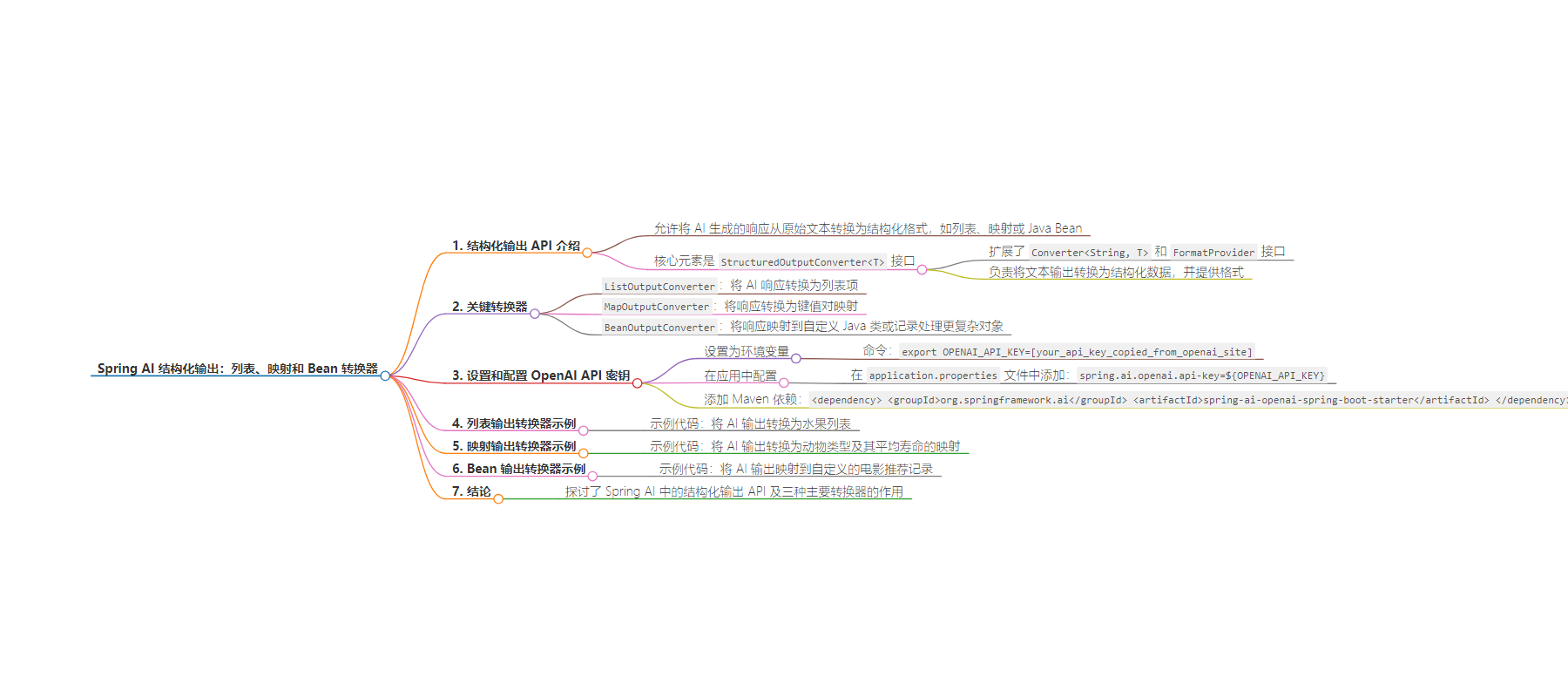
文章地址:https://www.javacodegeeks.com/using-spring-ai-structured-output-list-map-and-bean-converters.html
文章来源:javacodegeeks.com
作者:Omozegie Aziegbe
发布时间:2024/9/6 13:12
语言:英文
总字数:1025字
预计阅读时间:5分钟
评分:86分
标签:Spring AI,结构化输出转换器,AI 响应处理,Java 开发,OpenAI API
以下为原文内容
本内容来源于用户推荐转载,旨在分享知识与观点,如有侵权请联系删除 联系邮箱 media@ilingban.com
In Spring AI, structured output converters play a crucial role in handling the responses returned by AI models. Specifically, MapOutputConverter, ListOutputConverter, and BeanOutputConverter are built-in classes that help in structuring AI responses into common formats such as Map, List, and custom Java Beans. This article explores these structured output converters and explains how to use them effectively.
1. Structured Output API in Spring AI
Structured Output API in Spring AI API allows us to work with AI-generated responses by converting raw text into structured formats such as lists, maps, or Java beans. This approach simplifies the extraction of meaningful data from the model’s responses.
The core element of this API is the StructuredOutputConverter interface, which provides the foundation for mapping the text-based AI output to structured formats like Java objects or arrays.
1.1 StructuredOutputConverter Interface
The StructuredOutputConverter<T> interface enables you to transform the AI’s raw text responses into structured data, such as mapping them to a Java class or converting them into an array of values. The interface is defined as follows:
public interface StructuredOutputConverter<T> extends Converter<String, T>, FormatProvider {}
This interface extends two key components:
- Spring’s
Converter<String, T>interface, which is responsible for converting theStringoutput into the target typeT. FormatProviderinterface, which provides the format that the AI model will use to return structured data. TheFormatProvideris defined as:
public interface FormatProvider { String getFormat();}
By combining these interfaces, StructuredOutputConverter ensures that the AI response can be formatted according to a predefined structure and then converted into a strongly typed Java object, whether it’s a list, a map, or a custom Java bean.
1.2 Key Converters in the Structured Output API
- ListOutputConverter: Converts the AI response into a list of items (such as strings or numbers).
- MapOutputConverter: Transforms the response into a map of key-value pairs.
- BeanOutputConverter: Maps the response to a custom Java class or record for handling more complex objects.
1.3 Setting Up and Configuring the OpenAI API Key
Start by setting the API key as an environment variable. This ensures that our application can securely access the key without hardcoding it into our code.
Set the OpenAI API Key as an Environment Variable
On your machine, set the API key with the following command:
export OPENAI_API_KEY=[your_api_key_copied_from_openai_site]
Configure the API Key in Your Application
Our application should read this environment variable to access the OpenAI API key. To configure this, update the application.properties file with the following entry:
spring.ai.openai.api-key=${OPENAI_API_KEY}
Add Required Maven Dependencies
For interacting with OpenAI’s ChatGPT in this article, we need to include the appropriate Maven dependency in our project. Add the following dependency to the pom.xml file:
<dependency> <groupId>org.springframework.ai</groupId> <artifactId>spring-ai-openai-spring-boot-starter</artifactId></dependency>
Setting up the API key and including the necessary dependencies ensures that our application can securely communicate with OpenAI’s services.
2. List Output Converter
The ListOutputConverter is useful when you need to convert the AI’s response into a list of items. For example, generating a list of items from a prompt. Here is a code example for List output conversion.
public void listOutputConverter(OpenAiChatModel chatClient) { ListOutputConverter listConverter = new ListOutputConverter(new DefaultConversionService()); String format = listConverter.getFormat(); String template = """ Provide a list of 3 {subject} {format} """; PromptTemplate promptTemplate = new PromptTemplate(template, Map.of("subject", "fruits", "format", format)); Prompt prompt = new Prompt(promptTemplate.createMessage()); Generation generation = chatClient.call(prompt).getResult(); List<String> fruits = listConverter.convert(generation.getOutput().getContent()); System.out.println(fruits); }
In this example, the ListOutputConverter is used to convert the AI’s output into a List. The format variable provides the expected format for the AI response. The PromptTemplate defines the structure of the prompt, asking the AI to provide a list of three fruits. Once the AI generates the response, the ListOutputConverter parses the response into a List<String>, which is then printed.
The output might look like this:
[Fruit: Apple, Fruit: Banana, Fruit: Orange]
3. Map Output Converter
The MapOutputConverter is ideal when the AI’s response can be structured as key-value pairs, such as a JSON object. Here is a code example for Map output conversion.
public void mapOutputConverter(OpenAiChatModel chatClient) { MapOutputConverter mapConverter = new MapOutputConverter(); String format = mapConverter.getFormat(); String template = """ Provide a dictionary of {subject} {format} """; PromptTemplate promptTemplate = new PromptTemplate(template, Map.of("subject", "animal types and their average lifespan", "format", format)); Prompt prompt = new Prompt(promptTemplate.createMessage()); Generation generation = chatClient.call(prompt).getResult(); Map<String, Object> lifespans = mapConverter.convert(generation.getOutput().getContent()); System.out.println(lifespans); }
Here, the MapOutputConverter is used to transform the AI-generated response into a Map. The format variable specifies the expected format for the output. The PromptTemplate constructs a prompt asking for a dictionary of animal types and their average lifespans. The AI’s response is then converted into a Map<String, Object> by the MapOutputConverter, and the result is printed.
The output might look like this:
{Elephant=60 years, Dog=13 years, Cat=15 years, Parrot=50 years}
4. Bean Output Converter
For more complex objects, we can use the BeanOutputConverter, which allows us to map the AI’s response to a custom Java bean. Here is a code example demonstrating Bean output conversion.
public void beanOutputConverter(OpenAiChatModel chatClient) { record MovieRecommendation(String title, List<String> genres, int releaseYear) { } BeanOutputConverter<MovieRecommendation> beanOutputConverter = new BeanOutputConverter<>(MovieRecommendation.class); String format = beanOutputConverter.getFormat(); String movieTitle = "Inception"; String template = """ Provide a detailed movie recommendation for {title}. {format} """; Generation generation = chatClient.call( new Prompt(new PromptTemplate(template, Map.of("title", movieTitle, "format", format)).createMessage())) .getResult(); MovieRecommendation recommendation = beanOutputConverter.convert(generation.getOutput().getContent()); System.out.println(recommendation); }}
In this example, the MovieRecommendation record is defined to encapsulate the movie title, genres, and release year. The BeanOutputConverter is used to map the AI’s response to this record. The prompt requests a detailed recommendation for the movie “Inception.” After receiving the response, the BeanOutputConverter parses it into a MovieRecommendation instance, which is then printed.
The code above might produce an output like this:
MovieRecommendation[title=Inception, genres=[Sci-Fi, Action, Thriller], releaseYear=2010]
5. Conclusion
In this article, we explored the Structured Output API in Spring AI, focusing on handling AI-generated responses in various structured formats. We examined three main converters: ListOutputConverter, MapOutputConverter, and BeanOutputConverter, which simplify transforming raw text into structured data such as lists, maps, and Java beans.
6. Download the Source Code
This article covered structured output converters.
