包阅导读总结
1. 关键词:无障碍开发、专家经验、用户体验、技术团队、标准遵循
2. 总结:计算机工程师 Suleyman Gokyigit 以自身经历分享无障碍开发经验,强调从开始就考虑无障碍的重要性,指出阶段性的无障碍无用,建议开发团队与有障碍人士交流。
3. 主要内容:
– 专家背景
– Suleyman Gokyigit 是盲人,担任首席信息官和测试专家。
– 个人经历
– 早年计算机辅助设备和软件有限,如今多数产品发布时已有一定的无障碍功能。
– 经验教训
– 无障碍优先带来更好用户体验
– 应从产品设计之初就考虑无障碍,这对所有用户体验都有益。
– 不完全的无障碍无用
– 无障碍不能分阶段,要全面做到位,前端开发应遵循网络标准。
– 开发团队需与有障碍人士交流
– 让开发者从最需要的人那里学习无障碍知识。
思维导图: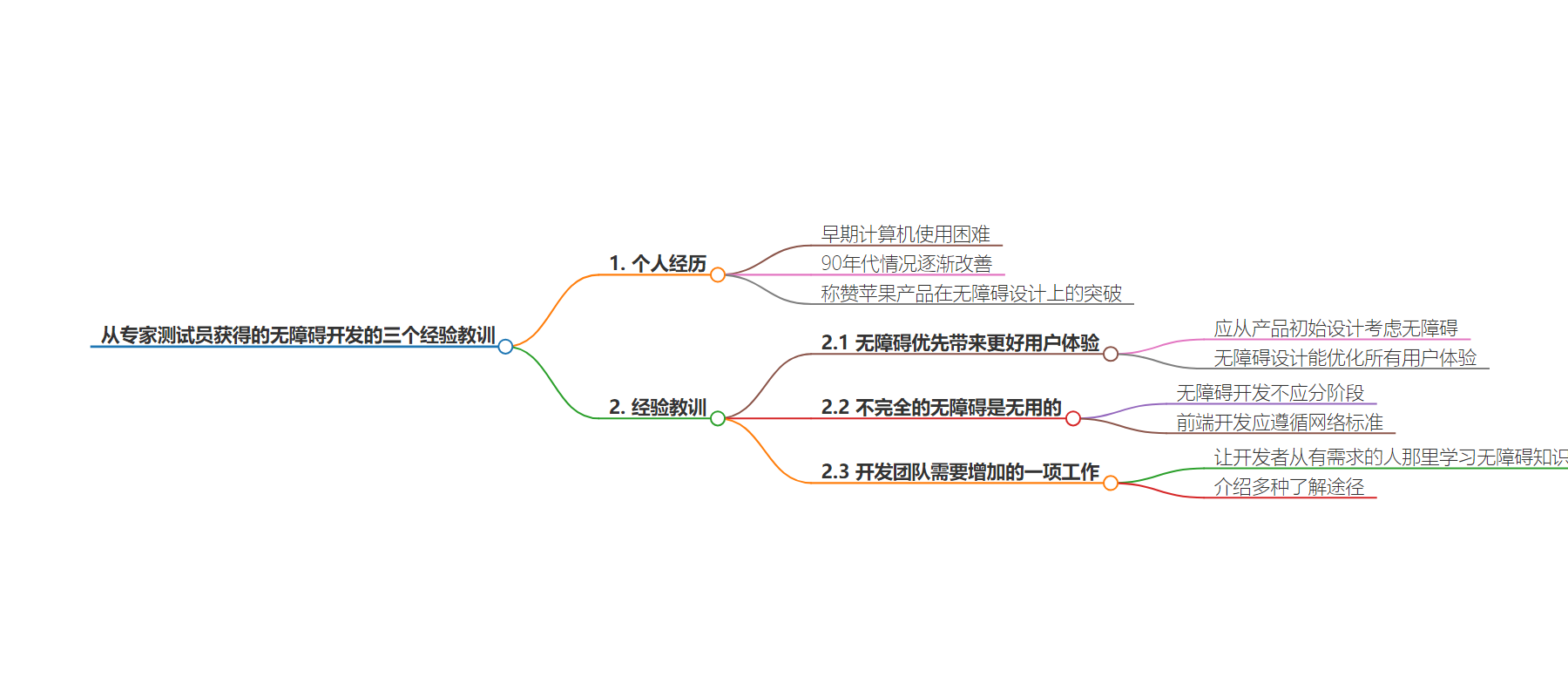
文章地址:https://thenewstack.io/3-lessons-in-accessible-development-from-an-expert-tester/
文章来源:thenewstack.io
作者:Loraine Lawson
发布时间:2024/8/29 18:24
语言:英文
总字数:1029字
预计阅读时间:5分钟
评分:83分
标签:无障碍,包容性设计,用户体验,软件开发,辅助技术
以下为原文内容
本内容来源于用户推荐转载,旨在分享知识与观点,如有侵权请联系删除 联系邮箱 media@ilingban.com
Computer engineer Suleyman Gokyigit has a requirement for his development team that’s a bit unusual: Programmers must talk with people with accessibility issues.
For Gokyigit, accessibility isn’t just a professional issue. It is a personal one as well — he’s been blind since he was two years old.
In addition to being the chief information officer for FIRE, a First Amendment advocacy group, he works as a testing expert with the accessibility testing firm Applause. Gokyigit recently spoke with The New Stack to share what he’s learned about developing for accessibility as a technologist and as a user.
“As somebody with blindness, I rely so much on technology,” he said. “Everything that I do is on the computer and using websites.”
Gokyigit’s Personal Experience
That wasn’t always possible without a special assistive device or additional software. Gokyigit began learning about computers as a child in the late 1980s, but computers were still relatively primitive and only some software could speak.
In the ’90s, things started to change, just as Gokyigit was pursuing his passion for computer science which led to a graduate degree from Cal Tech in Pasadena. At first, even operating systems were not accessible until years after their first release, he said.
“That gap became less and less over time, and now we have a pretty reasonable expectation that most things are accessible upon release,” he said. “There’s obviously certain exceptions, like things that are very graphical in nature, but your productivity applications [and] most of the day-to-day stuff is usable right of the box.”
He credits Apple and its release of the iPhone 3G back in 2008 with being the first company to design accessibility into an off-the-shelf product, making it the first mainstream device that didn’t require an extra piece of hardware or software such as the Job Access with Speech (JAWS) screen reader to work, he said.
“That was a huge thing, because prior to that point, even when things were accessible and you could make them accessible quickly, it still had a significant cost associated to it, even JAWS,” he said. “All those things cost money, and you either had to figure out a way to afford it yourself, or you had to go through agencies.”
Even with the iPhone’s accessibility features, the majority of applications were inaccessible, he added. Apple put in all the necessary design elements and a framework to design accessible apps, but developers often didn’t use them due to a lack of awareness.
1. Accessibility-First Leads to Better User Experience
Apple’s approach to building accessibility into the product from inception offers a key lesson to technologists. Waiting till after the first release makes it harder to address and it tends to get deprioritized by bugs and feature demands, Gokyigit said. It also can lead to rework and higher costs.
“You’d be surprised how many websites don’t have, for example, labeled images, alt text on images.”
— Suleyman Gokyigit, accessibility expert
“This really needs to come down from management and from the top, and it needs to be part of the whole design process,” he said.
Designing and building for accessibility also makes for a better experience for all users, said Gokyigit. He pointed to Flash, which was not accessible and created an unpleasant user experience.
“Especially with UI design, … it might look attractive when you first take a look at it, but the actual experience of using it ends up becoming more and more complicated,” said Gokyigit, who now programs in Python, Rust and Lua. “It’s the same thing with just software design in general.”
When developers are designing software, they have to think about the user experience. Lose touch with the user experience, and the product will not be received as well, he said.
“Accessibility just puts a stronger framework around what is considered to be good design. And I think people like that. It makes things less bloated, usually more efficient, faster,” he said.
2. Incomplete Accessibility Is Useless
Accessibility isn’t really something developers can roll out in stages, either, he cautioned. He’s seen that in the gaming industry, where features are supposed to be available yet often just don’t work.
“As a blind person, I’m not going to play it if it’s only 50% accessible.”
— Gokyigit
“When you’re talking about accessibility, if you go only part way, and you make some things work, but not other things, it pretty much makes the whole effort wasted,” he said. “As a blind person, I’m not going to play it if it’s only 50% accessible. That just doesn’t make any sense. So go all the way and do it correctly.”
It’s also important for frontend developers to follow web standards, such as the Web Content Accessibility Guidelines (WCAG), he added.
“You’d be surprised how many websites don’t have, for example, labeled images, alt text on images,” Gokyigit said. “It just says graphic or unlabeled button. I mean, it takes two seconds to write an alt description or alt text for a button, and they don’t.”
3. The One Thing Development Teams Need to Add
Gokyigit offered his final lesson: Let developers learn about accessibility from the people who most need it.
Talking with someone who has a disability is something any company can arrange, even if no one on staff has accessibility challenges, he added.
Software development teams can start by asking around, he said, since most people know someone with a disability, he suggested. If that’s not an option, there are also companies like Applause that offer professional testing by people with disabilities, he said. Another option might be to contact organizations that support people with specific disabilities.
He also suggested reaching out to other development teams who have made technology accessibility a priority.
It’s important for programmers to meet with someone navigating a disability because it helps developers understand their challenges and it offers an unexpected benefit to developers, he said.
“When they see the impact they’re having, it’s really a motivating thing. It’s a feel-good thing, and they should feel good.”
YOUTUBE.COM/THENEWSTACK
Tech moves fast, don’t miss an episode. Subscribe to our YouTubechannel to stream all our podcasts, interviews, demos, and more.
