包阅导读总结
1.
关键词:LookerInsights、AI-powered、Google Slides、Data Visualization、Gemini
2.
总结:AI 驱动的 LookerInsights 在数据展示和报告方面表现出色,特别是 Gemini 中的 Google Slides 生成功能,能快速创建有洞察力的演示文稿,还能便捷创建公式和计算字段。
3.
主要内容:
– LookerInsights 中 AI 驱动的功能对利益相关者有价值,以可信指标为基础,是数据可视化和智能报告的领导者,与 Google Workspace 连接。
– Gemini 在 Looker 中推出 Google Slides 生成预览,用户能快速创建含图表和总结的演示文稿,随数据变化而更新。
– 激活该功能只需在 Looker Studio Pro 报告中操作,Google 的 AI 会完成工作。
– 无需参考手册即可创建公式和计算字段。
思维导图: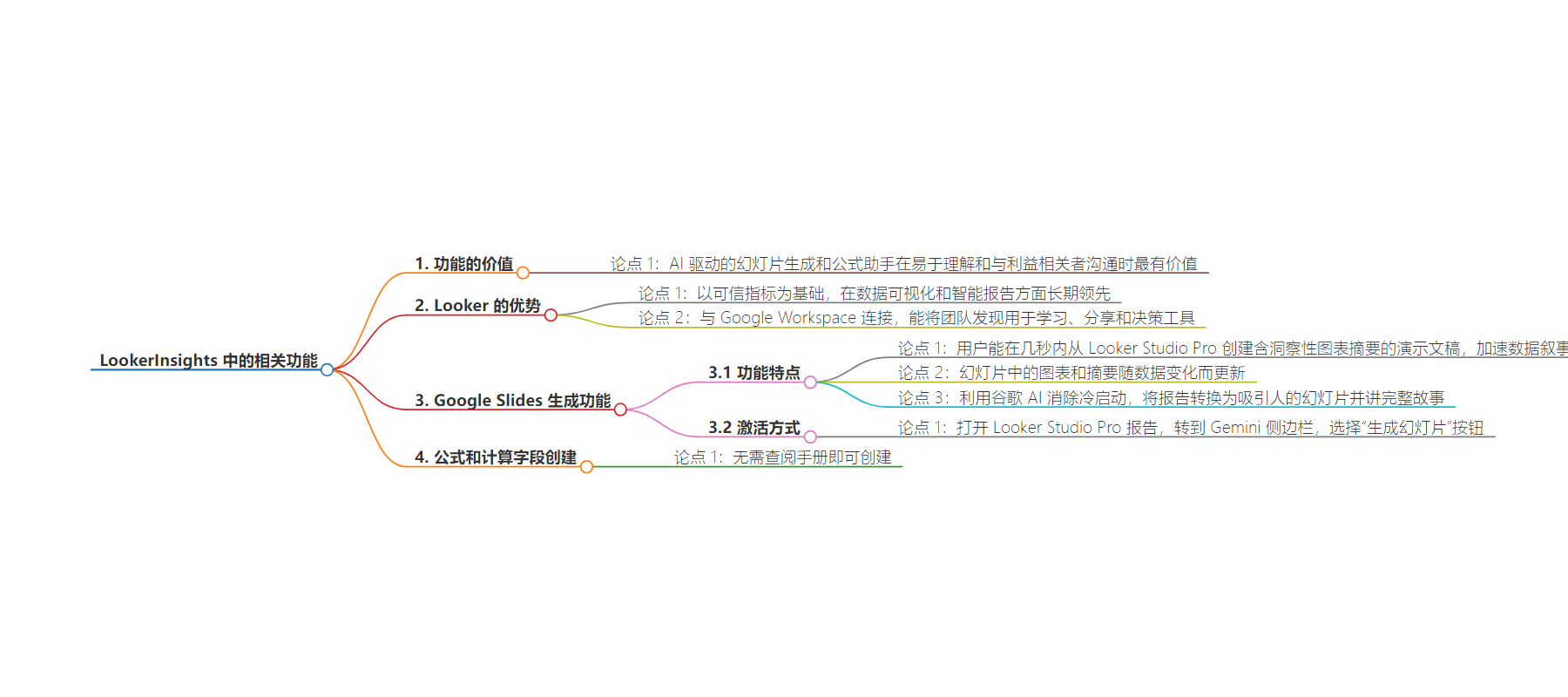
文章来源:cloud.google.com
作者:Shashank Gandhi,Edgar Aguillon
发布时间:2024/7/19 0:00
语言:英文
总字数:524字
预计阅读时间:3分钟
评分:90分
标签:商业智能中的人工智能,Looker,Google 幻灯片自动化,公式助手,数据可视化
以下为原文内容
本内容来源于用户推荐转载,旨在分享知识与观点,如有侵权请联系删除 联系邮箱 media@ilingban.com
Insights are most valuable when they’re easy to understand and communicate to the stakeholders who can use them. With trusted metrics as its foundation, Looker has long been a leader in data visualization and intelligent reporting, and its connections to Google Workspace ensure we take your team’s discoveries to the tools they use to learn, share and make decisions.
With the preview of Google Slides generation in Gemini in Looker, users can now create presentations with insightful chart summaries from Looker Studio Pro in seconds, to rapidly accelerate data storytelling — complete with charts and summaries in Slides that stay current as your data changes. Gone are the days of painstakingly moving data and imagery from your BI tools into untitled slides. Gemini in Looker leverages Google’s AI to eliminate that cold start, transforming your reports to visually appealing slides that tell a full story.
To activate Google Slides generation in Gemini in Looker, simply open a Looker Studio Pro report, turn to the Gemini side panel and choose the “Generate Slides” button. Google’s AI does the hard work for you.
