包阅导读总结
1.
关键词:IntelliJ IDEA、2024.1.4、修复、更新、插件
2.
总结:IntelliJ IDEA 2024.1.4 版本已发布,带来了多项有价值的修复。用户可通过多种方式更新,文中列举了一些显著的更新内容,还提到了可查看更多详情及报告问题的途径。
3.
主要内容:
– IntelliJ IDEA 2024.1.4 发布
– 包含若干有价值的修复
– 修复内容
– 解决了代码验证中因重新评估检查导致的错误代码高亮问题
– 处理了编辑代码时 IDE 滞后的问题
– 使未知 HTTP 头检查能正确加载检查配置文件
– 解决了 IDE 因复杂操作失败的问题
– 修复了欢迎屏幕更新插件的问题
– 恢复了问题工具窗口中的“启用项目范围分析”操作
– 更新方式
– 可在 IDE 内更新
– 可用 Toolbox App
– Ubuntu 用户可用 snaps
– 可从网站下载
– 查看更多详情及报告问题
– 参考发布说明了解更多
– 遇 bug 向问题跟踪器报告
思维导图: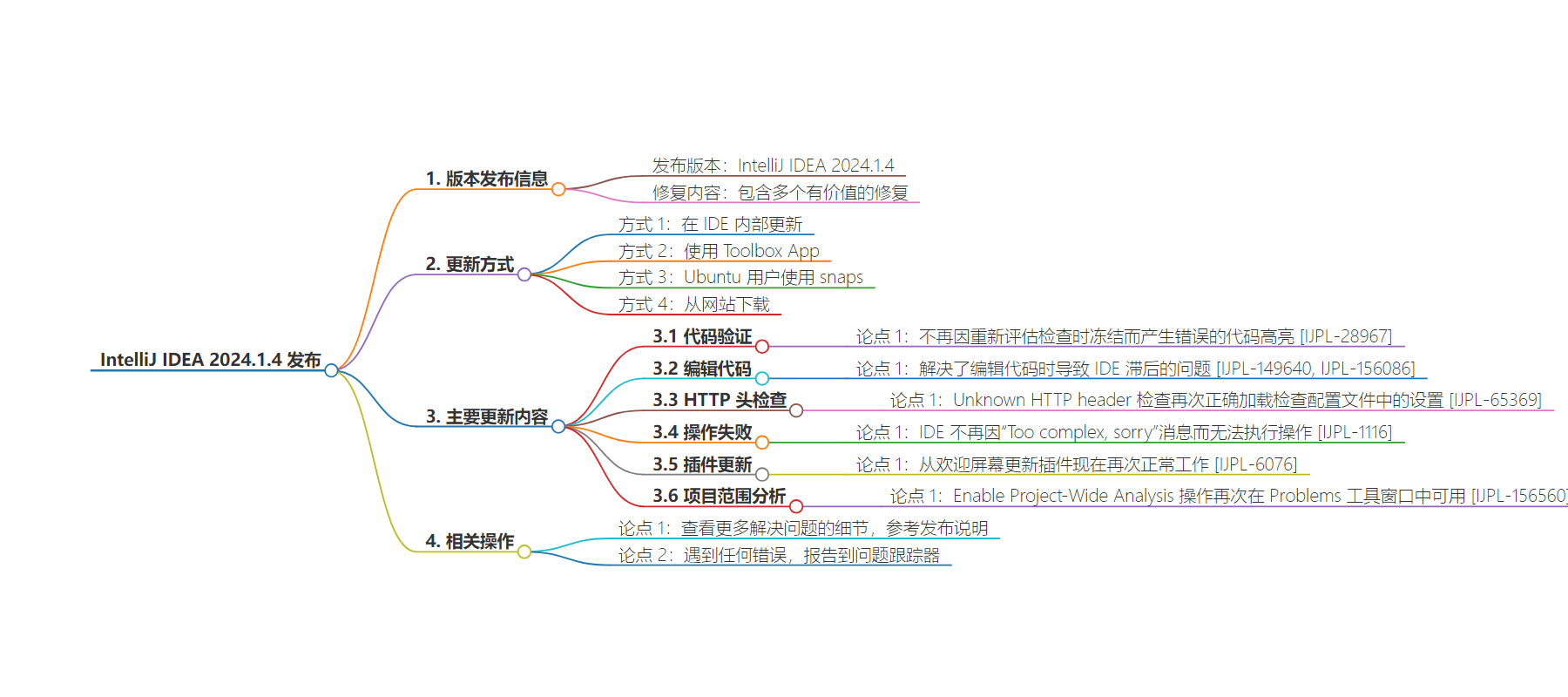
文章地址:https://blog.jetbrains.com/idea/2024/06/intellij-idea-2024-1-4/
文章来源:blog.jetbrains.com
作者:Maria Kosukhina
发布时间:2024/6/21 10:07
语言:英文
总字数:192字
预计阅读时间:1分钟
评分:84分
标签:2024.1 版本发布,错误修复,更新,IntelliJ IDEA,IntelliJ IDEA 2024.1
以下为原文内容
本内容来源于用户推荐转载,旨在分享知识与观点,如有侵权请联系删除 联系邮箱 media@ilingban.com
IntelliJ IDEA 2024.1.4 Is Out!
IntelliJ IDEA 2024.1.4 has arrived with several valuable fixes.
You can update to this version from inside the IDE, using theToolbox App, or using snaps if you are a Ubuntu user. You can also download it from ourwebsite.
Here are the most notable updates included in v2024.1.4:
- Code validation no longer produces incorrect code highlighting caused by freezes while reevaluating inspections. [IJPL-28967]
- We fixed the issue causing the IDE to lag when editing code. [IJPL-149640,IJPL-156086]
- TheUnknown HTTP headerinspection once again loads settings from the inspection profile correctly. [IJPL-65369]
- The IDE no longer fails to perform operations, citing the Too complex, sorry message. [IJPL-1116]
- Updating plugins from the Welcome screen now works as expected again. [IJPL-6076]
- The Enable Project-Wide Analysis action is once again available in the Problems tool window. [IJPL-156560]
To find out more details about the issues resolved, please refer to therelease notes.
If you encounter any bugs, please report them to ourissue tracker.
Happy developing!
