包阅导读总结
1. 关键词:Tauri、JavaScript、Rust、GUI 桌面应用、跨平台
2. 总结:
– 本文介绍了 Tauri 框架,可用于构建桌面应用,结合了 Rust 和任何前端框架。
– 探讨了其新版本的特点、优势及开发流程。
– 包括安装、代码结构、配置等,并对其构建的应用进行了测试和评价。
3. 主要内容:
– Tauri 框架概述
– 可使用任何前端框架和 Rust 核心构建桌面应用
– 新版本增加了更多部署目标
– 开发体验
– 入门流程有所改进
– 可选择多种语言,如 JavaScript、.NET、Rust
– 代码结构与示例
– 包括 HTML、JavaScript 和 Rust 代码
– 展示了如何处理输入和输出
– 配置文件
– 如 tauri.conf.json 控制窗口属性
– 构建与测试
– 更改配置和消息代码进行构建测试
– 评价应用大小及整体方案
– 结论
– 模板能快速开发,但语言选择的灵活性使情况稍复杂
– 总体是创建桌面应用的可靠方案
思维导图: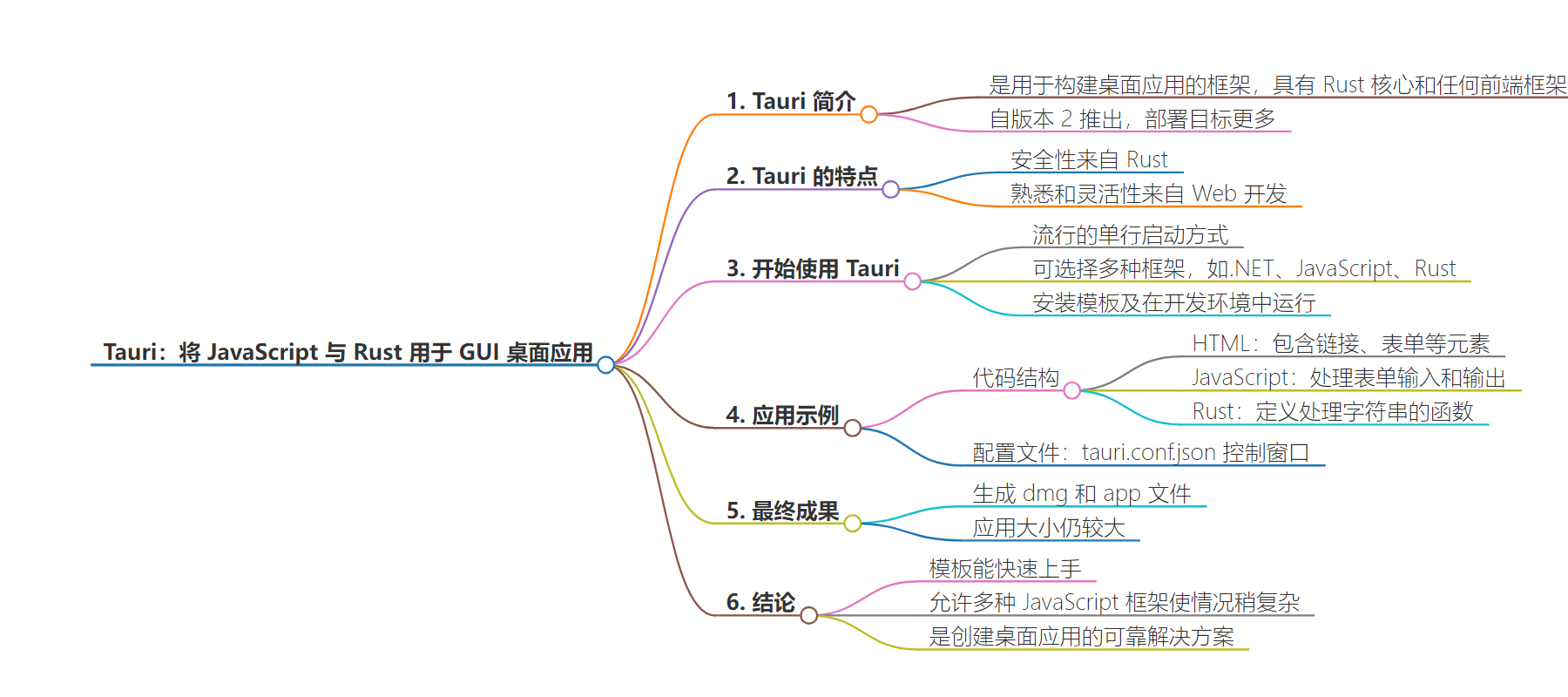
文章地址:https://thenewstack.io/tauri-mixing-javascript-with-rust-for-gui-desktop-apps/
文章来源:thenewstack.io
作者:David Eastman
发布时间:2024/7/26 19:42
语言:英文
总字数:1501字
预计阅读时间:7分钟
评分:87分
标签:Tauri,Rust,JavaScript,桌面应用程序,Web 开发
以下为原文内容
本内容来源于用户推荐转载,旨在分享知识与观点,如有侵权请联系删除 联系邮箱 media@ilingban.com
In my first review of Tauri in January 2022, I noted that it is a framework to build desktop applications with any frontend framework and a Rust core. Since the Rust language has significantly advanced in popularity over the past two and half years, I thought it was worth revisiting Tauri again — especially since it recently introduced version 2.
Tauri’s elevator pitch to “build an optimized, secure, and frontend-independent application for multiplatform deployment” is recognizable from before, but more deployment targets makes it more in line with the other products I’ve posted about recently. The bonus is the ability to build desktop and mobile apps using only familiar web methods.
We get the security of Rust but the familiarity and flexibility of web development.
We’ll try and see if the path has gotten a bit smoother to building a UI app that I can run fully packaged on my Mac. Tauri still refers to itself a ‘toolkit’, which is still true.
Conceptually, Tauri acts as a static web host. So Tauri works with Rust crates and the system’s native web view to output a modest-sized executable application. In theory, we get the security of Rust but the familiarity and flexibility of web development.
The getting started route is looking a bit fresher, with the now popular single line start. Before we do, I suspect that I have an old Rust installation, so I should update this. Using the prerequisite instructions:
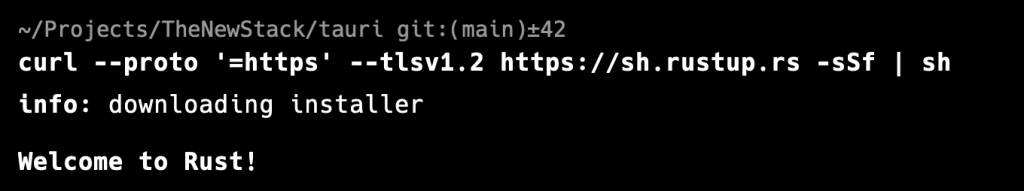
At the end, it reminds you to start a new shell or to source the env file. I note a new friendlier accent to all this — as if, maybe, Rust is now popular!
Ok, now I should be able to use the Tauri one-liner:
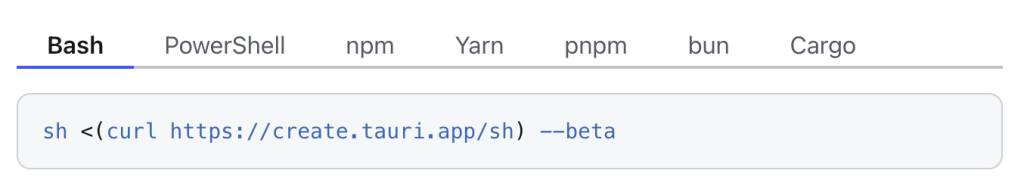
Note that we are already going into the beta for Tauri 2.0.
The template install options recognize the more varied nature of the toolkit. I could use .NET, but I’ll use JavaScript for a more general-purpose view. Obviously, Rust is also available.
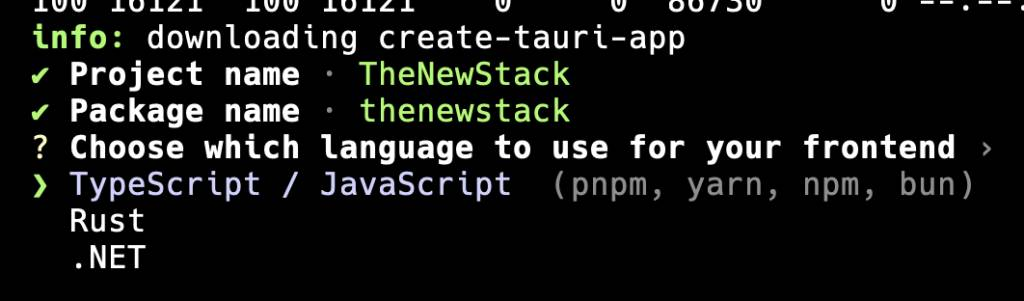
I kept my slightly old npm / node combination and built my template:
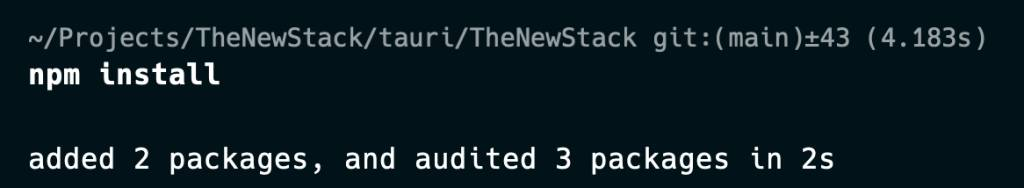
Then we run the template within the dev environment:
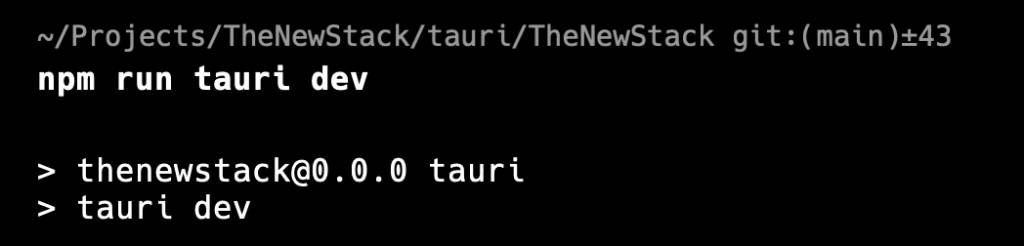
This builds all the packages we need to start with and the first time takes a few minutes. These will be how Rust talks to your OS windowing. And eventually, it launches the application:
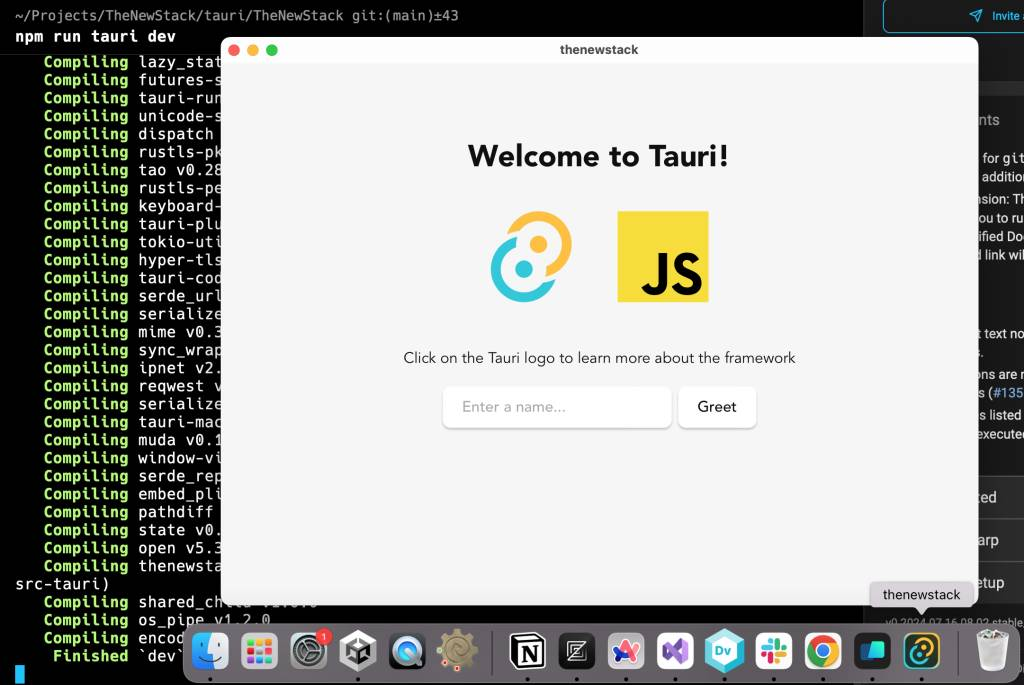
So we have an app started and popping up, appearing in my tray as a standard Mac app.
OK, let’s take a look at how this is made up. Before we dive in, note that hitting the icons starts a browser page, and entering your name in the text box and pressing the button displays a greeting:
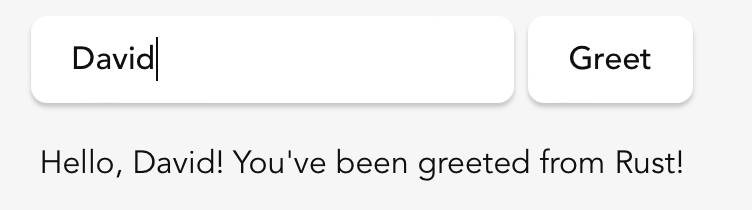
This will help us work out the bit of Rust later on. The code structure is what one would expect for a web app:
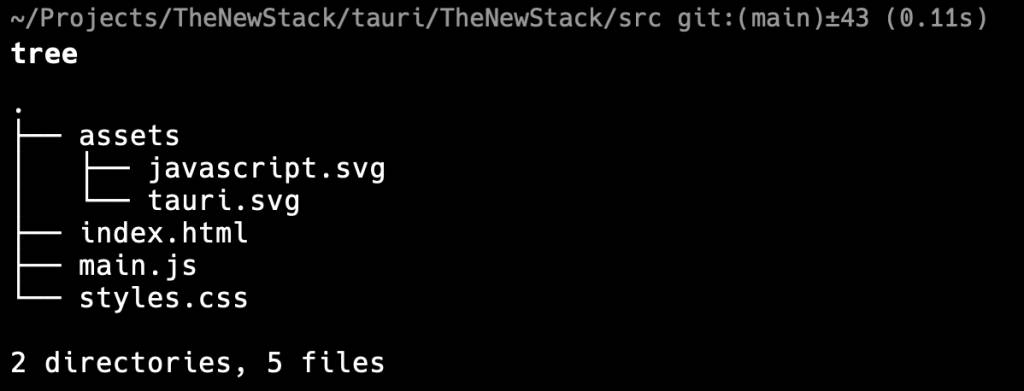
I chose vanilla JavaScript, so we get a very vanilla index.html in our template:
|
1 2 3 4 5 6 7 8 9 10 11 12 13 14 15 16 17 18 19 20 21 22 23 24 25 26 27 28 29 30 31 32 33 34 |
<!doctype html> <html lang=“en”> <head> <meta charset=“UTF-8” /> <link rel=“stylesheet” href=“styles.css” /> <meta name=“viewport” content=“width=device-width, initial-scale=1.0” /> <title>Tauri App</title> <script type=“module” src=“/main.js” defer></script> </head> <body> <div class=“container”> <h1>Welcome to Tauri!</h1>
<div class=“row”> <a href=“https://tauri.app” target=“_blank”> <img src=“/assets/tauri.svg” class=“logo tauri” alt=“Tauri logo” /> </a>
<a href=“https://developer.mozilla.org/en-US/docs/Web/JavaScript” target=“_blank” > <img src=“/assets/javascript.svg” class=“logo vanilla” alt=“JavaScript logo” /> </a> </div>
<p>Click on the Tauri logo to learn more about the framework</p>
<form class=“row” id=“greet-form”> <input id=“greet-input” placeholder=“Enter a name…” /> <button type=“submit”>Greet</button> </form>
<p id=“greet-msg”></p> </div> </body> </html> |
The central div displays an image in an anchor, which deals with the link behavior. Note that the JavaScript is in main.js, and that the app title on the window itself is not that which is defined here. And we have a very old school form for entering the input text. So we know that we will have to process that form to extract the entered name, and place the result in the final p. This is the content of main.js:
|
1 2 3 4 5 6 7 8 9 10 11 12 13 14 15 16 17 18 |
const { invoke } = window.__TAURI__.core;
let greetInputEl; let greetMsgEl;
async function greet() { // Learn more about Tauri commands at https://tauri.app/v1/guides/features/command greetMsgEl.textContent = await invoke(“greet”, { name: greetInputEl.value }); }
window.addEventListener(“DOMContentLoaded”, () => { greetInputEl = document.querySelector(“#greet-input”); greetMsgEl = document.querySelector(“#greet-msg”); document.querySelector(“#greet-form”).addEventListener(“submit”, (e) => { e.preventDefault(); greet(); }); }); |
After selecting the active elements and adding an event listener to the form button, we run a function to process the input and stick it into that output paragraph. This is where a bit of Rust is called for, so we get an idea of how that works.
If we go back into our main directory in the generated area, we note there is src-tauri:
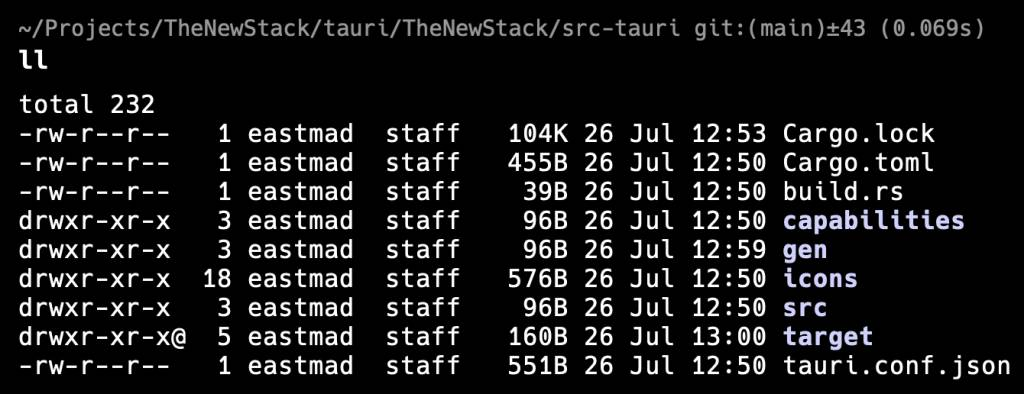
And in that we have some Rust code within src, in main.rs:
|
// Learn more about Tauri commands at https://tauri.app/v1/guides/features/command
#[tauri::command] fn greet(name: &str) –> String { format!(“Hello, {}! You’ve been greeted from Rust!”, name) }
fn main() { tauri::Builder::default() .plugin(tauri_plugin_shell::init()) .invoke_handler(tauri::generate_handler![greet]) .run(tauri::generate_context!()) .expect(“error while running tauri application”); } |
We are able to see how the invoke call in JavaScript reaches to a Rust greet function that deals with the string. This is nice, as we have access to Rust functions that Tauri is managing for us. (We also need to tell the builder about the greet function too.)
The final file to show is a JSON configuration which controls the window itself, tauri.conf.json:
|
1 2 3 4 5 6 7 8 9 10 11 12 13 14 15 16 17 18 19 20 21 22 |
{ “productName”: “thenewstack”, “version”: “0.0.0”, “identifier”: “com.tauri.dev”, “build”: { “frontendDist”: “../src” }, “app”: { “withGlobalTauri”: true, “windows”: [ { “title”: “thenewstack”, “width”: 800, “height”: 600 } ], “security”: { “csp”: null } }, “bundle”: { “active”: true, “targets”: “all”, “icon”: [ “icons/32×32.png”, “icons/128×128.png”, … ] } } |
Just to ensure we have understood everything, let’s make an identifiable target, and call a nice new greeter.
We change the target above to make it smaller, with a unique identifier:
|
{ … “identifier”: “io.thenewsatck”, … “app” : { “windows”: [ { “title”: “Welcome to TheNewStack”, “width”: 600, “height”: 200 } … }, … } } |
Then we alter the message code appropriately. This will force the build to check for changes.
Finally, we run the full build, to see what it does with the executable.
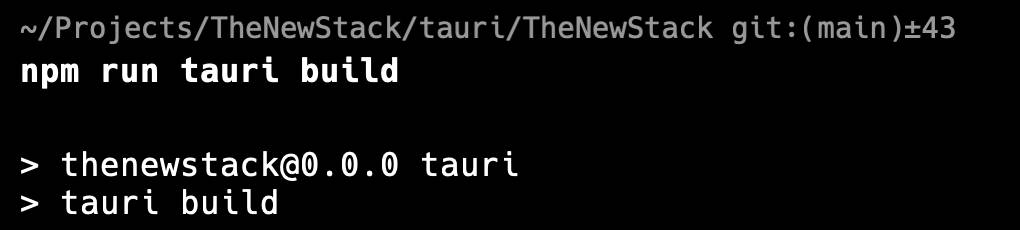
This also takes time, since it is the first time. The result is a dmg and an app file. Once we move the app into the application folder, we can execute it as a normal Mac app:
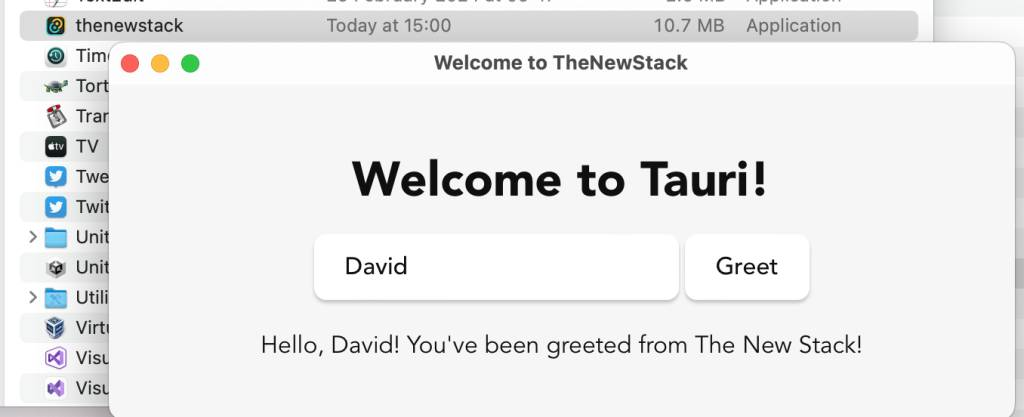
The app size is still a little chubby (10.7 MB), but I have done nothing to pare down the crates that would automatically get added to the template.
Conclusion
I think we get from zero to hero very quickly with the template, although the flexibility of allowing for a range of JavaScript frameworks does make everything a little more complex. I wonder if a more opinionated approach might be better. But overall I think Tauri is still a very solid solution to creating desktop apps without worrying about window internals.
YOUTUBE.COM/THENEWSTACK
Tech moves fast, don’t miss an episode. Subscribe to our YouTubechannel to stream all our podcasts, interviews, demos, and more.
