包阅导读总结
1. 关键词:
– Testcontainers
– JDBC 支持
– 生命周期管理
– 数据库测试
– 集成测试
2. 总结:
本文介绍了 Testcontainers 在数据库交互测试中的应用,重点对比了两种利用 Testcontainers JDBC 支持的方式,包括程序式管理 Testcontainer 生命周期和使用 Testcontainers 简化的 JDBC 配置,还分析了它们的特点、适用场景等。
3. 主要内容:
– Testcontainers 用于简化数据库交互测试
– 可创建和管理用于测试的 Docker 容器
– 两种 Testcontainers JDBC 支持方式
– 程序式管理 Testcontainer 生命周期
– 手动管理,控制精细但代码复杂
– 需配置依赖,设置测试类和容器
– 用`@DynamicPropertySource`动态设置数据源属性
– Testcontainers JDBC 支持
– 配置简单,框架自动管理容器生命周期
– 只需在配置文件中指定 Testcontainers JDBC URL
– 两种方式的比较
– 生命周期控制程度不同
– 配置复杂程度不同
– 与 Spring 集成的差异
– 适用场景不同
– 结论
– 探讨了两种 Testcontainers JDBC 支持方式在集成测试中的应用
思维导图: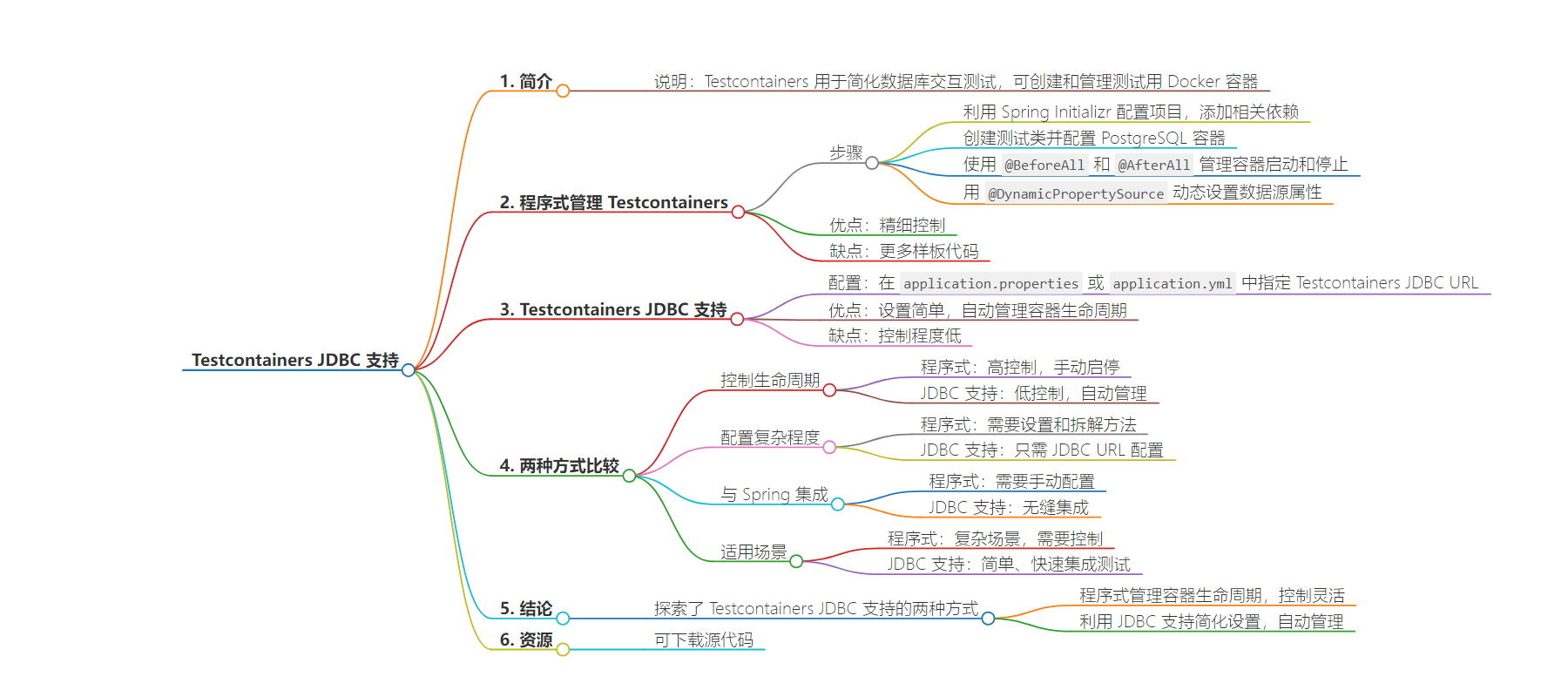
文章地址:https://www.javacodegeeks.com/testcontainers-jdbc-support.html
文章来源:javacodegeeks.com
作者:Omozegie Aziegbe
发布时间:2024/9/5 9:55
语言:英文
总字数:727字
预计阅读时间:3分钟
评分:86分
标签:Testcontainers,JDBC,Docker,Spring Boot,集成测试
以下为原文内容
本内容来源于用户推荐转载,旨在分享知识与观点,如有侵权请联系删除 联系邮箱 media@ilingban.com
Testcontainers is a powerful library designed to simplify the testing of database interactions, especially when dealing with different environments and configurations. It enables the creation and management of Docker containers for testing purposes. This article will delve into Testcontainers’ JDBC support by comparing two approaches: programmatic management of Testcontainer lifecycles and using Testcontainers’ streamlined JDBC configuration.
1. Programmatic Management of Testcontainers
In this approach, we manually manage the lifecycle of the Testcontainer. This gives us fine-grained control but requires more boilerplate code.
Spring Initializr offers a quick and easy way to bootstrap a Spring Boot project with all the necessary dependencies. To integrate PostgreSQL with Testcontainers for integration tests, visit Spring Initializr, configure your project, and then add the following dependencies for a sample setup of a PostgreSQL database:
- Spring Data JPA: Provides JPA support in the Spring Boot project.
- PostgreSQL Driver: Enables PostgreSQL database connectivity.
- Testcontainers: Add this dependency to include Testcontainers in the project.
The generated pom.xml will contain the required dependencies. Update the pom.xml as shown below, and here’s an example of how it might look:
<!-- Testcontainers --> <dependency> <groupId>org.testcontainers</groupId> <artifactId>testcontainers</artifactId> <scope>test</scope> </dependency> <dependency> <groupId>org.testcontainers</groupId> <artifactId>postgresql</artifactId> <scope>test</scope> </dependency> <dependency> <groupId>org.springframework.boot</groupId> <artifactId>spring-boot-testcontainers</artifactId> <scope>test</scope> </dependency> <!-- PostgreSQL Driver --> <dependency> <groupId>org.postgresql</groupId> <artifactId>postgresql</artifactId> </dependency> <!-- Spring Data JPA --> <dependency> <groupId>org.springframework.boot</groupId> <artifactId>spring-boot-starter-data-jpa</artifactId> </dependency>
Next, we will set up the Testcontainer by creating a test class and configuring the PostgreSQL container.
@SpringBootTestclass SpringbootTestcontainersApplicationTests { static PostgreSQLContainer<?> postgresContainer = new PostgreSQLContainer<>("postgres:16-alpine") .withDatabaseName("testdb") .withUsername("test") .withPassword("test"); @Autowired EmployeeRepository employeeRepository; @BeforeAll public static void setUp() { postgresContainer.start(); } @AfterAll public static void tearDown() { if (postgresContainer != null) { postgresContainer.stop(); } } @DynamicPropertySource static void postgresqlProperties(DynamicPropertyRegistry registry) { registry.add("spring.datasource.url", () -> postgresContainer.getJdbcUrl()); registry.add("spring.datasource.driverClassName", () -> postgresContainer.getDriverClassName()); registry.add("spring.datasource.username", () -> postgresContainer.getUsername()); registry.add("spring.datasource.password", () -> postgresContainer.getPassword()); } @Test public void testMySQLConnection() throws Exception { employeeRepository.save(new Employee("Josh Fish", "josh@jcg.com")); assertThat(employeeRepository.findAll()) .hasSize(1).first() .extracting(Employee::getEmail) .isEqualTo("josh@jcg.com"); System.out.println("" + postgresContainer.getLogs()); }}
In this example, the PostgreSQLContainer is started before each test and stopped afterwards. The method postgresqlProperties is annotated with @DynamicPropertySource, which allows us to dynamically set the Spring datasource properties (url, driverClassName, username, and password) at runtime, based on the properties of the PostgreSQL container.
By using @DynamicPropertySource, we avoid hardcoding the JDBC connection details, especially the port. This ensures that the test environment is flexible and less prone to errors due to port conflicts. This dynamic setup also allows for smoother integration with other services and containers that might be running concurrently.
2. Testcontainers JDBC Support
While the programmatic approach is powerful, Testcontainers also offers a more streamlined way to manage containers in tests through JDBC support. By using a simple configuration property, we can simplify the setup and allow the framework to handle the lifecycle management for us.
In our application.properties or application.yml file, we need to specify the Testcontainers JDBC URL to enable automatic container management for the database:
spring.datasource.url=jdbc:tc:postgresql:16-alpine:///testdbspring.jpa.hibernate.ddl-auto=create
By leveraging the jdbc:tc: prefix in the JDBC URL (spring.datasource.url), Testcontainers automatically handles the lifecycle of the PostgreSQL container. The container starts up before the test and shuts down afterwards without any manual intervention.
Now, we can write a simple Spring Boot test that uses this configuration:
@SpringBootTestpublic class CustomTestcontainerTests { @Autowired EmployeeRepository employeeRepository; @Test public void testPostgreSQLConnection() { employeeRepository.save(new Employee("Josh Fish", "josh@jcg.com")); assertThat(employeeRepository.findAll()) .hasSize(1).first() .extracting(Employee::getEmail) .isEqualTo("josh@jcg.com"); }}
This method significantly reduces the amount of setup code, making it an ideal choice for quick and straightforward tests.
3. Comparison of the Two Approaches
| Feature | Programmatic Lifecycle Management | Testcontainers JDBC Support |
|---|---|---|
| Control over Lifecycle | High control; manual start/stop of containers | Low control; lifecycle managed automatically |
| Setup Complexity | Requires setup and teardown methods | Minimal setup; just a JDBC URL configuration |
| Integration with Spring | Requires manual configuration | Seamless integration with Spring Boot |
| Use Case | Ideal for complex scenarios needing control | Ideal for simple, quick integration tests |
4. Conclusion
In this article, we explored two different approaches to using Testcontainers JDBC support for managing Docker containers in your integration tests. We started by examining how to programmatically manage the lifecycle of containers, offering full control and flexibility over container management. We then compared this with a more streamlined approach, utilizing Testcontainers JDBC support to simplify the setup through a single configuration property.
5. Download the Source Code
This article explores the JDBC integration features of Testcontainers.
