包阅导读总结
1.
关键词:Copilot Content Exclusion、Visual Studio 2022 17.11、Enterprise Control、Sensitive Information、GitHub Copilot
2.
总结:Visual Studio 2022 17.11 现支持 Copilot Content Exclusion 功能,管理员可配置忽略某些文件,该功能适用于多种场景,用户能检查内容是否被排除,某些 Copilot 功能可能因文件排除而完全禁用,期待用户反馈。
3.
主要内容:
– Visual Studio 2022 17.11 推出 Copilot Content Exclusion 功能
– 让管理员配置,忽略特定文件,保护敏感信息,适用于商业和企业用户
– 不仅限于 GitHub 托管的仓库,也适用于其他平台
– 如何排除内容
– 组织管理员或仓库所有者选择排除的文件或路径
– 如何检查内容是否被排除
– 完成、内联聊天、聊天窗口有不同的检查方式
– 注意事项
– 排除某些文件可能完全禁用部分 Copilot 功能
– 鼓励用户通过多种渠道反馈使用意见
思维导图: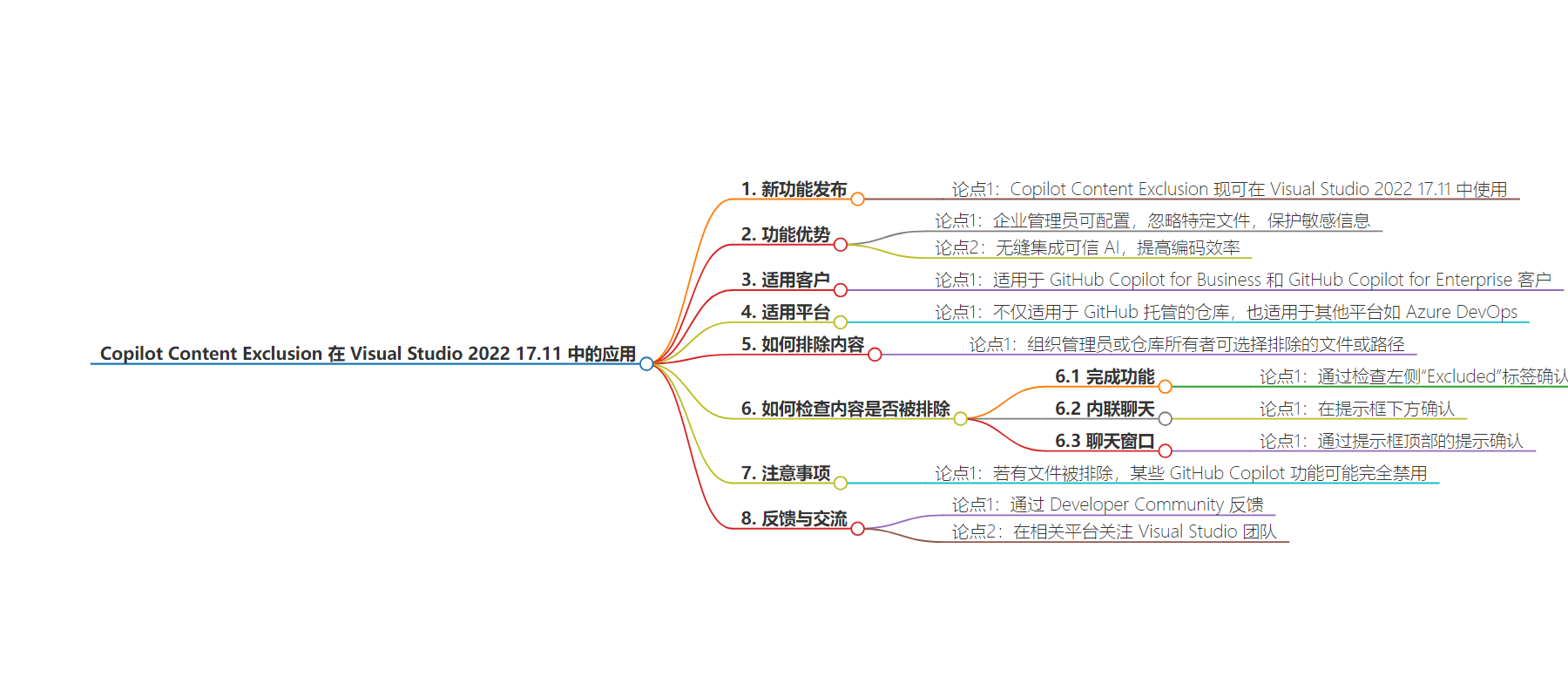
文章地址:https://devblogs.microsoft.com/visualstudio/copilot-content-exclusion-in-visual-studio/
文章来源:devblogs.microsoft.com
作者:Rhea Patel
发布时间:2024/8/15 17:15
语言:英文
总字数:345字
预计阅读时间:2分钟
评分:88分
标签:Visual Studio,GitHub Copilot,内容排除,AI 辅助编码,安全性
以下为原文内容
本内容来源于用户推荐转载,旨在分享知识与观点,如有侵权请联系删除 联系邮箱 media@ilingban.com
We are excited to announce that Copilot Content Exclusion is now available in Visual Studio 2022 17.11. This feature allows your admins to configure Copilot to ignore certain files in a repository or organization, giving you enterprise control that ensures sensitive information is protected while seamlessly integrating trusted AI for efficient coding.
This will now be available for Completions, Inline, Chat, for GitHub Copilot for Business and GitHub Copilot for Enterprise customers. Content Exclusion is not limited to repos hosted on GitHub but also available for repositories hosted on other platforms, such as Azure DevOps.
How to Exclude Content
Organization administrators or repository owners can choose which files or paths are excluded. This will prevent Copilot from accessing excluded files. Learn how to enable this feature here.
How to Check if Your Content is Excluded
Copilot experiences where exclusions apply:
| Copilot experiences | |
| Completions | 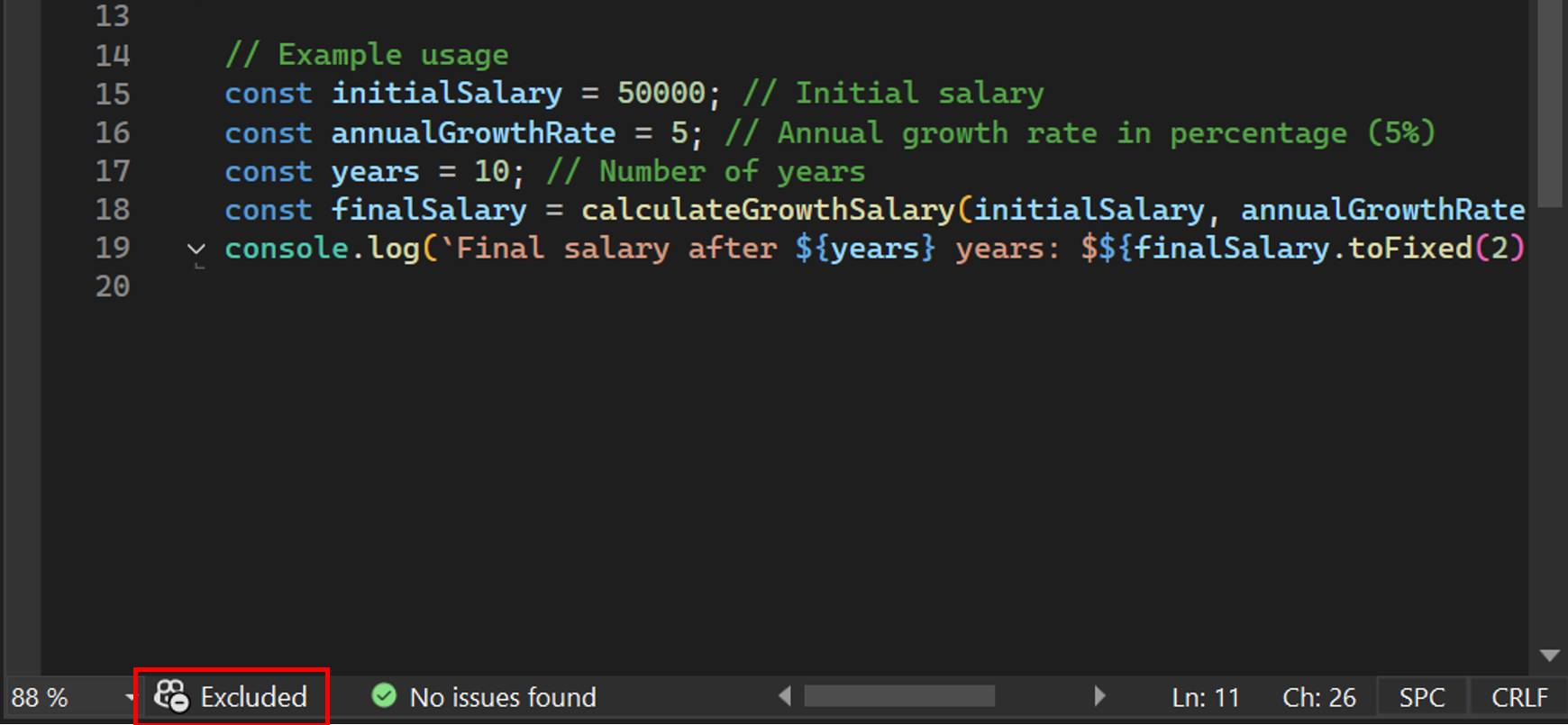
Verify if Content Exclusion is enabled on your file by checking the left side for the “Excluded” label. |
| Inline Chat | 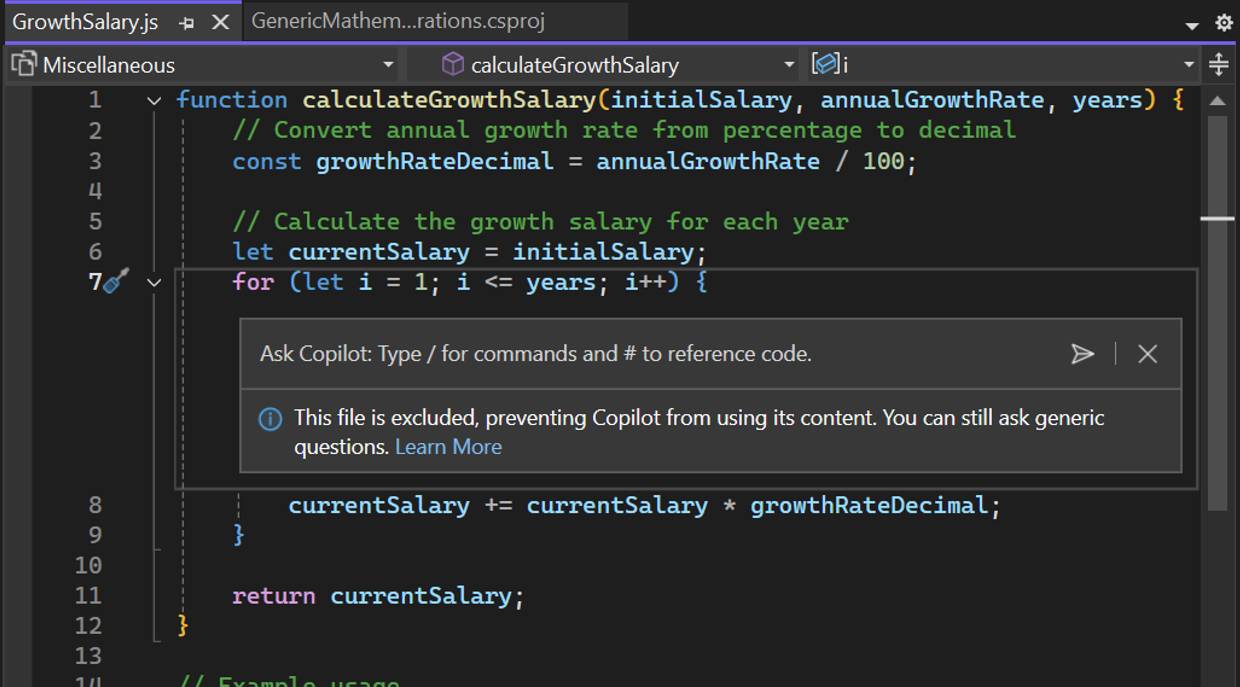 Verify if Content Exclusion is enabled in Inline Chat below the prompt box. Verify if Content Exclusion is enabled in Inline Chat below the prompt box. |
| Chat Window | 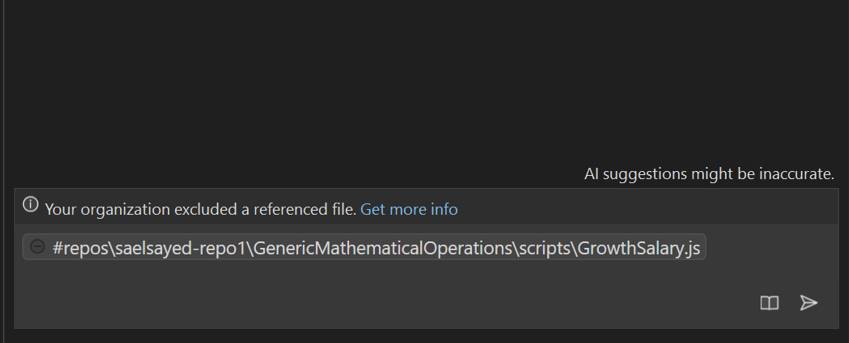
Verify if Content Exclusion is enabled for the specific file you referenced by checking the tip at the top of your prompt box in the Chat Window. |
Please note that certain GitHub Copilot features in Visual Studio may be fully disabled if any file is excluded. We hope this new feature enhances your experience with GitHub Copilot in Visual Studio
We appreciate the time you’ve spent reporting issues/suggestions and hope you continue to give us feedback when using GitHub Copilot in Visual Studio on what you like and what we can improve. Your feedback is critical to help us make GitHub Copilot the best tool it can be! You can share feedback with us via Developer Community: report any bugs or issues via report a problem and share your suggestions for new features or improvements to existing ones.
Stay connected with the Visual Studio team by following us on YouTube, Twitter, LinkedIn, Twitch and on Microsoft Learn.
