包阅导读总结
1.
关键词:GitHub Copilot、Pull Request、Code Reviews、Visual Studio、Collaboration
2.
总结:本文介绍了 GitHub Copilot 能为用户生成拉取请求描述的新功能,用户在 Visual Studio 17.10 GA 版本及满足一定条件下可使用,该功能可节省时间、改善协作,还鼓励用户分享改进建议和反馈。
3.
主要内容:
– GitHub Copilot 新功能
– 能生成拉取请求描述,节省用户时间,便于代码审查和协作
– 基于代码变化生成有用摘要,用户可编辑和定制
– 使用条件
– Visual Studio 17.10 GA 版本
– 有 GitHub Copilot 订阅、安装组件并启用 Git 预览功能
– 操作方式
– 在创建拉取请求窗口中选择“Add AI Generated Pull Request Description”图标可生成描述
– 反馈与建议
– 已收到用户积极反馈,仍鼓励分享更多改进想法
– 可通过多种渠道向开发团队反馈
– 强调用户反馈对优化 Visual Studio 的重要性
思维导图: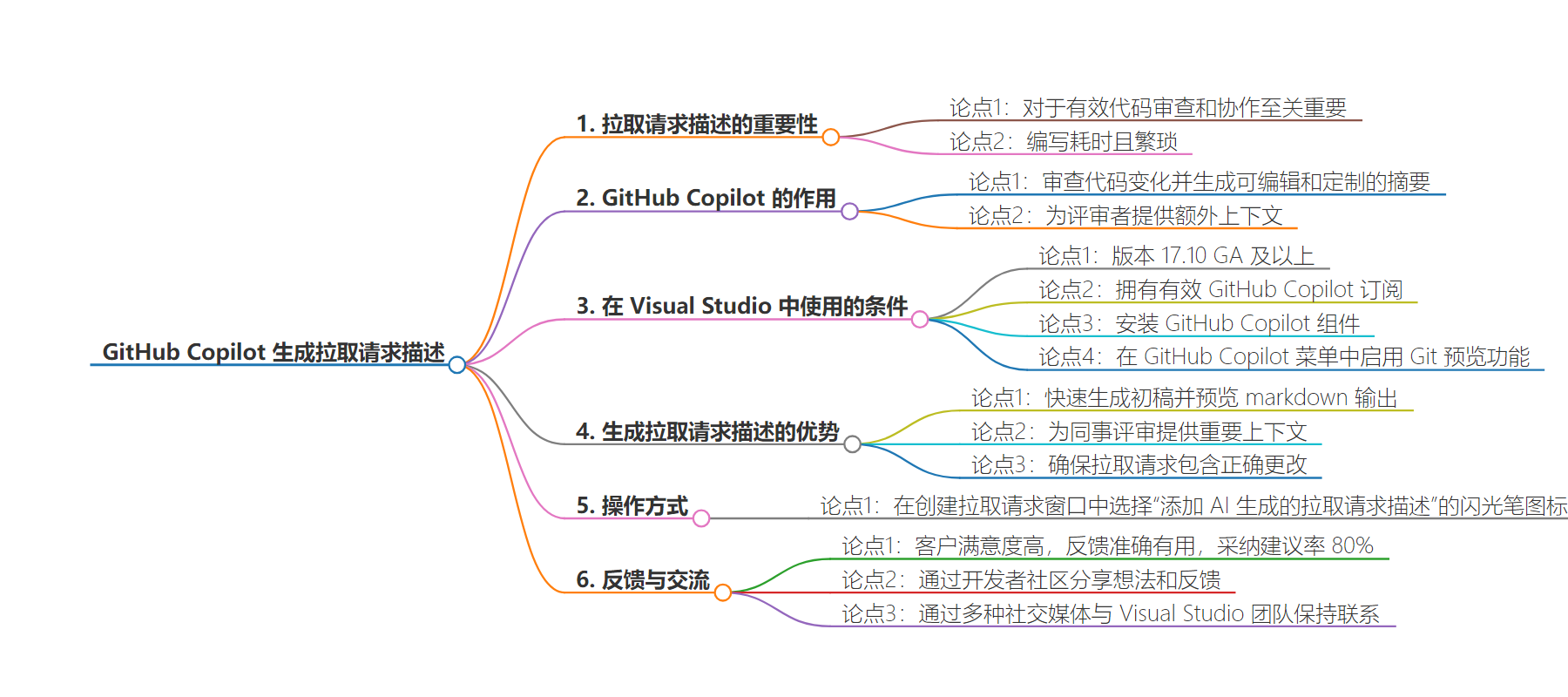
文章来源:devblogs.microsoft.com
作者:Jessie Houghton
发布时间:2024/7/1 7:00
语言:英文
总字数:388字
预计阅读时间:2分钟
评分:88分
标签:Visual Studio,GitHub Copilot,拉取请求,代码审查
以下为原文内容
本内容来源于用户推荐转载,旨在分享知识与观点,如有侵权请联系删除 联系邮箱 media@ilingban.com
Writing good pull request descriptions is essential for effective code reviews and collaboration. But it’s time-consuming and tedious, especially when you have multiple commits or complex changes. That’s why we’re highlighting a feature that will make your life better with the help of GitHub Copilot: generated pull request descriptions. GitHub Copilot examines your code changes and generates helpful summaries that you can edit and customize. Save your energy for your coding tasks and let GitHub Copilot provide extra context for your reviewers.
Starting with Visual Studio version 17.10 GA, to try these out, you’ll need to have an active GitHub Copilot subscription and the GitHub Copilot component installed and the Git Preview Features enabled in the GitHub Copilot Menu.
Get going faster with generated pull request descriptions
One of the most popular features of GitHub Copilot is the ability to generate Git commit messages based on your code changes. We’ve heard awesome feedback on this feature, so we wanted to continue saving you time and improve your collaborations by enabling GitHub Copilot-powered pull request descriptions. You can now generate a first draft for your pull request and preview the markdown output. You’ll get assistance in providing important context to your colleagues for their reviews and get the added benefit of ensuring you include the right changes in your pull request.
Select “Add AI Generated Pull Request Description” sparkle pen icon within the Create a Pull Request window to see your description.
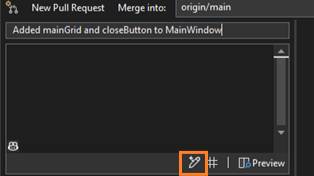
Help us go further
So far, we’ve heard customers are satisfied with their generated results, sharing that responses are accurate and useful, and inserting suggestions at a rate of 80%! Please share your ideas to improve this future and further power up Version Control with GitHub Copilot.
We appreciate the time you’ve spent reporting issues/suggestions and hope you continue to give us feedback when using Visual Studio on what you like and what we can improve. Your feedback is critical to help us make Visual Studio the best tool it can be! You can share feedback with us viaDeveloper Community: report any bugs or issues viareport a problemandshare your suggestionsfor new features or improvements to existing ones.
Stay connected with the Visual Studio team by following us on YouTube, Twitter, LinkedIn, Twitch and on Microsoft Learn.
