包阅导读总结
1. 关键词:Documentation、Poor Documentation、Business Impact、Worker Productivity、Documentation Tools
2. 总结:本文强调了有效文档的重要性,指出不良文档会带来诸多问题,如浪费时间、影响员工效率等,还提供了改善组织文档工作流程的方法,包括审查现有流程、定期回顾文档、投资合适工具。
3. 主要内容:
– 对文档的看法
– 多数人认为文档工作枯燥,像“必要之恶”。
– 有效文档的好处
– 节省时间,让员工有更多时间处理重要任务。
– 提升员工满意度。
– 不良文档的影响
– 对关键系统产生不利影响,如系统故障时修复慢。
– 阻碍员工生产力,增加犯错几率。
– 造成信息锁定,影响协作和进展。
– 改善文档工作流程的方法
– 审查当前流程,确定需要记录的重要事项。
– 定期安排时间回顾文档,合理分配责任。
– 投资合适的文档工具,注重简单高效。
思维导图: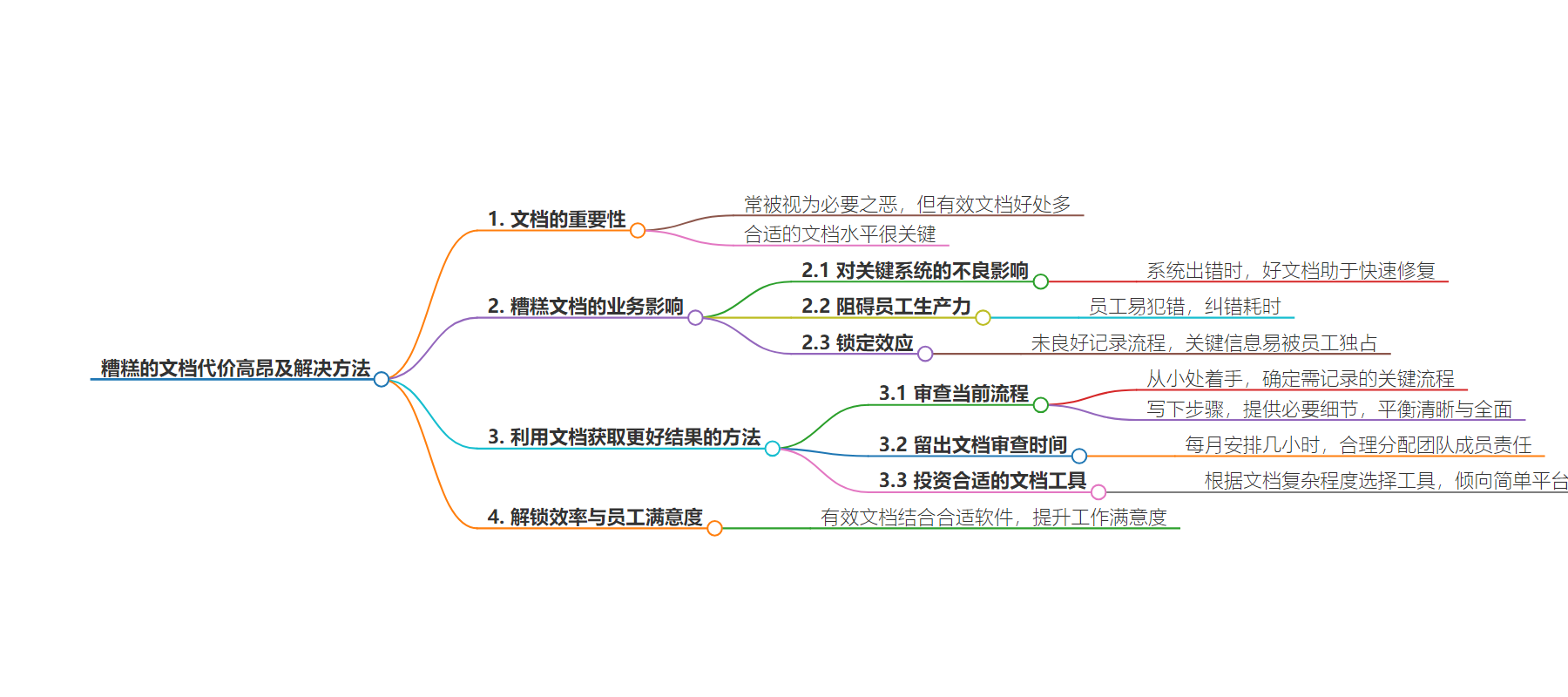
文章地址:https://thenewstack.io/poor-documentation-is-costly-heres-how-to-fix-it/
文章来源:thenewstack.io
作者:Knut Sveidqvist
发布时间:2024/7/1 19:15
语言:英文
总字数:1165字
预计阅读时间:5分钟
评分:84分
标签:生产力,文档,商业影响,工作流程改进
以下为原文内容
本内容来源于用户推荐转载,旨在分享知识与观点,如有侵权请联系删除 联系邮箱 media@ilingban.com
Documentation is boring.
It doesn’t matter if you’re a software engineer developing a complex system, an HR professional setting up an employee onboarding process, or anyone in between. Producing formal materials, tutorials, and guides to explain a process or system can feel more like a “necessary evil” than a productive task.
But even if documentation doesn’t get you excited, the results of effective documentation probably will. When your organization invests in producing clear documentation — and maintains it consistently — there’s a good chance you’ll reap some serious benefits. And the right level of documentation is essential. Sometimes, you only need a short document that’s regularly reviewed and updated – rather than a complex guide with bells and whistles.
Investing in documentation can result in fewer wasted hours, more time for essential tasks, and happier employees. Especially amidst economic uncertainty, every team and department can get behind these things. Let’s discuss how effective documentation — as unexciting as it sounds — can give you a meaningful edge.
The Business Impact of Poor Documentation
I’m a software developer at heart. Documentation is essential for the development community, whether API user guides help integrate software platforms or diagrams explaining how and why we designed a system when collaborating with colleagues.
Unfortunately, bad documentation has plagued the developer world since its inception. When documentation is up to par, it effectively communicates important details to the reader/user. Bad documentation makes products harder to use, harder to bring to market, and harder to build.
And this problem transcends the world of software dev. Poor communication in the workplace accounts for a loss of 7.47 hours per employee per week. Regardless of your role, you lose a full day’s productivity every week because processes aren’t as straightforward as they should be. This can occur when documentation is outdated, overly complex, or overly simplified.
Even if processes, systems, and tutorials are documented well, there’s still the issue of ensuring that information is available to the employees who need it; 50% of workers report that finding information or documents holds them back from their full productivity potential.
Here’s what’s at stake when documentation isn’t clear, readily available, and up-to-date:
Adverse Effects on Crucial Systems
Consider any system or process that’s vitally important to your organization’s operations. Now, imagine that something goes wrong with that system. What’s at stake?
Say you’re an e-commerce company, and your payment system goes down. There may have been a change from the payment provider, and it was implemented by a developer with only a partial understanding of how that payment system works. How much revenue would you lose if that system was down for an hour? What about a day?
Robust documentation can help developers fix bugs and catch mistakes much faster.
Stunted Worker Productivity
Without formal guides and documents, employees are more likely to make mistakes. The time they spend finding and fixing these errors is costly.
Here’s a non-dev example: your company is onboarding a new hire. An essential step is ordering a computer for the new hire. But that computer could take two weeks to arrive. If that process step is poorly documented, the computer might not get ordered in time. You’d then have a new hire who can’t start working immediately (i.e., can’t start contributing to the bottom line).
That’s wasted money and time!
The Lock-in Effect
Documentation also helps communicate institutional knowledge. In other words, it helps get ideas out of one employee’s head and into company know-how.
A single employee could unintentionally gatekeep vital information if your processes aren’t documented well. What if that person is out sick? What if they find a new job?
It is essential to capture this type of information formally to avoid confusion, limit collaboration, and stall progress.
How To Use Documentation To Drive Better Results
By now, you may think I’m a real documentation curmudgeon. But my intent was to show how vital it is to document your operations effectively!
It’s not all doom and gloom; I also come up with solutions. Here are three steps toward improving your organization’s documentation workflow:
Review Your Current Processes
Every team, department, and company is at a different stage in its documentation journey. You might have existing documentation that needs updating, or you need to start building the foundational documentation to get you started.
Wherever you’re at, remember that it’s okay to start small. Creating an effective documentation strategy begins with outlining the processes, systems, user guides, etc., that need documenting. These could be things such as:
- How you send a proposal to a prospective client
- How do you onboard a new client
- How do you onboard a new employee
- How your website processes customer payments.
Think of the things that are most vital to your organization. Keep the start set small, correct, and up-to-date. Write down the steps to define each process, and provide the detail your reader/user will need to understand. Remember: strike a balance between clarity and comprehensiveness.
Set Aside Time for Documentation Review
Documentation is only helpful if it’s regularly updated. Things move fast, and your documentation must keep up.
You’re a busy person, so there’s a good chance that “documentation review” will get pushed down your to-do list. It’s important to intentionally set aside time to review your documents.
Start by carving out a couple of hours each month and go from there. A workable cadence is critical. Divide responsibilities among fellow team members so the workload is distributed.
Invest in the Proper Documentation Tools
The right software is an essential element of good documentation. The best tool for you depends on the complexity of your docs. Some processes and systems can be captured in a Word doc; others require diagrams and visuals built into an online charting tool. A project management tool such as Confluence or Notion allows you to tag employees and create automated reminders.
It’s important to stay moderate on software tools. Lean towards simple platforms that help you speed up your process rather than overcomplicating it.
This also applies to your actual processes and workflows, but that’s a topic for another day. There’s power in simplicity!
Unlocking Efficiency and Worker Satisfaction
Clear communication and productive collaboration are two of the most significant indicators of success for any organization. Documenting your processes can help you reclaim wasted time and boost worker productivity.
Regarding creating a great work environment, two factors reign supreme; over 75% of workers say that the biggest drivers of job satisfaction are 1.) having access to the right tools and technology and 2.) knowing they are productive at work.
Effective documentation — augmented by the right software — can directly address both areas.
Start reviewing your processes, tutorials, guides, and systems. Set aside time for documentation review and invest in the proper documentation tools. Small steps can lead to significant gains in the long run.
YOUTUBE.COM/THENEWSTACK
Tech moves fast, don’t miss an episode. Subscribe to our YouTubechannel to stream all our podcasts, interviews, demos, and more.
