包阅导读总结
1. 关键词:`LINQ、C、查询语法、方法语法、数据处理`
2. 总结:本文介绍了在 C中使用 LINQ(Language Integrated Query)的方法,包括语言级查询语法和方法语法,阐述了常见 LINQ 方法、组合方法、延迟执行、链式调用等,并强调其在数据处理中的强大作用及优化性能的优势。
3. 主要内容:
– LINQ 简介
– 是.Net 中强大的工具
– 查询方式
– 语言级查询语法,类似 SQL 但可能复杂
– 方法语法,利用 lambda 表达式确定条件,更简洁
– 常见 LINQ API 方法
– `OrderBy`:排序
– `First`:返回第一个匹配对象
– `Single`和`SingleOrDefault`:处理唯一匹配
– `Select`:选择属性或创建匿名对象
– 方法组合与链式调用
– 可组合多个方法执行多动作
– 如`Where`和`Contains`结合,`Where`和`GroupBy`链式调用
– 延迟执行
– 定义时不立即执行,迭代或特定操作时执行
– 结论
– 对比两种语法,强调 LINQ 强大和高效,提供微软网站参考
思维导图: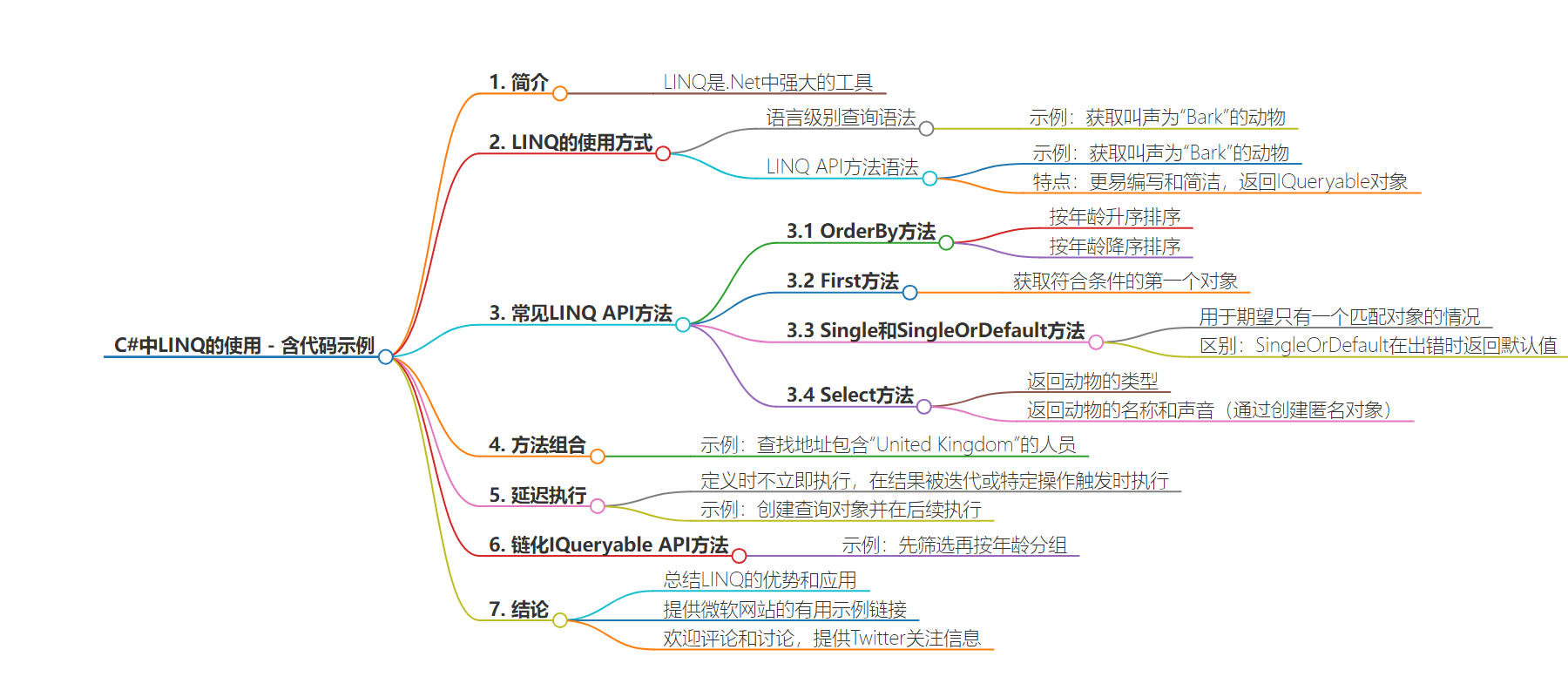
文章地址:https://www.freecodecamp.org/news/how-to-use-linq/
文章来源:freecodecamp.org
作者:Grant Riordan
发布时间:2024/7/15 20:59
语言:英文
总字数:1424字
预计阅读时间:6分钟
评分:86分
标签:LINQ,C#,.NET,数据查询,延迟执行
以下为原文内容
本内容来源于用户推荐转载,旨在分享知识与观点,如有侵权请联系删除 联系邮箱 media@ilingban.com
.Net (pronounced as “dot net”) has many internal libraries and tools, but one that wields great power is LINQ (Language Integrated Query). It can be used in two ways: the language-level query syntax, or the LINQ API.
In this article, we’ll explore:
- What LINQ is.
- How to use it.
- Examples of some common LINQ methods.
Table of Contents
We’ll be utilizing an Animal class in this article:
public class Animal{ public string Name { get; set; } public int Age {get;set;} public string Sound { get; set; }}Language Level Query Syntax
You may see something that resembles a SQL query in some code snippets. For example:
var animals = new List<Animal>{ new Animal { Name = "Dog", Age = 2, Sound = "Bark" }, new Animal { Name = "Cat", Age = 2, Sound = "Meow" }, new Animal { Name = "Fox", Age = 5, Sound = "Bark" }};var barkingAnimals = from animal in animals where animal.Sound == "Bark" select animal;You can build queries similar to SQL for complex tasks, but this can be excessive. You can simplify these queries using the LINQ API methods syntax.
Method Syntax
The LINQ API methods utilizes a predicate (in the form of a lambda extension) to determine the criteria.
We can write the above query using the method syntax like so:
var barkingAnimals = animals.Where(x=> x.Sound == "Bark").ToList();It’s a lot easier to write and much more concise for such a simple query.
It reads a lot better too: barking Animals equals all the animals where the sound property equals Bark.
LINQ querying methods all return an IQueryable object. This informs the compiler that the variable is not the result of the query, but the definition of the query. [see deferred execution later in this article.]
In order to use the results of the query we can either:
- Iterate over the “queryable” object (for example: using a ForEach loop)
- Convert to an IEnunerable type. For example: a List/Array.
Common LINQ API Methods
OrderBy Method
OrderBy is a useful LINQ API method that lets you order any IEnumerable object.
We can use it like so:
var orderedByAge = people.OrderBy(x=>x.Age);var orderedByAgeDescending = people.OrderByDescending(x=>x.Age);The above shows examples of ordering by Age in both ascending and descending order.
First Method
var first = animals.First(x=> x.Sound == "Bark");This will return the first object from the list that matches the criteria.
Single and SingleOrDefault Method
This is used when you know/expect that there will be only one object that matches your criteria.
Example:
var cat = animals.Single(x=>x.Name == "Cat");Data can change over time, leading to unexpected results. Writing defensive code is important. If multiple objects named “Cat” are found, an uncaught error will occur. To prevent this, use the SingleOrDefault method, which returns a default value (null for strings) on error. Then check if the cat variable is not null.
var cat = animals.SingleOrDefault(x=> x.Name=="Cat");if(cat != null){ Console.WriteLine("A single cat was found");}Select Method
Let’s say that you wish to return only the types of animal, from the Animal object. This can be accomplished with the Select method. This will create a new object for each element in the list/array.
var typesOfAnimal = animals.Select(x=>x.Name).ToList();But what if you want to return their name and sound? That’s just as easy with the Select method. However, you’ll have to create an anonymous object instead of just returning the property.
var animals = animals.Select(x=> { Name = x.Name, Noise = x.Sound}).ToList();This should now return a list of anonymous objects, with a Name and a Sound property.
How to Combine Methods
Using the People class:
public class Person{ public string Name { get; set; } public string Address { get; set; }}var people = new List<Person>(){ new() { Name = "Harry Potter", Address = "123 Privet Drive, Hogwarts, United Kingdom" }, new() { Name = "Alex the Kidd", Address = "Rock Paper Scissors Avenue, United Kingdom" }, new() { Name = "Donkey Kong", Address = " The Monkey Temple, Jungle" }};You can combine LINQ API methods to carry out multiple actions. Take the following scenario as an example:
We want to find all the people in a list whose address contains “United Kingdom”.
To accomplish this, you can utilize a combination of Where()and Contains(), passing the Contains() function as part of the predicate.
var ukResidents = peopleList.Where(p => p.Address.Contains("United Kingdom")).ToList();Deferred Execution
LINQ queries use what’s called deferred execution. This means that the query will not be executed immediately when it is defined.
Instead, it is executed when the query results are iterated or when certain operators trigger the execution explicitly. This deferred execution enables optimizations and improves performance by avoiding unnecessary computations.
This goes back to what I discussed earlier with the conversion of IQueryable to another object. For example, a list using .ToList(). It’s the ToList()that converts the IQueryable object to a list and actually executes the query.
Lets take a look at an example:
var people = new List<Person>(){ new() { Name = "Harry Potter", Address = "123 Privet Drive, Hogwarts, United Kingdom" }, new() { Name = "Alex the Kidd", Address = "Rock Paper Scissors Avenue, United Kingdom" }, new() { Name = "Donkey Kong", Address = " The Monkey Temple, Jungle" }};var peopleCalledHarryPotter = people.Where(x => x.Name == "Harry Potter");var list = peopleCalledHarryPotter.ToList();Though a basic example, this demonstrates that you can create a queryable object and execute additional code before actually running the query using the .ToList() extension method.
How to Chain IQueryable API Methods
Similar to combining Where and Contains, you can further enhance your queries by chaining LINQ API methods.
For example, using Where() and GroupBy() together allows you to filter and then group data by a property.
Let’s apply what we’ve learned and chain these methods. Instead of using .ToList() to create a new variable with the results, we can utilize the query object within a ForEach loop to execute the query and iterate over the results simultaneously.
Update the Person class to have a Age property:
public class Person{ public string Name { get; set; } public string Address { get; set; } public int Age { get; set; }}Then look at the following code, which will first filter the list of people, and then group them based on Age.
using System;using System.Collections.Generic;using System.Linq;public class Program{ public static void Main() { List<Person> people = new List<Person> { new Person { Name = "John", Age = 30 }, new Person { Name = "Alice", Age = 25 }, new Person { Name = "Bob", Age = 30 }, new Person { Name = "Charlie", Age = 25 }, new Person { Name = "Eve", Age = 35 } }; var groupsOfPeople = people .Where(p => p.Age >= 30) .GroupBy(p => p.Age); foreach (var group in groupsOfPeople) { Console.WriteLine($"Age Group: {group.Key}"); foreach (var person in group) { Console.WriteLine($"Name: {person.Name}, Age: {person.Age}"); } } }}This combination of LINQ methods allow us to define more complex quieries without using the Language Level Query Syntax.
Sometimes it can based on personal preference, but I believe the method syntax is much more readable.
Conclusion
In this article, we’ve explored the power of LINQ in .NET, comparing its language-level query syntax and method syntax. We’ve demonstrated how to simplify complex queries using LINQ API methods and discussed common methods like OrderBy, First(), Single(), SingleOrDefault(), and Select.
We highlighted the importance of writing defensive code and the concept of deferred execution, which optimizes performance. By combining and chaining LINQ methods, you can create complex, readable queries efficiently.
LINQ is a versatile tool that enhances your ability to handle data in .NET applications. Whether using query syntax or method syntax, LINQ provides a powerful way to write efficient and maintainable code.
You can find some useful examples on the Microsoft website here
As always I’d welcome comments, or discussion on the topic. You can follow me on Twitter
