包阅导读总结
1. 关键词:
– Replicate
– Scaffold
– Development Environment
– CLI
– Access Token
2. 总结:
Replicate 现可用其 CLI 为项目搭建全配置开发环境,介绍了前提条件如安装相关工具,设置访问令牌等,还举例说明了 Node 和 Python 环境的设置,提及常见问题及解决办法,期待用户反馈更多需求。
3. 主要内容:
– Scaffold Replicate apps with one command
– 能搭建全配置开发环境,设置环境、安装依赖等
– Prerequisites
– 安装 Replicate 的 CLI
– 安装并设置 Git
– 根据语言安装 Node.js 和 npm 或 Python 和 pip
– Ready, set, scaffold
– 需登录 Replicate 并设置访问令牌为环境变量
– 介绍 scaffold 命令的输入
– Node example
– 以 Node 环境设置为例
– Troubleshooting
– 常见问题及解决办法
– Up, up, and away
– 期待用户反馈需求
思维导图: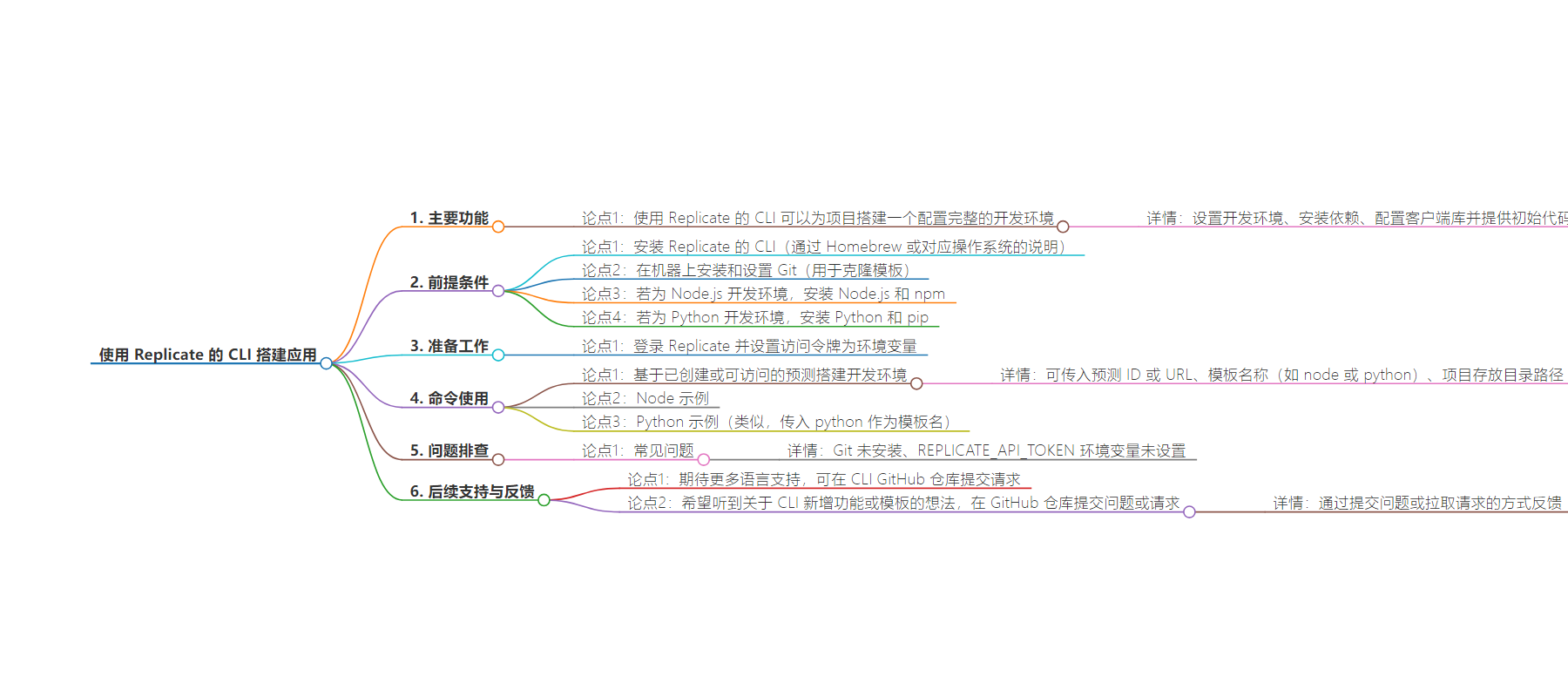
文章地址:https://replicate.com/blog/replicate-scaffold
文章来源:replicate.com
作者:Replicate’s blog
发布时间:2024/9/8 5:49
语言:英文
总字数:1006字
预计阅读时间:5分钟
评分:89分
标签:Replicate,命令行界面,开发环境,Node.js,Python
以下为原文内容
本内容来源于用户推荐转载,旨在分享知识与观点,如有侵权请联系删除 联系邮箱 media@ilingban.com
You can now scaffold a fully-configured development environment for your project with Replicate’s CLI.
It sets up a development environment, installs the dependencies you need, configures Replicate’s client libraries and gives you some working code to get started with.
Prerequisites
There are still a few things you’ll need to install before you can get started.
- Install Replicate’s CLI using Homebrew or follow the instructions for your operating system.
- Install and set up Git on your machine. This is required to clone a template.
- If bootstrapping a Node.js development environment, you’ll need to install Node.js and npm.
- If bootstrapping a Python development environment, you’ll need to install Python and pip.
Ready, set, scaffold
Sign in to Replicate before you get started. If you’re new to Replicate, you can try
featured models
out for free. Once you have an account, you’ll have an access token that will let you run machine learning models with a few lines of code.
First things first, be sure to create an account on Replicate and set your access token as an environment variable. Replicate’s CLI will use this access token to authenticate your request when you run the scaffold command.
The scaffold command works by bootstrapping a development environment for you based on a prediction you’ve already created, or have access to. There are three inputs you can pass to the command:
- a prediction ID or URL
- the name of the template you want to use (
nodeorpythonat the time of writing) - the path to a directory where you want the starter project to live
Node example
Let’s say you want to set up a Node environment to do things like: generate studio photos of cats, chat with a llama, or animate videos.
The Python example works in a similar way, except you’ll need to pass python as the template name. We’re working on adding support for more languages. If you have a language you’d like to see supported, please open a pull request on the CLI GitHub repository.
Troubleshooting
Everyone’s development environment looks a little different, so if you run into any issues, please don’t hesitate to reach out to us on Discord or via an issue on the CLI GitHub repository.
Some of the most common issues we’ve seen are:
- Git is not installed – If you see an error like
git: command not found, you’ll need to install Git on your machine. - Error: failed to create client: REPLICATE_API_TOKEN environment variable not set – If you see this after running a command, it means you probably haven’t set your access token as an environment variable. You can do this by logging in, copying your access token, then running
export REPLICATE_API_TOKEN=your-tokenin your terminal.
Up, up, and away
Just as scaffolding supports the construction of a physical building, we hope our new scaffold command supports the construction of your next Replicate project.
We’d love to hear from you about features or starter templates you’d like to see added to the CLI. The best way to do this is to submit an issue or pull request on the CLI GitHub repository..
Let us know what you end up building on X or Discord.
Happy hacking!
