包阅导读总结
1.
– 软件质量、静态代码分析、技术债务、应用测试、代码优化
2.
软件与业务紧密相连,速度和质量都很重要。当前软件质量不仅要测试功能,还需保证代码的可复用等特性。静态代码分析能确保代码质量和安全,与应用测试结合效果更佳,开发者应重视软件和代码质量以获成功。
3.
– 软件与业务的关系
– 软件是业务的重要部分,需按时交付兼具功能和速度。
– 加速开发易导致软件问题,影响团队和业务。
– 软件质量现状
– 依靠自动化应用测试判断是否可投入生产。
– 仅测试功能不够,还需关注代码质量,如技术债务影响。
– 确保代码质量的方法
– 高质量软件依赖高质量代码,要易读、易维护等。
– 静态代码分析贯穿软件开发周期,评估代码质量和安全。
– 可发现应用测试不能发现的问题,如污点分析等。
– 应用测试与静态分析结合
– 两者结合是理想模式,各有侧重。
– 首次使用静态分析工具可能困难,可采用特定方法。
– 无缝集成的自动化解决方案助力开发者。
– 软件和代码质量的重要性
– 是成功的唯一路径,保障应用的持续成功和价值。
思维导图: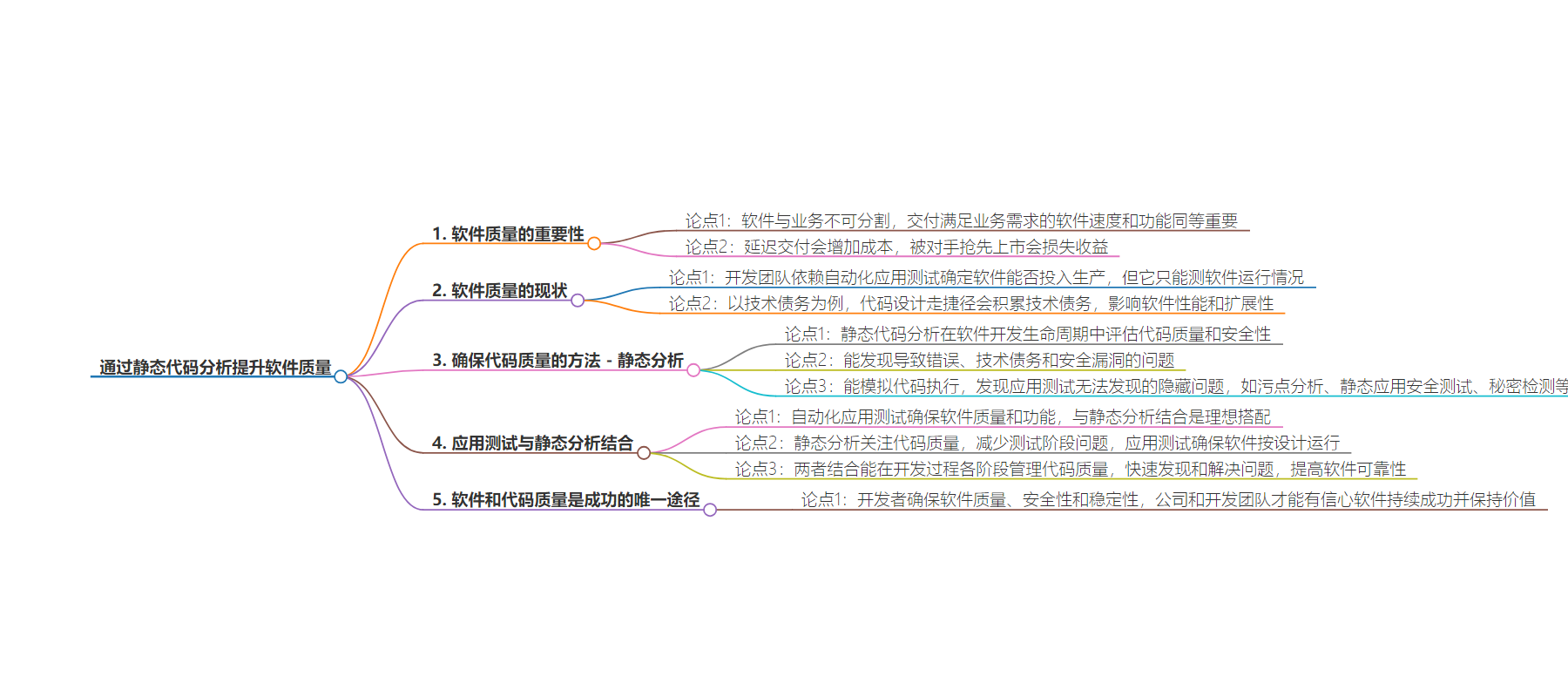
文章地址:https://thenewstack.io/level-up-your-software-quality-with-static-code-analysis/
文章来源:thenewstack.io
作者:Robert Curlee
发布时间:2024/8/26 13:33
语言:英文
总字数:1152字
预计阅读时间:5分钟
评分:84分
标签:软件质量,静态代码分析,DevOps,技术债务,安全漏洞
以下为原文内容
本内容来源于用户推荐转载,旨在分享知识与观点,如有侵权请联系删除 联系邮箱 media@ilingban.com
Software and running a business are inseparable. Software is business, and business is software.
To be successful, simply delivering software that meets a business need isn’t enough. Speed to market is as necessary as delivering functionality. Delays result in increased costs. Competitors beating you to market means lost revenue. Impacts on releases directly translate to losses.
Naturally, this forces developers to produce at a continually accelerated pace to deliver on time or even early. Teams are asked to deliver at speed while avoiding software problems such as bugs, technical debt and security vulnerabilities that lead to poor customer experience and threats to a company’s reputation. Juggling all these demands is difficult for teams and often leads developers down an unhappy and unproductive path.
The Current State of Software Quality
To satisfy all these competing directives, development teams rely extensively on automated application testing to determine whether their applications are ready to be pushed to production. Automated testing helps, but it only determines how well the software runs. In traditional quality terms, this is called measuring the application’s “fitness for use” or the degree to which the application meets the requirements for its intended use. Application testing can only identify if an application meets its intended purpose but has no way to determine how well the software was written. Understanding the quality of your code is at the core of determining the quality of the resulting software.
Take technical debt as an example. Cutting corners in code design leads to the buildup of technical debt and increasingly poor performing software. Yes, application performance can be measured with automated testing. However, the true measurement of technical debt is in the accumulating cost of refactoring or reworking the code to eliminate the technical debt. This is fundamentally the reason for calling it “debt.” You’re saving current time and effort, measured in cost, by cutting corners and deferring that cost to a later date. By deferring that work, you’re accumulating debt that has to be repaid later in additional work to undo and repair the poorly written code. Furthermore, accumulating poorly written code in your codebase means it’s more difficult and costly to extend and build new capabilities into your application, further increasing the cost to develop and slowing down innovation.
It’s not enough to only test that your application is functional. Software quality also means ensuring your code’s reusability, extensibility and longevity, which are needed to meet the demands of a high-performing development team.
Ensuring Code Quality With Static Analysis
Behind high-quality software is high-quality code. The same core coding principles remain true regardless of how the code was written, either by humans or AI coding assistants. Code must be easy to read, maintain, understand and change. Code structure and consistency should be robust and secure to ensure the application performs well. Code devoid of issues helps you attain the most value from your software.
But how can you ensure your code is free of problems? The answer is simple: Integrate static code analysis throughout the software development life cycle (SDLC).
The Importance of Static Analysis
Static code analysis evaluates the quality and security of source code without having to execute a program. It analyzes your code to identify issues that lead to bugs, technical debt and security vulnerabilities. By finding these issues in code and guiding developers through resolving these problems, static analysis ensures your software is more stable, less vulnerable to attack and remains easy to modify or extend later.
Static code analysis can also traverse code and simulate how it executes in a program to uncover deeply hidden issues that application testing can’t discover, such as taint analysis. Taint analysis tracks the flow of data through an application to identify potential security vulnerabilities based on the way the data is handled by both your code and external dependent code. Static application security testing (SAST) is another part of static analysis that analyzes source code for security vulnerabilities so you can find and fix them before they become exposed in your application. Secrets detection, an important part of security, finds hard-coded passwords, keys or access tokens in code, and helps you remove them before they are leaked, preventing the risk of exposure to business-sensitive systems and data.
With a static code analysis tool in place, you can be sure you’re delivering stable, secure software that doesn’t begin to fall apart later. When the U.S. government recommends static code analysis as a part of your security posture, as seen in this national cybersecurity report, because the way developers work “is of critical importance to the national interest,” it’s clear that static analysis is necessary.
Ultimately, it’s no longer a question of whether to implement static analysis but how quickly you can do so.
Application Testing and Static Analysis, Better Together
Automated app testing is still critical to ensuring software quality and functionality. However, pairing application testing together with static analysis is a match made in developer heaven. While static analysis focuses on code quality and reduces the number of problems to be found later in the testing stage, application testing ensures that your software actually runs as it was designed. By incorporating both automated testing and static analysis, developers can manage code quality through every stage of the development process, quickly find and fix issues and improve the overall reliability of their software. A combination of both is vital to software development. In fact, a good static analysis tool can even be integrated into your testing tools to track and report the percentage of code covered by your unit tests. Sonar recommends a test code coverage of 80% or your code will fail to pass the recommended standard.
Analyzing projects for the first time with a static code analysis tool can be daunting, especially for larger projects. However, by following a Clean as You Code approach, developers only need to focus on newly written code rather than being overwhelmed by issues in legacy code. By nature of touching legacy code when working on new features, the legacy code will become cleaned over time.
Automated solutions that seamlessly integrate into your existing DevOps tools and workflows, like SonarQube, SonarCloud and SonarLint,empower developers to adopt this Clean as You Code approach with little disruption.
Software and Code Quality Is the Only Path to Success
Developers are in a powerful position to ensure goals are achieved and the needs of their software’s end users are satisfied. But it isn’t enough for the developed software to run if it’s doing so on shaky, unstable legs. By ensuring the quality, security and solidity of an application’s code, companies and development teams can be confident that their software will drive continued success and retain value for years to come.
YOUTUBE.COM/THENEWSTACK
Tech moves fast, don’t miss an episode. Subscribe to our YouTubechannel to stream all our podcasts, interviews, demos, and more.
