包阅导读总结
1.
关键词:Visual Studio、新功能、键盘快捷键、组件安装、用户认证
2.
总结:本文介绍了 Visual Studio v17.11 的新特性,包括代码搜索的范围选项、熟悉的键盘快捷键、组件安装改进、用户认证机制优化和新的 Teams Toolkit 模板等,鼓励用户分享反馈。
3.
主要内容:
– 整体介绍
– Visual Studio 2022 v17.11 有新特性,不分明确类别,可下载更新查看完整说明
– 代码搜索
– 新增代码搜索范围选项,可设为整个解决方案、当前项目或当前文档,并可切换是否包含外部文件
– 不同过滤器可设不同范围,选择会保留
– 键盘快捷键
– 为切换行注释添加默认快捷键 Ctrl+/
– 打开命令面板的默认快捷键改为 Ctrl+Shift+P
– 组件安装
– .vsconfig 文件可标准化安装,现能检测本地或网络托管扩展是否缺失,并在特定情况重新提示
– 用户认证
– 使用 Web Account Manager 作为主要认证机制,具有诸多好处
– Teams Toolkit 模板
– 提供空的 Teams 模板,支持认证,可连接现有项目或作为新应用起点
– 反馈
– 希望用户分享反馈,可通过多种途径与 Visual Studio 团队保持联系
思维导图: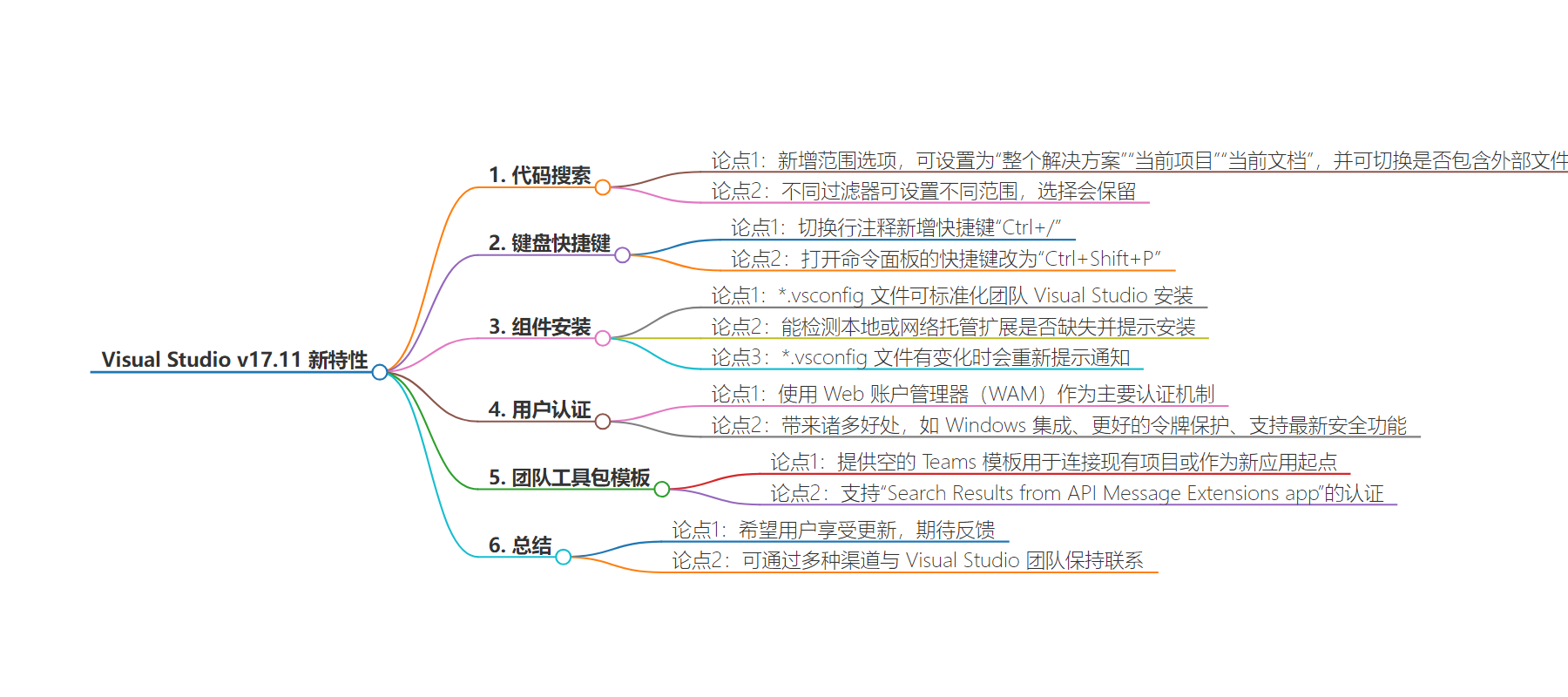
文章地址:https://devblogs.microsoft.com/visualstudio/new-ide-features-in-visual-studio-v17-11/
文章来源:devblogs.microsoft.com
作者:Mads Kristensen
发布时间:2024/8/26 15:53
语言:英文
总字数:727字
预计阅读时间:3分钟
评分:83分
标签:Visual Studio,IDE 功能,代码搜索,键盘快捷键,认证
以下为原文内容
本内容来源于用户推荐转载,旨在分享知识与观点,如有侵权请联系删除 联系邮箱 media@ilingban.com
In Visual Studio 2022 v17.11, you’ll discover several new features that address specific issues developers have reported. These updates don’t belong to a distinct category, but we’re dedicated to sharing them with you in this blog post. You can download the update and view the comprehensive release notes for full details.
Find the code you’re looking for
Do you ever feel like you’re seeing too many results in code search? Narrow down your focus with the newly added scoping options inCode Search.
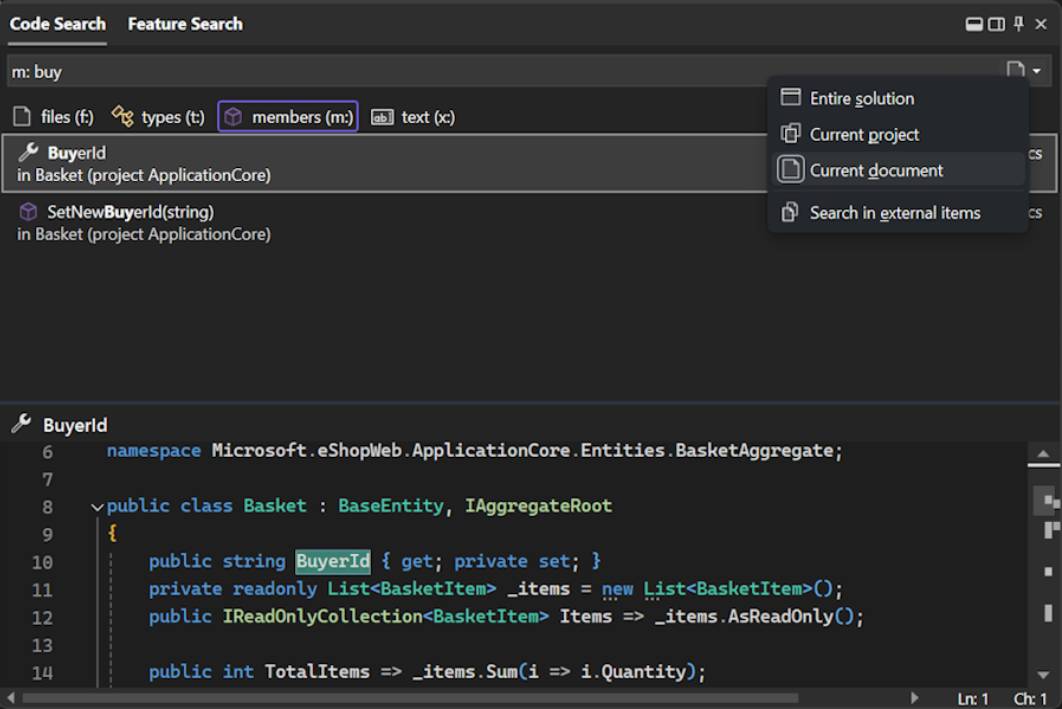
For the default code search experience and each filter, you can now set the scope toEntire solution,Current project, orCurrent documentand toggle inclusion of external files.
You can set different scopes for different filters. For example, the default experience can be set to look throughEntire solutionandmemberscan be set to look through only current document. Your selections will be preserved past the current session.
Familiar keyboard shortcuts
When moving between different IDEs and editors, it can be frustrating to have to relearn keyboard shortcuts. We’ve made some changes to some default keyboard shortcuts to make them more familiar and to preserve your muscle memory.
Toggle line comments
You’ve been able to toggle line comments in Visual Studio for a long time, but the default keyboard shortcut wasCtrl+K, Ctrl+/. We’ve now addedCtrl+/as an alternative shortcut, which is the default in many other IDEs and editors.
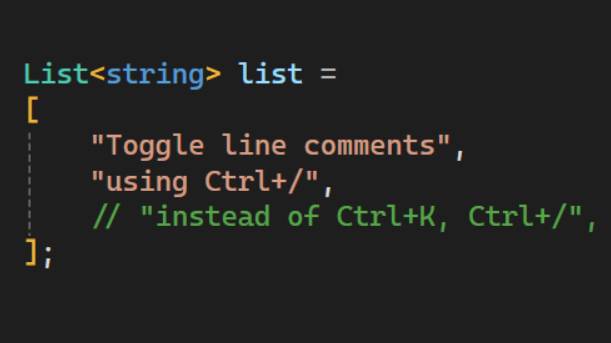
Open Command Palette
OrFeature Searchas it’s called in Visual Studio. The default keyboard shortcut for this feature is nowCtrl+Shift+P, which should be familiar to VS Code users for opening the Command Palette.
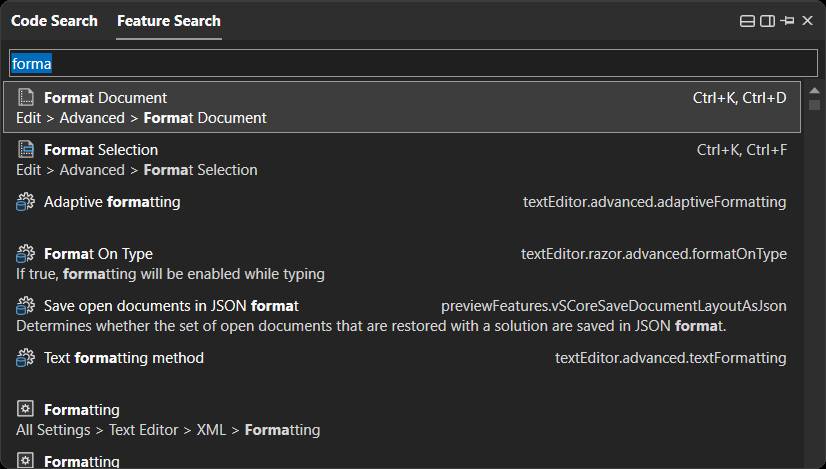
Never miss installing a component
Many teams use*.vsconfigfiles to standardize their teams’ Visual Studio installations.The *.vsconfig files can be placed in a repo or a project’s solution directory, and Visual Studio will automatically detect if components specified in the *.vsconfig file are missing.
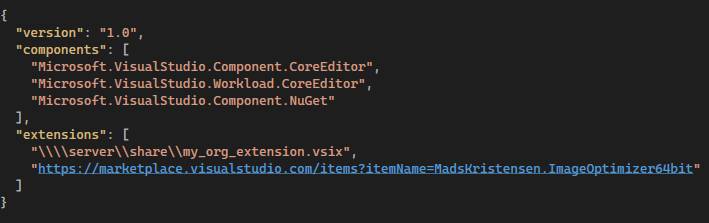
If any are missing, then a notification such as the one pictured below will appear.
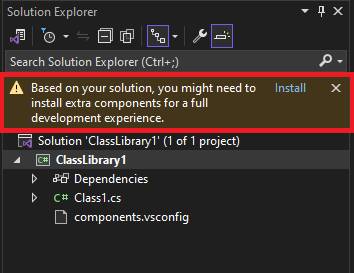
We’ve made two improvements to this experience in Visual Studio 2022 version 17.11 Preview 1.
- First,Visual Studio can now detect if any local or network hosted extensions are missing from the installation, and if so, it’ll prompt you to install them. Previously, with respect to extensions, Visual Studio was only able to recognize if marketplace extensions were missing.
- Secondly, Visual Studio will now re-prompt the notification in certain situations, such as if the *.vsconfig file has changed because new components or extensions get added to it. Previously, the notification would only pop until you acted upon it, at which point it would be suppressedforever.
Improved user authentication
Visual Studio now uses the Web Account Manager (WAM) as its main authentication mechanism. This integration not only streamlines the authentication experience for Visual Studio, but it also enhances the security of your credentials.
Here’s how the new WAM experience looks like:
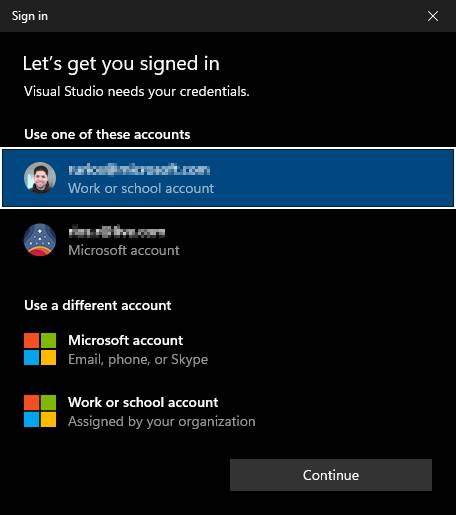
How does this impact your experience?
Using WAM as the default authentication experience has many benefits, including:
- Windows integration: In addition to reducing the overall number of authentication prompts, you can now select existing Windows accounts instead of repeatedly entering credentials.
- Better token protection: Refresh tokens are better secured as they are now device bound.
- Support for the latest security features:
- Leverage rich OS capabilities such as Windows Hello & FIDO keys.
- Access the latest and greatest Microsoft Entra ID capabilities and conditional access policies.
New Teams Toolkit templates
Teams Toolkit now offers an empty Teams template for you to connect with your existing projects or use it as a starting point for new Teams apps.
- Start with this empty template to create a Teams app.
- If you want to add Teams capability to your existing project, addEmpty Teams Appto your project and then connect two projects by making simple edits followhttps://aka.ms/Config-Teams-app.
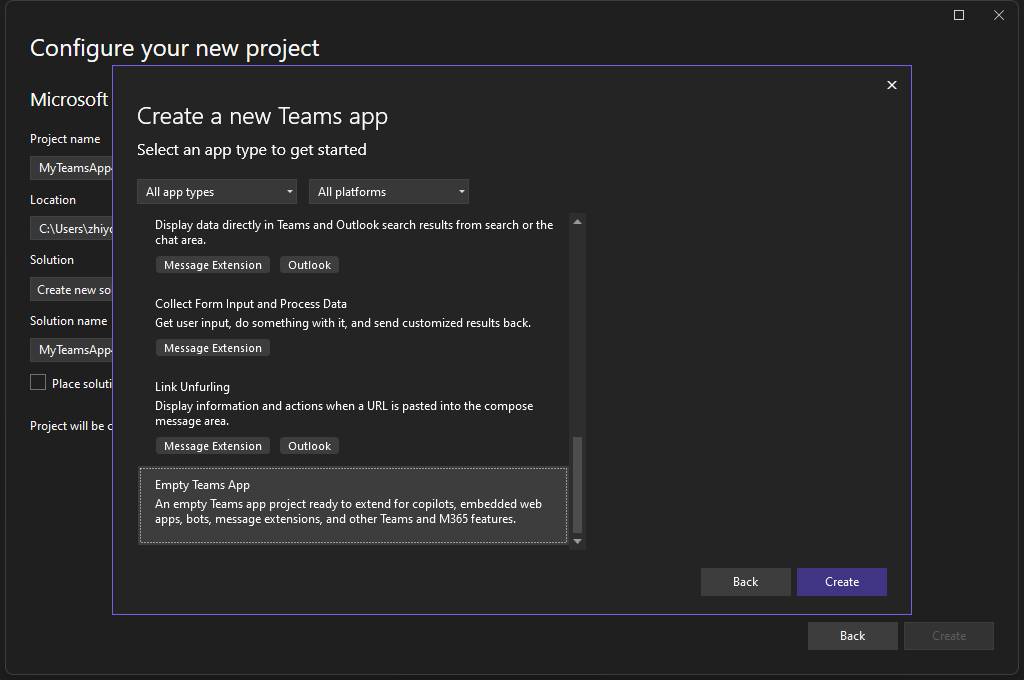
Teams Toolkit supports authentication forSearch Results from APIMessage Extensions app.
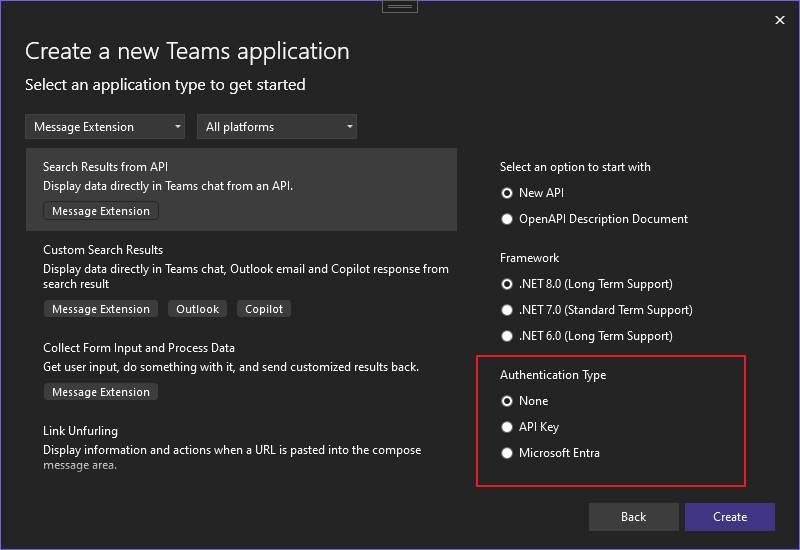
We hope you enjoy this update to Visual Studio, and we look forward to hearing what you think. You can share feedback with us viaDeveloper Community, by reporting issues viareport a problemandshare your suggestionsfor new features or improvements to existing ones.
Stay connected with the Visual Studio team by following us on Twitter, YouTube, LinkedIn, and onMicrosoft Learn.
Thank you for using Visual Studio and happy coding!
