包阅导读总结
1.
关键词:GitHub Copilot、Visual Studio、Workflow、Inline Chat、Code Completions
2.
总结:本文介绍了 Visual Studio 17.11 中关于 GitHub Copilot 的新功能,包括通过 Inline Chat 优化代码补全、将 Inline Chat 提升至 Chat Window 保留历史、理解代码符号描述、修复代码等,旨在提升用户体验,期待用户反馈。
3.
主要内容:
– 引入 GitHub Copilot 到日常流程:介绍如何利用它优化工作流。
– Inline Chat 优化代码补全:可添加额外上下文或提问来细化补全,无需全盘接受或修改。
– 提升至 Chat Window 保留历史:方便在大屏幕继续交流和查看记录。
– 理解代码符号:在编辑器内获取各种符号的描述及生成总结。
– 修复代码:集成到相关位置,提供代码问题的修复和解释。
– 鼓励用户反馈:希望用户通过多种方式分享使用感受和建议。
– 保持联系:关注相关社交账号以获取更多信息。
思维导图: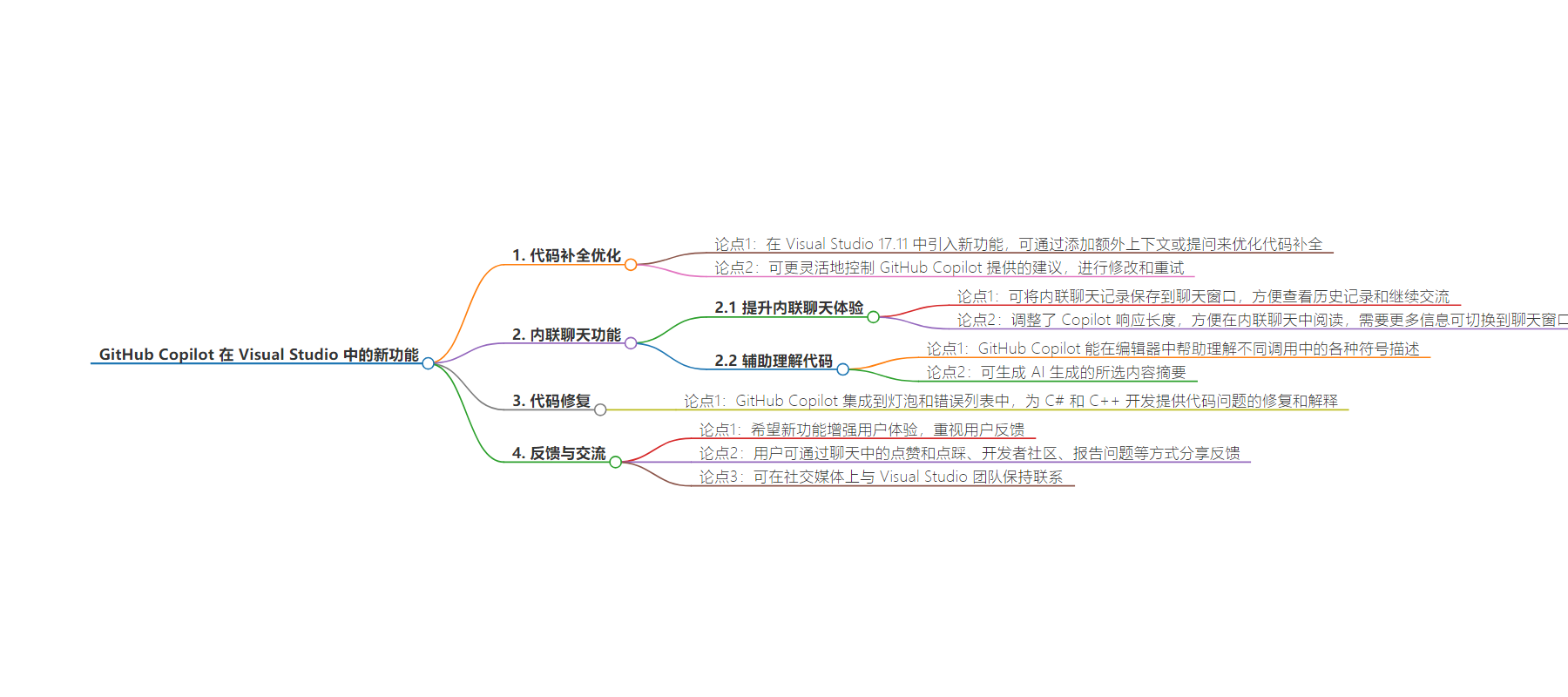
文章地址:https://devblogs.microsoft.com/visualstudio/incorporate-github-copilot-into-your-daily-flow/
文章来源:devblogs.microsoft.com
作者:Rhea Patel
发布时间:2024/9/4 16:44
语言:英文
总字数:584字
预计阅读时间:3分钟
评分:88分
标签:GitHub Copilot,Visual Studio,AI 开发,代码补全,行内聊天
以下为原文内容
本内容来源于用户推荐转载,旨在分享知识与观点,如有侵权请联系删除 联系邮箱 media@ilingban.com
Streamlining Workflow with GitHub Copilot
Have you ever received code completions that are too large to manage or ones that need slight tweaks, but you must accept all the code to make those changes? To address these pain points, in Visual Studio 17.11 we’ve introduced a new feature that allows you to refine your completions by adding extra context or asking clarifying questions. Now, you can move directly into Inline Chat and view the suggested code in a more accessible way, without having to accept and modify everything in the editor.
Refining GitHub Copilot Completions with Inline Chat
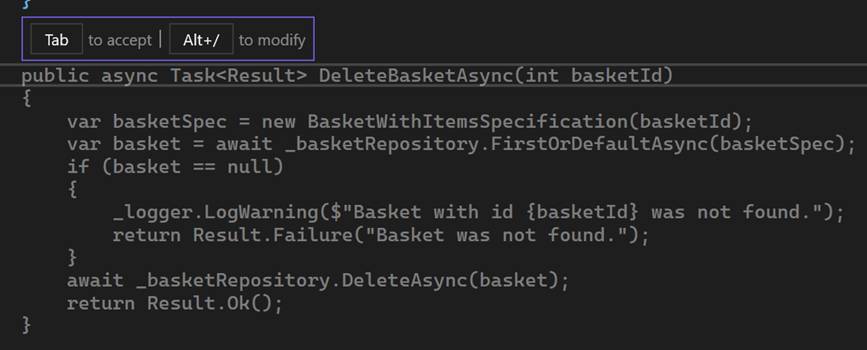
You now have more control over the suggestions provided by GitHub Copilot. Instead of merely accepting or ignoring a suggestion, you can now modify and retry! This feature allows you to fine-tune the suggestions given by GitHub Copilot, by adding context or tweaking the suggestion.

Promoting Inline Chat to the Chat Window for More Context
Preserve the history of your Inline Chat by promoting it to the Chat Window. This feature enables you to maintain a record of the conversation and continue the Chat Window at your convenience on a larger screen. To do this, simply select ‘Continue in chat window…’.
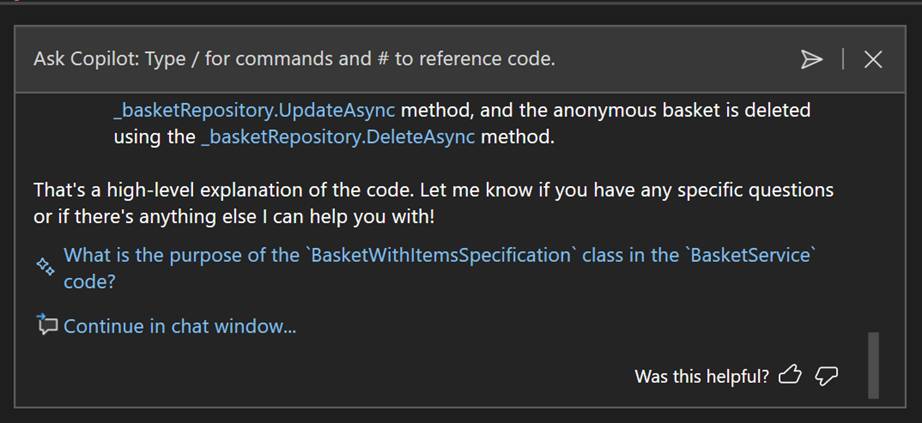
We’ve adjusted the length of responses from Copilot to ensure they are easily accessible and readable in Inline Chat. When you want to learn more or expand, you can switch to the Chat Window for a larger screen real estate. This will easily enable you to refer back to things later and chat outside of the context of your file.
Understand your symbols right from your editor
GitHub Copilot can now help you understanding descriptions of various symbols at different invocations within their codebase right from your editor. and select Generate Copilot summary to get provide AI-generated summaries of the selection. This is available for both C# and C++ developers.
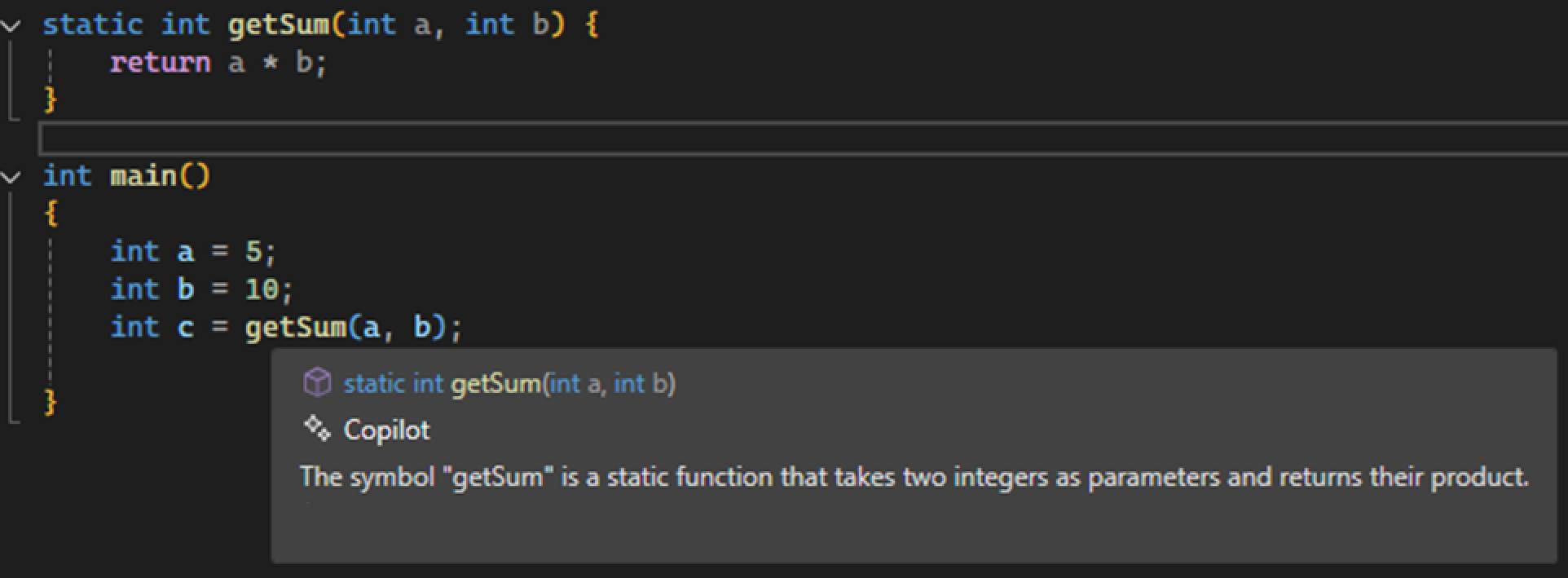
Fix code with GitHub Copilot
Now integrated into the lightbulb and error list, GitHub Copilot provides fixes and explanations for code issues in both C# and C++ development. This feature helps developers understand and resolve various code issues within their codebase. By invoking the lightbulb and selecting Fix with Copilot, GitHub Copilot will open inline chat with an explanation and available fix. Additionally, selecting the Copilot icon from the error list will take you to the chat panel with an explanation and available fix.
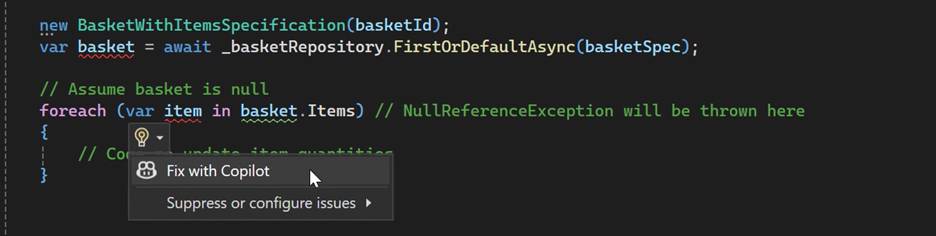
These changes make it easier to refer back to previous conversations and continue discussions outside of your file. We hope this new feature enhances your experience with GitHub Copilot in Visual Studio. As always, we value your feedback and look forward to hearing your thoughts. Please use the thumbs up and down in chat to provide feedback.
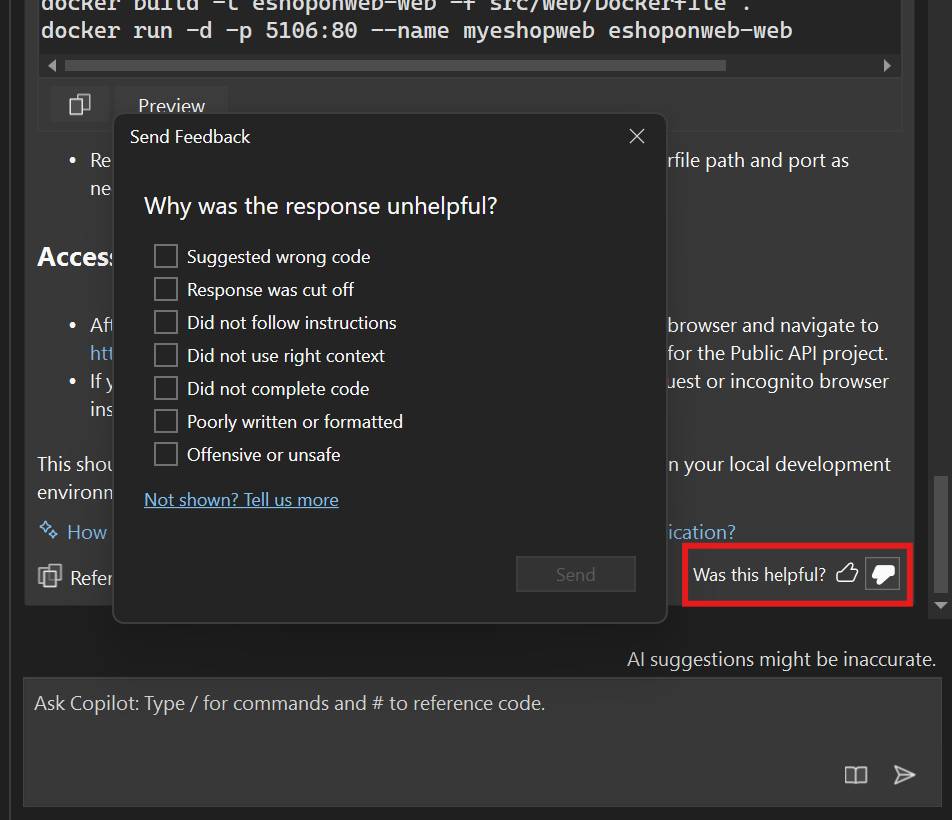
We hope you enjoy this update to Visual Studio and all the new developments happening within GitHub Copilot, and we look forward to hearing what you think. You can share feedback with us by using the thumbs up or down within the Chat, viaDeveloper Community, by reporting issues viareport a problemandshare your suggestionsfor new features or improvements to existing ones.
Stay connected with the Visual Studio team by following us onTwitter,YouTube, andLinkedInand onMicrosoft Learn.
Thank you for using Visual Studio andhappy coding!
