包阅导读总结
1. 关键词:SAP 系统、Workload Manager、最佳实践、评估服务、云部署
2. 总结:本文探讨了在企业将 SAP 工作负载迁移到云时,如何利用 Google Cloud 的 Workload Manager 遵循最佳实践。介绍了最佳实践在维护 SAP 系统完整性中的作用,Workload Manager 评估服务的特点及优势,还说明了如何开始使用该评估服务。
3. 主要内容:
– SAP 系统在云部署中的挑战
– 配置和维护复杂,易受人为错误影响
– 最佳实践的重要性
– 可减少可预防错误
– 保障新部署顺利
– 检测配置漂移
– 降低运营开销
– Workload Manager 评估服务概述
– 基于规则自动评估
– 规则涵盖多个方面
– 开始使用评估服务
– 在每个 VM 上设置 Google Cloud 的 SAP 代理
– 完成启用的前提条件
– 在 Workload Manager 中创建评估
思维导图: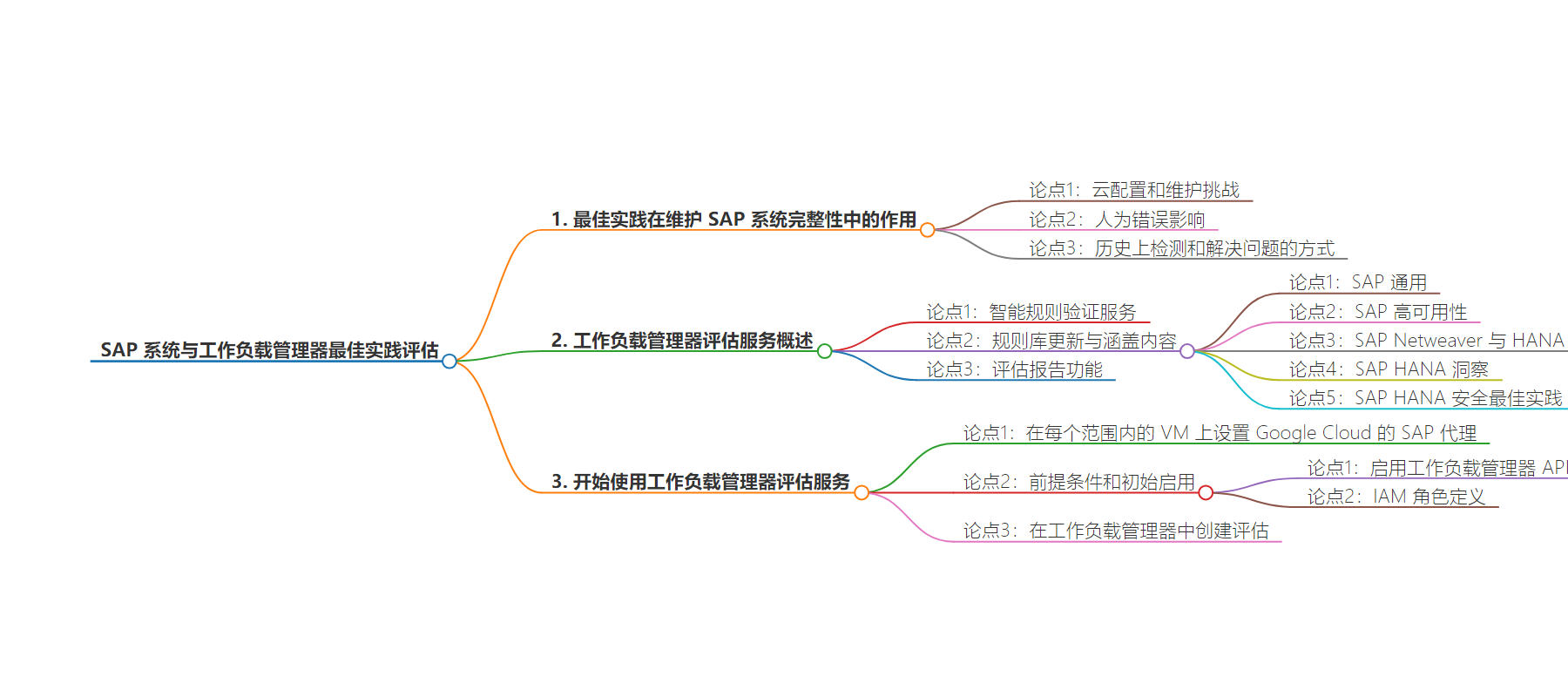
文章来源:cloud.google.com
作者:Brad Nixon,Ghanshyam Patel
发布时间:2024/7/12 0:00
语言:英文
总字数:1246字
预计阅读时间:5分钟
评分:87分
标签:SAP 系统,Google Cloud,工作负载管理器,最佳实践,云合规性
以下为原文内容
本内容来源于用户推荐转载,旨在分享知识与观点,如有侵权请联系删除 联系邮箱 media@ilingban.com
As businesses embrace the cloud for their SAP workloads, compliance with best practices is critical. In this blog post, we dive into Google Cloud’s Workload Manager and show how it can help safeguard your SAP systems by providing automated, rule-based analysis to proactively identify potential misconfigurations and deviations from best practices.
The role of best practices in maintaining SAP system integrity
Configuring and maintaining large-scale deployments in the cloud can be challenging, especially when infrastructure, operating system, and application settings are all involved. Complex configurations, evolving best practices, and the potential for human error that comes with manual effort can negatively impact your SAP systems and ultimately your business.
Historically, detecting and addressing misconfigurations only happens in response to a situation, and often involves time-consuming manual checks. Workload Manager provides an evaluation service for SAP that can dramatically improve how you manage your SAP systems on Google Cloud, allowing you to:
-
Reduce preventable mistakes: Many issues and outages could have been avoided or mitigated by following best practices. Run scans to proactively identify potential issues before they might escalate into major problems.
-
Safeguard go-lives: Ensure new deployments are validated and configured according to best practices to help increase go-live success rates and resolve issues that may be difficult to change later.
-
Detect drift: Run scans on a recurring basis to identify any inconsistencies or misconfigurations over time.
-
Reduce operational overhead: Automate the validation process to help save time otherwise spent performing tedious manual checks.
Workload Manager evaluation service: an overview
Workload Manager’s evaluation service is an intelligent rule-based validation service that can automatically assess your SAP systems against an extensive set of best practices from Google Cloud, SAP, and operating system vendors.
The SAP rule catalog is frequently updated as best practices evolve and new learnings are added. The included rules go beyond simple configuration checks, delving into critical aspects of your sap environment in the following categories:
- SAP General: Rules that apply to all types SAP workloads, such as VM configuration settings and requirements for support
- SAP High Availability: Checks that help optimize reliability and availability by analyzing cluster configurations, failover mechanisms, and system architectures
- SAP Netweaver & HANA: Logic that automatically identifies the role of each resource and then validates it against role-specific requirements like certified machine sizes, disk types, and more
- SAP HANA Insights: Intelligent insights and optimizations for compression, maintenance activities, performance checks, memory allocations, and more
- SAP HANA Security Best Practices: Rules that help evaluate the security posture of HANA, including access control, encryption settings, known vulnerabilities, and more
After running a scan, an evaluation report provides a summary of the results, allowing you to drill deeper into each rule to identify which individual resources passed and failed. Each rule includes a description of the issue, its severity, and a recommendation including links to the relevant documentation to help with remediation. You can also choose to be alerted through notification channels such as email or Pub/Sub based on triggers such as when a new issue is identified.
Getting started with the Workload Manager evaluation service
Set up Google Cloud’s agent for SAP on each VM in scope
Google Cloud’s agent for SAP is a consolidated agent that performs a variety of functionality related to running SAP workloads on Google Cloud. The agent is required to be installed and running on all VMs that run SAP workloads on Google Cloud (SAP Note 2456406 – SAP on Google Cloud Platform: Support Prerequisites).
In addition, the agent contains optional functionality, including the Workload Manager collecting information for analysis. Refer to the following checklist to verify the agent is installed and configured correctly: Set up Google Cloud’s Agent for SAP.
The evaluation report also includes an automatic check to verify that each in-scope VM has the agent installed and configured correctly. If you are unsure if you have already completed the above, run an evaluation as described below and check the results for the rule called “Check that Google Cloud’s Agent for SAP is set up correctly on all instances in the evaluation scope.”
Prerequisites and initial enablement
Before beginning, ensure that you have completed the prerequisites to start using the evaluation service within Workload Manager:
-
Enable the Workload Manager API
-
IAM Roles: Define the appropriate IAM roles to manage access to the evaluation service
Please note that Workload Manager uses a Service Agent, which may need additional IAM permissions based on the projects and configurations selected during the subsequent evaluation creation. It may be helpful for an administrator to create the first evaluation and grant any missing permissions as they are prompted for them; this step is only required one time per project.
Create an evaluation in Workload Manager
Navigate to Workload Manager > Evaluation in the console, which is nested under Compute in the left navigation pane, or can be found in the search bar at the top. Click the New Evaluation button at the top to begin.
On the Evaluation details tab, provide a name and description for the evaluation and select “SAP” from the Workload type dropdown menu.
