包阅导读总结
1. 关键词:JetBrains IDEs、New Terminal、Beta、Updates、AI-powered
2. 总结:
本文主要介绍了 JetBrains IDEs v2024.2 中 New Terminal(Beta)的更新,包括新增的 AI 驱动的命令生成能力、增强的提示定制选项以及改进的命令完成功能,还提到了未来的扩展计划,并希望获得用户反馈。
3. 主要内容:
– JetBrains IDEs 的 2024.1 版本引入了可选择的新终端,仍处于 Beta 版
– 2024.2 版本更新
– AI 驱动的命令生成
– 用户可在终端内通过 AI 生成命令
– 考虑多种因素,结果具有上下文感知
– 计划增强包括修复失败命令和解释输出
– 提示定制
– 可选择单行或双行提示设置
– 能启用系统终端的提示设置
– 增强的命令完成
– 遇到问题可通过链接报告或在 YouTrack 创建新问题,期待用户反馈
思维导图: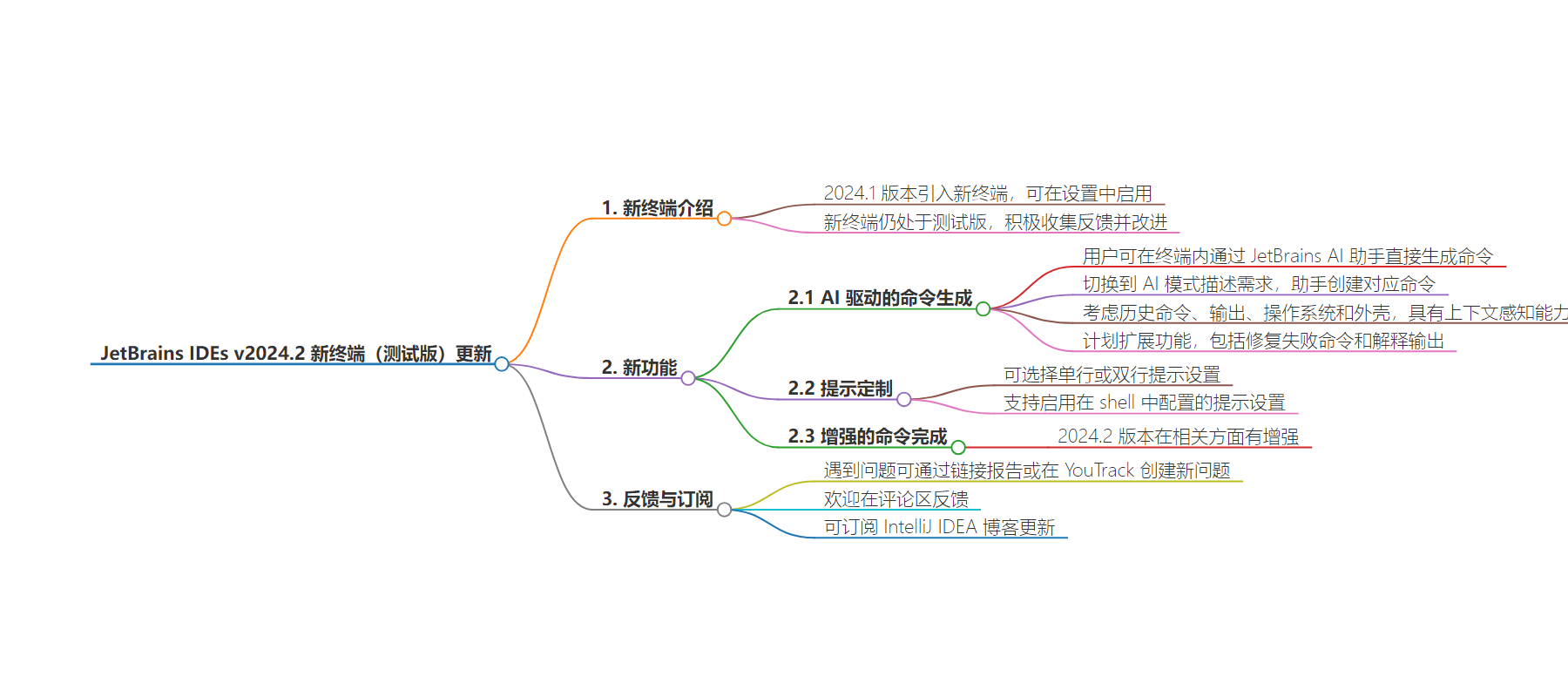
文章地址:https://blog.jetbrains.com/idea/2024/08/the-new-terminal-beta-updates-for-jetbrains-ides-v2024-2/
文章来源:blog.jetbrains.com
作者:Anastasia Shabalina
发布时间:2024/8/9 12:10
语言:英文
总字数:440字
预计阅读时间:2分钟
评分:91分
标签:JetBrains IDEs,终端,AI 命令生成,自定义提示符,命令自动补全
以下为原文内容
本内容来源于用户推荐转载,旨在分享知识与观点,如有侵权请联系删除 联系邮箱 media@ilingban.com
The New Terminal (Beta): Updates for JetBrains IDEs v2024.2
The 2024.1 versions of JetBrains IDEs introduced the new terminal as an opt-in feature, which can be enabled via Settings/Preferences | Tools | Terminal | Enable New Terminal. While we are actively gathering feedback and working on improvements, the new terminal remains in its Beta version. In the previous post, we covered the significant changes made to the terminal for the initial launch. This post will focus on the updates and enhancements introduced in the 2024.2 versions of JetBrains IDEs.
AI-powered command generation
The new terminal now features AI-powered command generation capabilities. Users of JetBrains AI Assistant can generate commands with AI directly within the terminal. To use this feature, switch to AI mode in the terminal by pressing ⌘\ (macOS) or Ctrl+\ (Windows and Linux), describe your command in natural language, and then submit the request. AI Assistant will create the corresponding command, which will appear in the prompt for immediate execution or further editing. Considering previous commands and their outputs, the OS, and the shell, the AI command generation in the new terminal is context-aware, improving the accuracy of the results.
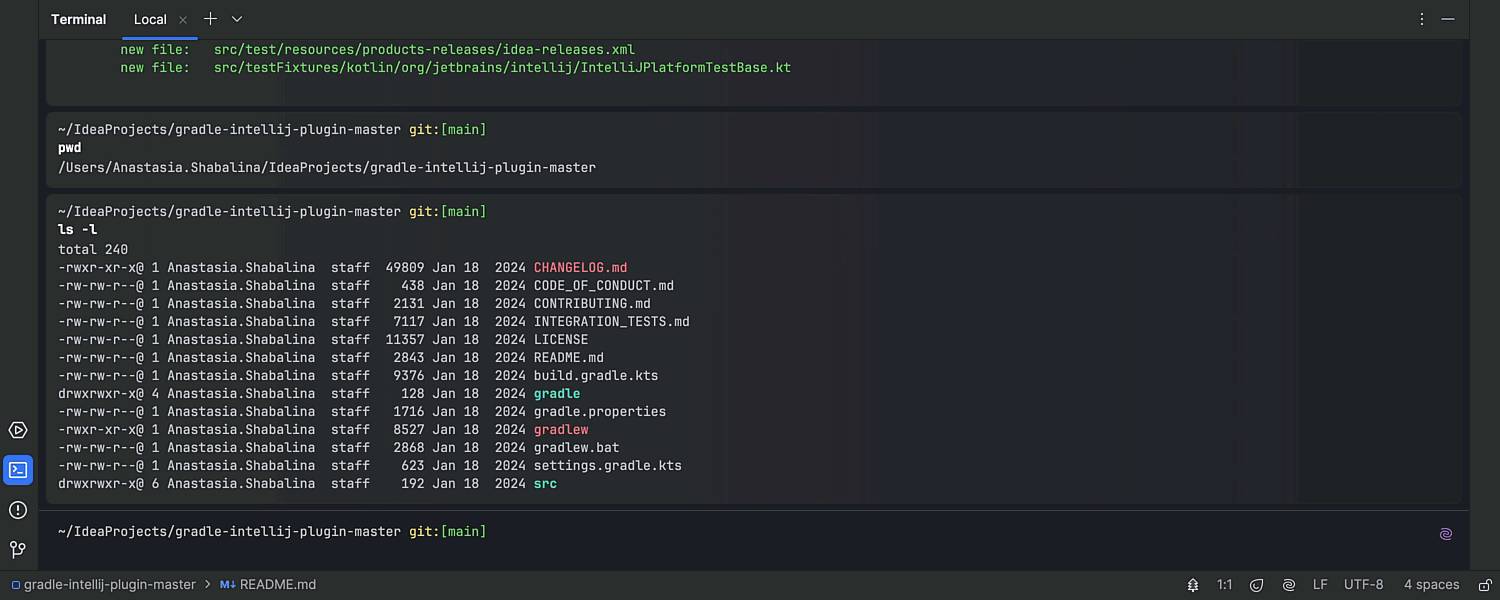
Moreover, the history in AI mode now displays a list of previously executed AI requests. This can be particularly helpful when you want to edit and re-run previous requests to generate new commands.
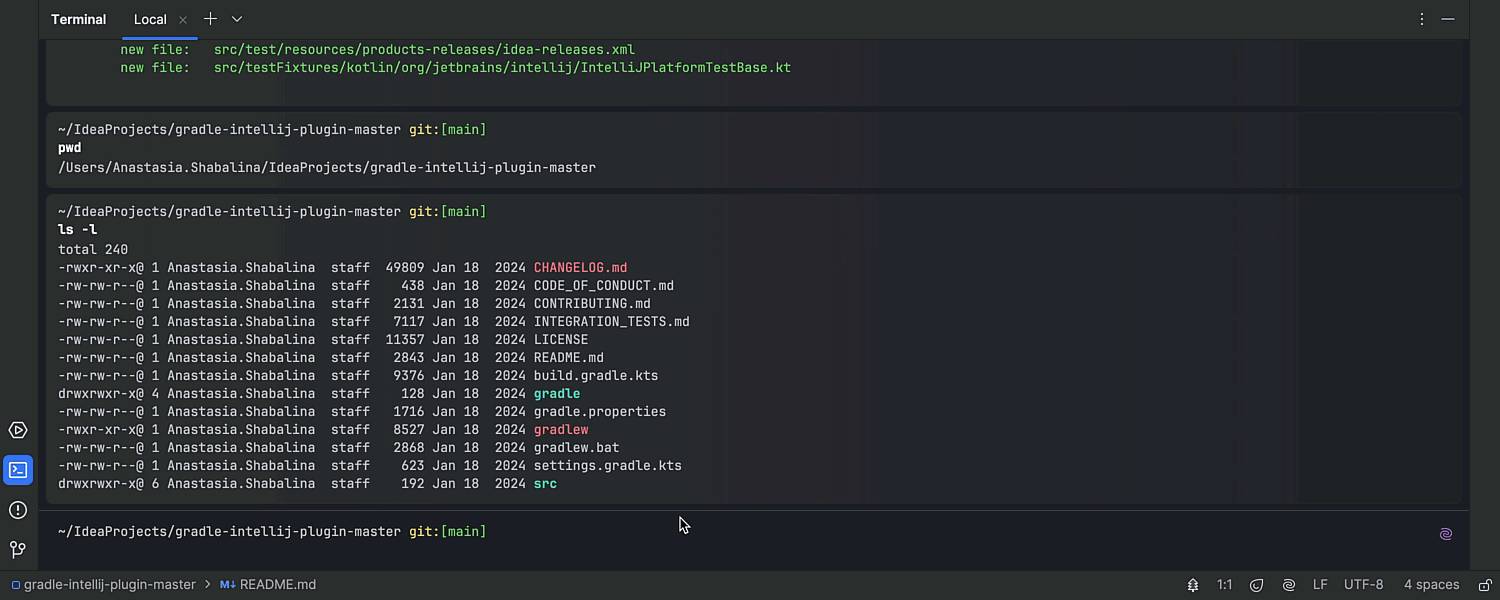
Looking ahead, we plan to expand the terminal’s AI feature set. Upcoming enhancements will include the ability to fix commands that failed and explain outputs.
Prompt customization
The new terminal now includes enhanced prompt customization options. You can choose between single-line and double-line prompt settings via Settings/Preferences | Tools | Terminal | Enable New Terminal | Prompt style. This allows for more efficient use of space or improved readability, depending on your personal preference.
Additionally, we have addressed a common user request by adding the ability to enable the prompt settings configured in a shell. You can now use the new terminal with the same familiar prompt as your system terminal. Please report any prompt customization problems on this YouTrack issue.
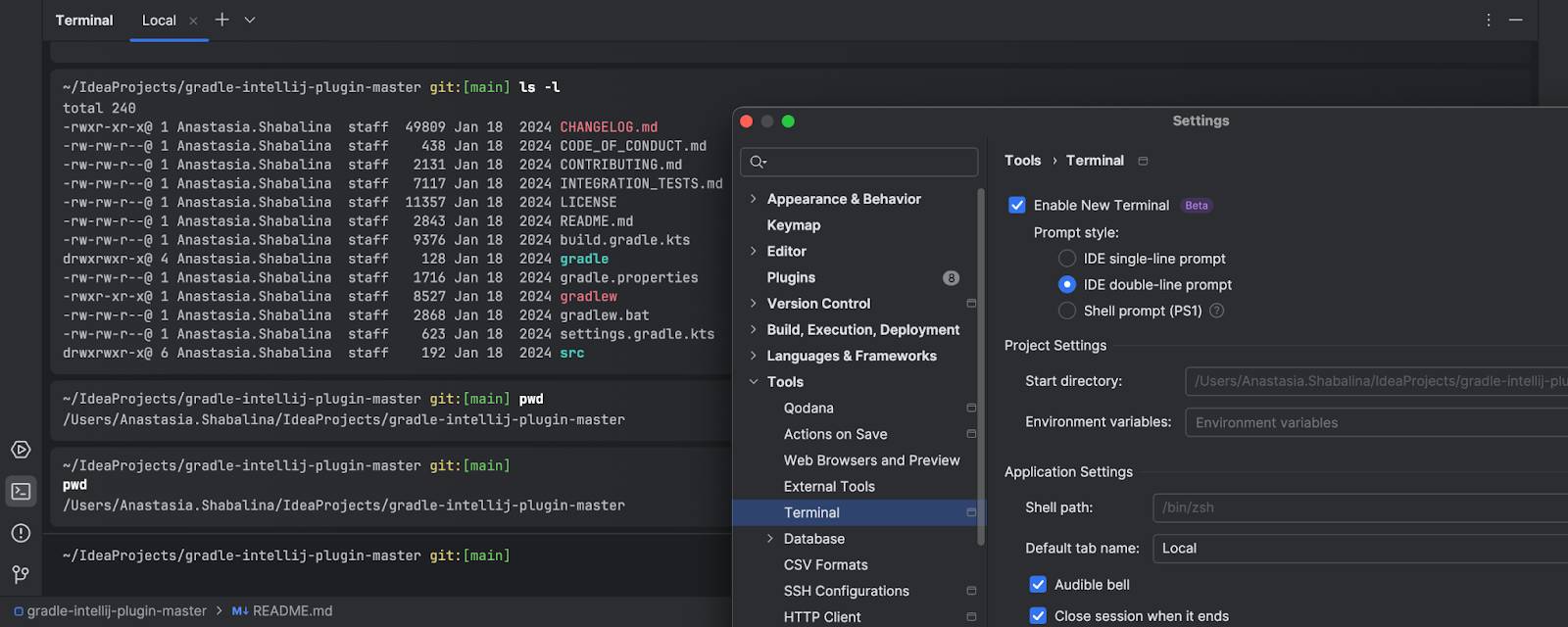
Enhanced command completion
We are continuously working on improving command completion. In the 2024.2 release, you will notice enhancements in the following areas:
If you encounter any issues, please report them through the tickets linked above or create a new one on YouTrack. As we continue to work on improving the new terminal, we’d appreciate your feedback in the comments section below.
Thank you!
