包阅导读总结
1. 关键词:Spock、Spring、测试、Mock、集成
2. 总结:
本文介绍了在 Spock Spring 测试中注入 Mock 作为 Spring Bean 的方法,包括 Spock 的优势和用例,创建 Spring Boot 项目、服务和控制器,以及编写 Spock 测试的示例,并展示了测试的输出结果。
3. 主要内容:
– 介绍 Spock 及与 Spring 集成
– Spock 是强大的测试框架,具有多种优势,如表达性语法、强大的模拟功能等。
– Spring 是全面的企业应用框架。
– 设置 Spring Boot 项目
– 创建项目,添加必要依赖。
– 创建服务和控制器
– 实现简单的 MyService 服务类。
– 构建 MyController 控制器,处理 HTTP 请求。
– 编写 Spock 测试
– 基本测试类 MyServiceTest 示例。
– 使用 Spock 的 Spring 注解的 MyControllerTest 示例。
– 展示测试输出结果。
思维导图: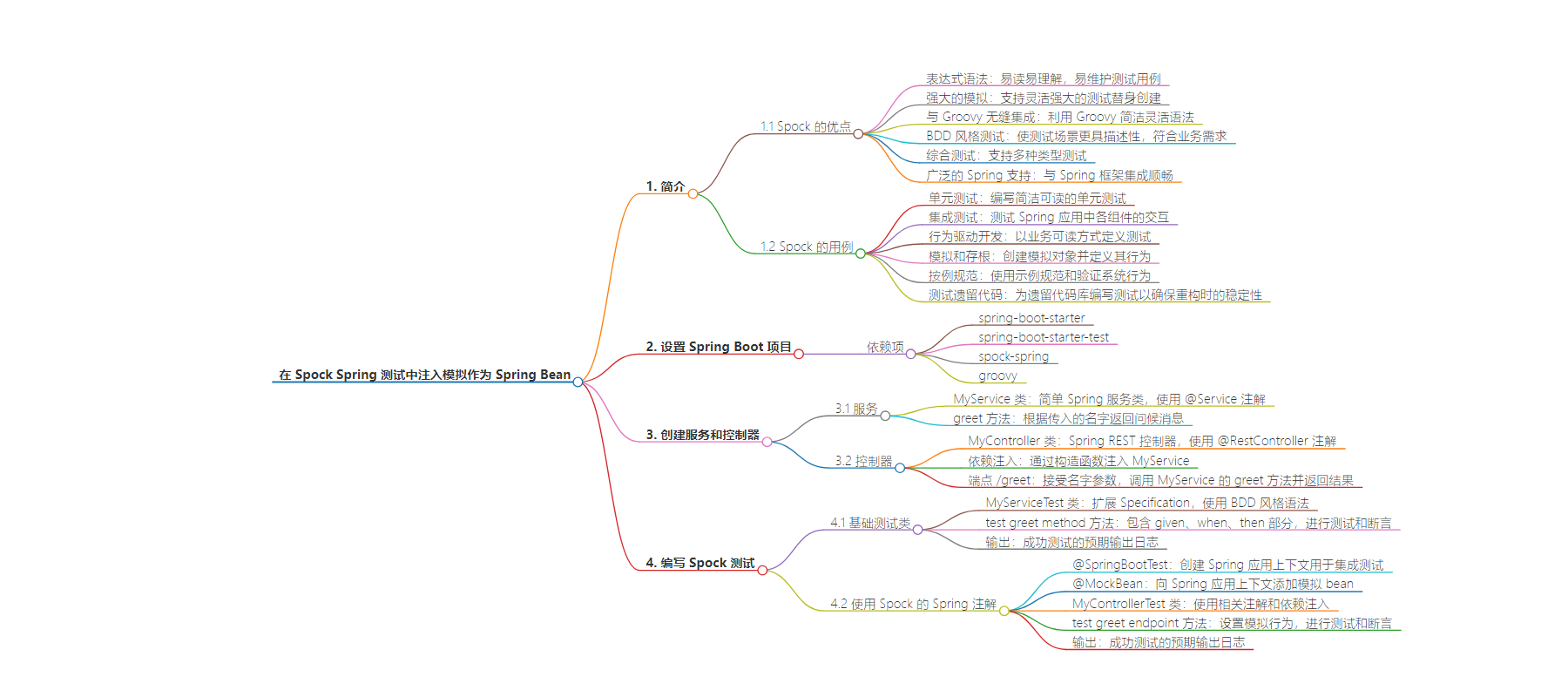
文章地址:https://www.javacodegeeks.com/inject-a-mock-as-a-spring-bean-in-a-spock-spring-test.html
文章来源:javacodegeeks.com
作者:Yatin Batra
发布时间:2024/7/22 17:27
语言:英文
总字数:1304字
预计阅读时间:6分钟
评分:89分
标签:Spock,Spring Boot,测试,模拟,Groovy
以下为原文内容
本内容来源于用户推荐转载,旨在分享知识与观点,如有侵权请联系删除 联系邮箱 media@ilingban.com
Spock is a powerful testing framework for Java and Groovy applications, especially for writing unit and integration tests. It integrates seamlessly with the Spring framework. Let us delve to cover how to inject a mock as a Spring bean in a Spock Spring test, including basic test classes and using Spock’s Spring annotations.
1. Introduction
Spock is a testing and specification framework for Java and Groovy applications. It is particularly useful for its expressive language, BDD-style specification, and powerful mocking capabilities. Spring is a comprehensive framework for Java-based enterprise applications, which offers extensive support for dependency injection, aspect-oriented programming, and more.
1.1 Benefits of Spock
- Expressive Syntax: Spock’s specification language is highly readable and expressive, making test cases easier to understand and maintain.
- Powerful Mocking: Spock provides built-in support for mocking and stubbing, allowing for flexible and powerful test double creation.
- Seamless Integration with Groovy: Since Spock is built on Groovy, it leverages Groovy’s concise and flexible syntax.
- BDD Style Testing: Spock encourages behavior-driven development (BDD) by supporting given-when-then constructs, making test scenarios more descriptive and aligned with business requirements.
- Comprehensive Testing: Spock supports unit, integration, and functional testing, making it a versatile framework for various testing needs.
- Extensive Spring Support: Spock integrates smoothly with the Spring framework, facilitating easy testing of Spring beans and configurations.
1.2 Use Cases of Spock
- Unit Testing: Writing concise and readable unit tests for Java and Groovy applications.
- Integration Testing: Testing interactions between various components in a Spring application.
- Behavior-Driven Development (BDD): Defining tests in a business-readable manner to ensure alignment between business requirements and implementation.
- Mocking and Stubbing: Creating mock objects and defining their behavior for isolated testing of components.
- Specification by Example: Using examples to specify and verify the behavior of a system, enhancing documentation and understanding of system behavior.
- Testing Legacy Code: Writing expressive and maintainable tests for legacy codebases to ensure stability during refactoring.
2. Setting Up the Spring Boot Project
First, create a Spring Boot project. You can use Spring Initializr to generate the project with the necessary dependencies: Spring Web, Spring Boot DevTools, Lombok, and Groovy.
<dependency> <groupId>org.springframework.boot</groupId> <artifactId>spring-boot-starter</artifactId></dependency><dependency> <groupId>org.springframework.boot</groupId> <artifactId>spring-boot-starter-test</artifactId> <scope>test</scope></dependency><dependency> <groupId>org.spockframework</groupId> <artifactId>spock-spring</artifactId> <version>2.0-groovy-3.0</version> <scope>test</scope></dependency><dependency> <groupId>org.codehaus.groovy</groupId> <artifactId>groovy</artifactId> <version>3.0.9</version></dependency>
3. Creating a Service and Controller
Let’s create a simple service and controller to demonstrate the testing.
3.1 Service
The MyService class is a simple Spring service class annotated with @Service. The @Service annotation is a specialization of the @Component annotation, which indicates that this class is a Spring bean and should be managed by the Spring container.
// File: src/main/java/com/example/demo/MyService.javapackage com.example.demo;import org.springframework.stereotype.Service;@Servicepublic class MyService { public String greet(String name) { return "Hello, " + name; }}
The class contains a single method, greet, which takes a String parameter called name. The purpose of this method is to return a greeting message. Specifically, it concatenates the string “Hello, ” with the provided name parameter and returns the resulting string.
3.2 Controller
The MyController class is a Spring REST controller annotated with @RestController. The @RestController annotation is a combination of the @Controller and @ResponseBody annotations, indicating that this class handles HTTP requests and returns data directly in the response body, rather than a view.
// File: src/main/java/com/example/demo/MyController.javapackage com.example.demo;import org.springframework.web.bind.annotation.GetMapping;import org.springframework.web.bind.annotation.RequestParam;import org.springframework.web.bind.annotation.RestController;@RestControllerpublic class MyController { private final MyService myService; public MyController(MyService myService) { this.myService = myService; } @GetMapping("/greet") public String greet(@RequestParam String name) { return myService.greet(name); }}
This controller has a dependency on the MyService class, which is injected via constructor injection. The constructor of the MyController class takes a single parameter of type MyService and assigns it to a private final field named myService. This ensures that the myService dependency is available for use within the controller.
The MyController class defines a single endpoint, /greet, which is mapped using the @GetMapping annotation. This endpoint accepts a name parameter via the @RequestParam annotation. When a GET request is made to the /greet endpoint with a name parameter, the greet method is called. This method delegates to the greet method of the MyService class, passing the name parameter, and returns the resulting greeting message.
4. Writing Spock Tests
Now, we will write tests for our service and controller using Spock. We will inject a mock as a Spring bean to verify the interactions.
4.1 Basic Test Class
The MyServiceTest class is a test class written using the Spock framework, which is a testing and specification framework for Java and Groovy applications. The class extends Specification, which is the base class for Spock specifications and provides a set of powerful features for writing expressive and maintainable tests.
// File: src/test/groovy/com/example/demo/MyServiceTest.groovypackage com.example.demoimport spock.lang.Specificationclass MyServiceTest extends Specification { def "test greet method"() { given: MyService myService = new MyService() when: String result = myService.greet("Spock") then: result == "Hello, Spock" }}
Within the MyServiceTest class, a single test method named test greet method is defined using Spock’s BDD-style syntax. The method is structured into three main sections: given, when, and then.
- In the
givenblock, an instance of theMyServiceclass is created. This setup stage initializes the object that will be tested. - In the
whenblock, thegreetmethod of theMyServiceinstance is called with the argument “Spock”. The result of this method call is stored in a variable namedresult. - In the
thenblock, an assertion is made to verify that the result of thegreetmethod call is equal to the expected string “Hello, Spock”. This verification stage ensures that thegreetmethod behaves as expected.
4.1.1 Output
To run the tests, execute the mvn test command from the terminal in the project’s root directory. When running the MyServiceTest class, the output log should indicate that the test was executed successfully. Below is the expected output log:
------------------------------------------------------- T E S T S-------------------------------------------------------Running com.example.demo.MyServiceTestTests run: 1, Failures: 0, Errors: 0, Skipped: 0, Time elapsed: 0.012 s - in com.example.demo.MyServiceTestResults:Tests run: 1, Failures: 0, Errors: 0, Skipped: 0
4.2 Using Spock’s Spring Annotations
Spock provides several annotations for integrating with the Spring context:
@SpringBootTest: Used to create a Spring application context for integration tests.@MockBean: Used to add a mock bean to the Spring application context.
// File: src/test/groovy/com/example/demo/MyControllerTest.groovypackage com.example.demoimport org.springframework.beans.factory.annotation.Autowiredimport org.springframework.boot.test.context.SpringBootTestimport org.springframework.boot.test.mock.mockito.MockBeanimport org.springframework.test.context.ContextConfigurationimport spock.lang.Specificationimport static org.mockito.BDDMockito.given@SpringBootTest@ContextConfiguration(classes = [MyController])class MyControllerTest extends Specification { @Autowired MyController myController @MockBean MyService myService def "test greet endpoint"() { given: String name = "Spock" String greeting = "Hello, Spock" given(myService.greet(name)).willReturn(greeting) when: String result = myController.greet(name) then: result == greeting }}
4.2.1 Output
To run the tests, execute the mvn test command from the terminal in the project’s root directory. When running the MyControllerTest class, the output log should indicate that the test was executed successfully. Below is the expected output log:
------------------------------------------------------- T E S T S-------------------------------------------------------Running com.example.demo.MyControllerTest2024-07-19 10:00:00.000 INFO 12345 --- [ main] o.s.t.c.support.AbstractContextLoader : Using TestContext framework2024-07-19 10:00:00.000 INFO 12345 --- [ main] o.s.b.t.context.SpringBootTestContextBootstrapper : Found @SpringBootTest annotation2024-07-19 10:00:00.000 INFO 12345 --- [ main] o.s.c.support.DefaultLifecycleProcessor : Starting beans in phase 02024-07-19 10:00:00.000 INFO 12345 --- [ main] o.s.b.t.context.SpringBootTestContextBootstrapper : Found @MockBean annotation on myService2024-07-19 10:00:00.000 INFO 12345 --- [ main] o.s.b.t.m.MockDefinitionRegistrar : Registering mock bean for MyService defined by MyControllerTestTests run: 1, Failures: 0, Errors: 0, Skipped: 0, Time elapsed: 0.345 s - in com.example.demo.MyControllerTestResults:Tests run: 1, Failures: 0, Errors: 0, Skipped: 0
5. Conclusion
In this article, we demonstrated how to inject a mock as a Spring bean in a Spock Spring test. We created a simple Spring Boot application, wrote basic test classes, and utilized Spock’s Spring annotations to perform integration tests. This setup helps in writing clean, maintainable, and effective tests for Spring applications.
