包阅导读总结
1.
– `DSPy`
– `LLMs`
– `Prompt Writing`
– `Programming`
– `MyScaleDB`
2.
DSPy 框架旨在解决基于大语言模型的应用开发中提示编写的问题,它提供了更系统、高效的编程方法,优化了提示写作,文中还介绍了其构建块和实际应用,并强调其对 AI 应用开发的重要性,同时提到 MyScaleDB 在其中的作用。
3.
– 大语言模型应用开发的现状
– 复杂且耗时,依赖大量手动工作如写提示
– 提示写作的重要性及问题
– 重要但需不断试错
– 存在脆弱性、手动调整多、处理不一致等问题
– DSPy 框架
– 简介
– 由斯坦福 NLP 组设计,优先编程而非手动提示写作
– 特点与优势
– 引入签名概念,替代手动提示措辞
– 提供模块化构建块
– 支持自动优化
– 编译器驱动适应
– 构建块
– 签名:定义输入输出
– 模块:封装特定行为或技术
– 优化器:自动选择最佳提示
– 编译器:优化整体程序
– 实际示例
– 构建使用 DSPy 和 MyScaleDB 的 RAG 模型
– 加载文档
– 转换为纯文本
– 拆分文本
– 定义嵌入模型
– 获取嵌入
– 连接数据库
– 配置相关设置
– 定义签名与模块
– 设置优化器
– 运行管道
– 结论
– DSPy 革新了与 LLMs 的交互,简化开发过程
– MyScaleDB 对提升系统性能起关键作用,成本效益高
思维导图: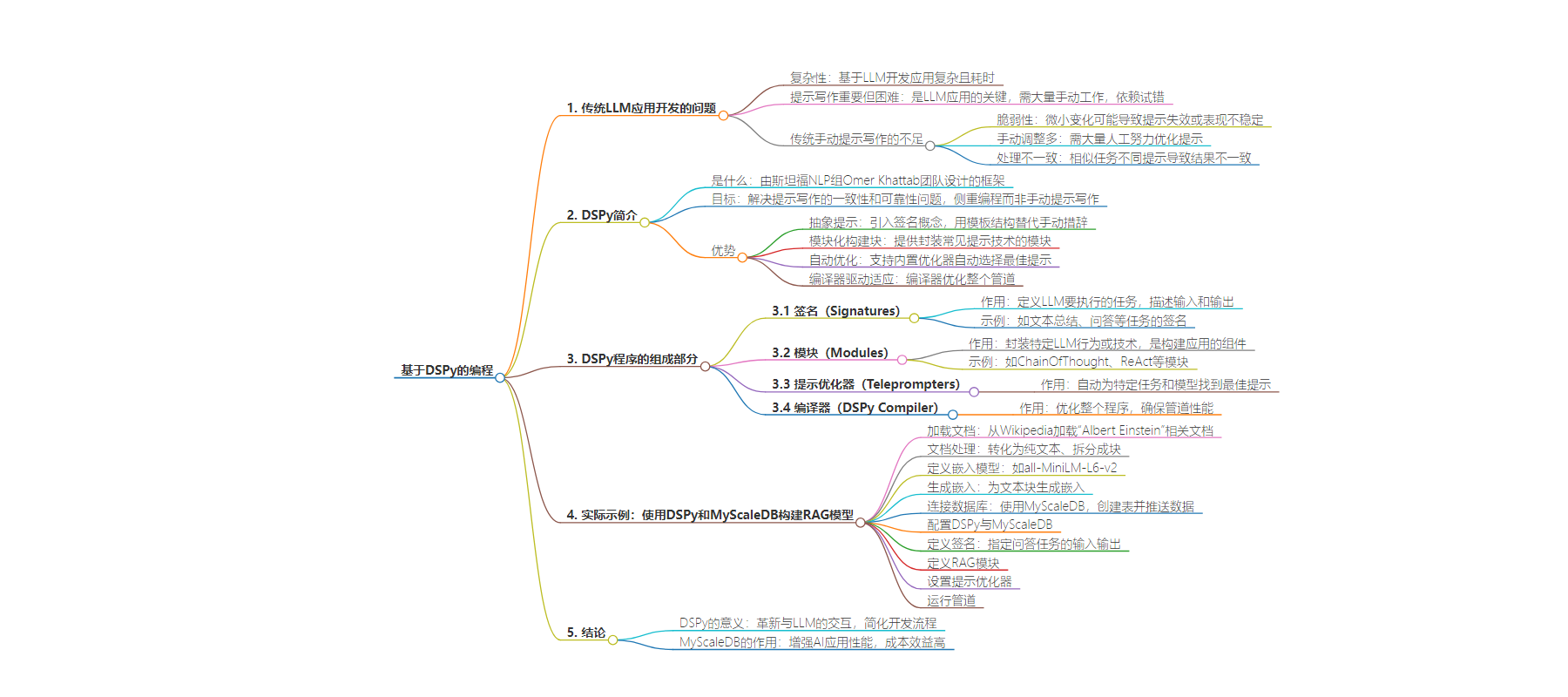
文章地址:https://thenewstack.io/goodbye-manual-prompting-hello-programming-with-dspy/
文章来源:thenewstack.io
作者:Usama Jamil
发布时间:2024/7/10 17:23
语言:英文
总字数:1508字
预计阅读时间:7分钟
评分:85分
标签:AI开发,大型语言模型(LLMs),框架,提示工程,优化
以下为原文内容
本内容来源于用户推荐转载,旨在分享知识与观点,如有侵权请联系删除 联系邮箱 media@ilingban.com
The development of scalable and optimized AI applications using large language models (LLMs) is still in its growing stages. Building applications based on LLMs is complex and time-consuming due to the extensive manual work involved, such as writing prompts.
Prompt writing is the most important part of any LLM application as it helps us to extract the best possible results from the model. However, crafting an optimized prompt requires developers to rely heavily on hit-and-trial methods, wasting significant time until the desired result is achieved.
The conventional method of manually crafting prompts is time-consuming and error-prone. Developers often spend significant time tweaking prompts to achieve the desired output, facing issues like:
- Fragility: Prompts can break or perform inconsistently with slight changes.
- Manual adjustments: Extensive manual effort is required to refine prompts.
- Inconsistent handling: Different prompts for similar tasks lead to inconsistent results.
What Is DSPy
DSPy (Declarative Self-improving Language Programs) is a framework designed by Omer Khattab and his team at Stanford NLP Group. It aims to resolve the consistency and reliability issues of prompt writing by prioritizing programming over manual prompt writing. It provides a more declarative, systematic and programmatic approach to building data pipelines allowing developers to create high-level workflows without focusing on low-level details.
It lets you define what you want to achieve rather than how to achieve it. So, to accomplish that, DSPy has made advancements:
- Abstraction over prompts: DSPy has introduced the concept of signatures. Signatures aim to replace manual prompt wording with a template-like structure. In this structure, we only need to define the inputs and outputs for any given task. This will make our pipelines more resilient and flexible to changes in the model or data.
- Modular building blocks: DSPy provides modules that encapsulate common prompting techniques (like Chain of Thought or ReAct). This eliminates the need for manually constructing complex prompts for these techniques.
- Automated optimization: DSPy supports built-in optimizers, also referred to as “teleprompters” that automatically select the best prompts for your specific task and model. This functionality eliminates the need for manual prompt tuning, making the process simpler and more efficient.
- Compiler-driven adaptation: The DSPy compiler optimizes the entire pipeline, adjusting prompts or fine-tuning models based on your data and validation logic, ensuring the pipeline remains effective even as components change.
Building Blocks of a DSPy Program
Let’s explore the essential components that form the foundation of a DSPy program and understand how they interact to create powerful and efficient natural language processing (NLP) pipelines.
Signatures
Signatures serve as the blueprint for defining what you want your LLM to do. Instead of writing the exact prompt, you describe the task in terms of its inputs and outputs.
For example, a signature for summarizing text might look like this: text -> summary. This tells DSPy that you want to input some text and receive a concise summary as output. More complex tasks might involve multiple inputs, like a question-answering signature: context, question -> answer. Signatures are flexible and can be customized with additional information, such as descriptions of the input and output fields.
Modules: Building Blocks for LLM Behavior
Modules are pre-built components that encapsulate specific LLM behaviors or techniques. They are the building blocks you use to assemble your LLM application. For instance, the ChainOfThought module encourages the LLM to think step by step, making it better at complex reasoning tasks. The ReAct module allows your LLM to interact with external tools like calculators or databases. You can chain multiple modules together to create sophisticated pipelines.
Each module takes a signature and, using the defined method like ChainOfThought constructs the necessary prompt based on the defined inputs and outputs. This method ensures that the prompts are systematically generated, maintaining consistency and reducing the need for manual prompt writing.
In this way, the module takes the signature, applies its specific behavior or technique, and generates a prompt that aligns with the task’s requirements. This integration of signatures and modules allows for the building of complex and flexible LLM applications with minimal manual intervention.
Teleprompters (Optimizers): The Prompt Whisperers
Teleprompters are like coaches for your LLM. They use advanced techniques to find the best prompts for your specific task and model. They do this by automatically trying out different variations of prompts and evaluating their performance based on a metric you define. For example, a teleprompter might use a metric like accuracy for question-answering tasks or ROUGE score for text summarization.
DSPy Compiler: The Master Orchestrator
The DSPy compiler is the brains behind the operation. It takes your entire program — including your signatures, modules, training data and validation logic — and optimizes it for peak performance. The compiler’s ability to automatically handle changes in your application makes DSPy incredibly robust and adaptable.
The DSPy compiler takes the basic prompt, training examples and DSPy program to generate an optimized and best-performing prompt. This process involves simulating various versions of the program on the inputs and bootstrapping example traces of each module to optimize the pipeline for your task.
This automated optimization process eliminates the need for manual prompt tuning, making DSPy robust and adaptable to changes, ultimately delivering a highly effective and efficient NLP pipeline
Practical Example: Build a RAG Model Using DSPy and MyScaleDB
Now that we have covered the basics of DSPy, let’s create a practical application. We will build a question-answering RAG pipeline and use MyScaleDB as a vector database.
Loading Documents from Wikipedia
We start by loading documents related to “Albert Einstein” from Wikipedia. This is done using the WikipediaLoader from the langchain_community.document_loaders module.
Transforming Documents to Plain Text
Next, we transform the loaded documents into plain text using the Html2TextTransformer.
Splitting Text into Chunks
The text is split into manageable chunks using the CharacterTextSplitter. This helps in handling large documents and ensures the model processes them efficiently.
Defining the Embeddings Model
We use the transformers library to define an embedding model. We will use the all-MiniLM-L6-v2 model to transform the text into vector embeddings.
Getting the Embeddings
We generate embeddings for the text chunks using the above embedding model.
Connecting to the Vector Database
We will use MyScaleDB as a vector database to develop this sample application. You can create a free account on MyScaleDB by visiting the MyScale Sign Up page. After that, you can follow the Quickstart tutorial to start a new cluster and get the connection details.
Copy and paste the connection details into your Python notebook and run the code block. It will connect with your MyScaleDB cluster on the cloud.
Creating a Table and Pushing Data
Let’s break down the process of creating a table on the MyScaleDB cluster. First, we’ll create a table named RAG. This table will have three columns:id, page_content and embeddings. The id column will hold the unique id of each row, the page_content column will store the textual content, and the embeddings column will save the embeddings of corresponding page content.
After creating the table, we save the data to the newly created RAG table in the form of batches.
Configuring DSPy with MyScaleDB
We connect DSPy and MyScaleDB, and configure DSPy to use our language and retrieval models by default.
Note: The embedding model we use here should be the same one defined above.
Defining the Signature
We define the GenerateAnswer signature to specify the inputs and outputs for our question-answering task.
Defining the RAG Module
The RAG module integrates retrieval and generation steps. It retrieves relevant passages and generates answers based on the context.
The forward method accepts the question as input and uses the retriever to find relevant chunks from the integrated database. These retrieved chunks are then passed to the ChainOfThought module to generate a foundational prompt.
Setting Up Teleprompters
Next, we will use the BootstrapFewShot teleprompter/optimizer to compile and optimize our basic prompt.
This code tasks the RAG class defined above and uses the examples along with the optimizer to generate the best possible prompt for our LLM.
Running the Pipeline
Finally, we run our compiled RAG pipeline to answer questions based on the context stored in MyScaleDB.
Conclusion
DSPy framework has revolutionized our interaction with LLMs by replacing hard-coded prompts with a programmable interface, significantly streamlining the development process. This transition from manual prompt writing to a more structured, programming-oriented methodology has enhanced AI applications’ efficiency, consistency and scalability. By abstracting the complexities of prompt engineering, DSPy allows developers to focus on defining high-level logic and workflows, thereby accelerating the deployment of sophisticated AI-driven solutions.
MyScaleDB, a vector database specifically developed for AI applications, plays a crucial role in enhancing the performance of such systems. Its advanced, proprietary algorithms boost the speed and accuracy of AI applications. Additionally, MyScaleDB is cost-effective, offering new users free storage for up to 5 million vectors. This makes it an attractive option for startups and researchers looking to use robust database solutions without the initial investment.
YOUTUBE.COM/THENEWSTACK
Tech moves fast, don’t miss an episode. Subscribe to our YouTubechannel to stream all our podcasts, interviews, demos, and more.
