包阅导读总结
1.
“`
FLUX.1、图像生成模型、消费级显卡、stable diffusion、ComfyUI
“`
2.
FLUX.1 是由 stable diffusion 部分核心开发者推出的全新图像生成模型,与 SD3 有相似处和区别。它在多种能力上效果良好,提供三种型号,开源了部分权重。文中还介绍了在消费级显卡上基于 ComfyUI 使用 FLUX 模型的流程,包括下载部署、模型下载等。
3.
– 图像生成模型 FLUX.1
– 由 stable diffusion 部分核心开发者推出
– 与 SD3 架构相似与不同
– 在多种能力上表现出色
– FLUX.1 型号与开源
– 提供三种型号及链接
– 开源部分权重及协议
– 在消费级显卡上使用 FLUX.1
– 基于 ComfyUI
– 下载和部署 ComfyUI 及相关依赖
– 下载多种模型
– 使用 cloudflared 运行
– 加载流程图
– 展示效果案例及体验链接
思维导图: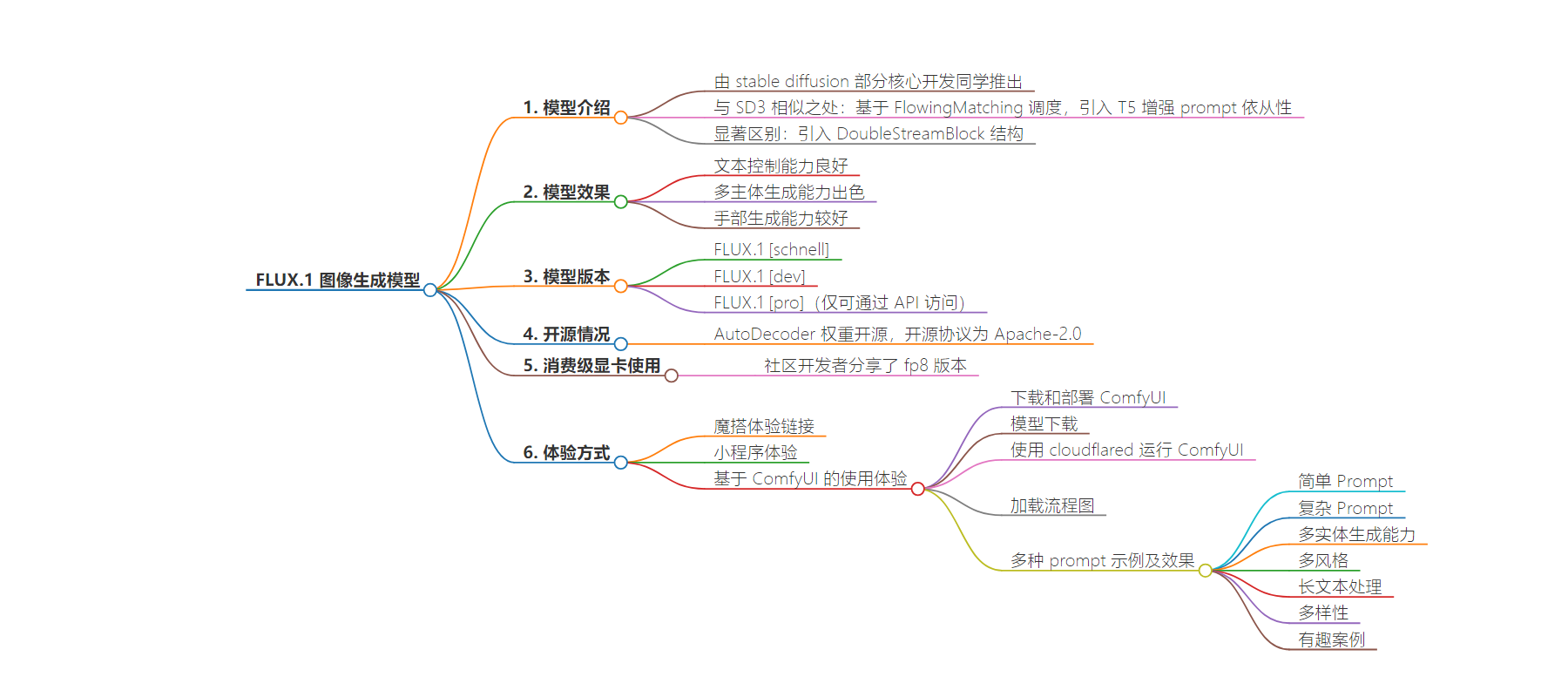
文章地址:https://mp.weixin.qq.com/s/E6dEz8wVThsK5jJvTrYx4w
文章来源:mp.weixin.qq.com
作者:社恐患者杨老师等
发布时间:2024/8/2 12:38
语言:中文
总字数:1389字
预计阅读时间:6分钟
评分:91分
标签:图像生成模型,FLUX.1,消费级显卡,AI生成内容,模型开源
以下为原文内容
本内容来源于用户推荐转载,旨在分享知识与观点,如有侵权请联系删除 联系邮箱 media@ilingban.com
近期stable diffusion的部分核心开发同学,推出了全新的图像生成模型FLUX.1。
从模型架构上看,FLUX.1和SD3有很多相似之处,都是基于FlowingMatching调度的模型,都通过引入T5来增强prompt的依从性。而比较显著的区别在于:flux模型引入了一种叫DoubleStreamBlock的结构,具体来说在前几层layer中,采用了txt和img embedding独立过各自的transformer块,然后再拼到一起过统一的transformer块,我们推测是为了进一步对齐图像和文本特征,但是这部分还没有更具体的技术报告。
FLUX.1在文本控制能力,多主体生成能力,手部生成能力等取得了很好的效果。
FLUX.1提供三种型号:
|
模型版本 |
模型链接 |
License |
|
|
https://modelscope.cn/models/AI-ModelScope/FLUX.1-schnell |
apache-2.0 |
|
|
https://modelscope.cn/models/AI-ModelScope/FLUX.1-dev |
FLUX.1-dev Non-Commercial License |
|
|
仅可通过API访问 |
AutoDecoder的权重也在模型repo中一起开源,且开源协议为Apache-2.0。
因为dev版本模型size达到12B,为了可以在消费级显卡使用,社区开发者也分享了fp8版本。
fp8模型链接:https://modelscope.cn/models/AI-ModelScope/flux-fp8
代码链接:https://github.com/black-forest-labs/flux
非常感谢阿里muse团队的魔搭体验链接!
体验链接:https://www.modelscope.cn/studios/muse/flux_dev
小程序也可以体验哦!
除了在魔搭创空间上直接体验之外,这里我们提供基于ComfyUI的FLUX模型上手使用体验。ComfyUI是一个功能强大、模块化程度高的AIGC图形和视频生成的用户界面和后台。本文使用ComfyUI,在魔搭社区提供的免费GPU Notebook上,体验FLUX模型的使用:

下载和部署ComfyUI
clone代码,并安装相关依赖:
from pathlib import PathOPTIONS = {}UPDATE_COMFY_UI = TrueWORKSPACE = 'ComfyUI'OPTIONS['UPDATE_COMFY_UI'] = UPDATE_COMFY_UIWORKSPACE = "/mnt/workspace/ComfyUI"%cd /mnt/workspace/![ ! -d $WORKSPACE ] && echo -= Initial setup ComfyUI =- && git clone https://github.com/comfyanonymous/ComfyUI%cd $WORKSPACEif OPTIONS['UPDATE_COMFY_UI']:!echo -= Updating ComfyUI =-!git pull!echo -= Install dependencies =-
模型下载
#@markdown ###Download standard resources### FLUX1-DEV!modelscope download --model=AI-ModelScope/FLUX.1-dev --local_dir ./models/unet/ flux1-dev.sft!modelscope download --model=AI-ModelScope/flux-fp8 --local_dir ./models/unet/ flux1-dev-fp8.safetensors### Download text encoder model!modelscope download --model=AI-ModelScope/flux_text_encoders --local_dir ./models/clip/ t5xxl_fp16.safetensors!modelscope download --model=AI-ModelScope/flux_text_encoders --local_dir ./models/clip/ clip_l.safetensors!modelscope download --model=AI-ModelScope/flux_text_encoders --local_dir ./models/clip/ t5xxl_fp8_e4m3fn.safetensors### vae!modelscope download --model=AI-ModelScope/FLUX.1-dev --local_dir ./models/vae/ ae.sft
使用cloudflared运行ComfyUI
!wget "https://modelscope.oss-cn-beijing.aliyuncs.com/resource/cloudflared-linux-amd64.deb"!dpkg -i cloudflared-linux-amd64.debimport subprocessimport threadingimport timeimport socketimport urllib.requestdef iframe_thread(port):while True:time.sleep(0.5)sock = socket.socket(socket.AF_INET, socket.SOCK_STREAM)result = sock.connect_ex(('127.0.0.1', port))if result == 0:breaksock.close()print("\nComfyUI finished loading, trying to launch cloudflared (if it gets stuck here cloudflared is having issues)\n")p = subprocess.Popen(["cloudflared", "tunnel", "--url", "http://127.0.0.1:{}".format(port)], stdout=subprocess.PIPE, stderr=subprocess.PIPE)for line in p.stderr:l = line.decode()if "trycloudflare.com " in l:print("This is the URL to access ComfyUI:", l[l.find("http"):], end='')#print(l, end='')threading.Thread(target=iframe_thread, daemon=True, args=(8188,)).start()!python main.py --dont-print-server
Load流程图
flux1-dev流程图:
https://modelscope.oss-cn-beijing.aliyuncs.com/resource/flux1-dev-test.json
flux1-schnell流程图:
https://modelscope.oss-cn-beijing.aliyuncs.com/resource/flux1-schnell-test.json
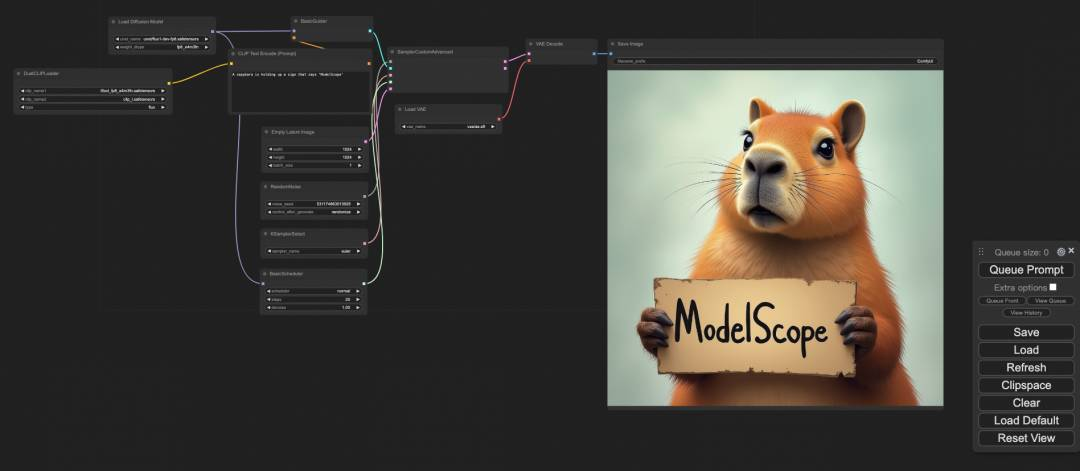
流程图上具体配置如下:
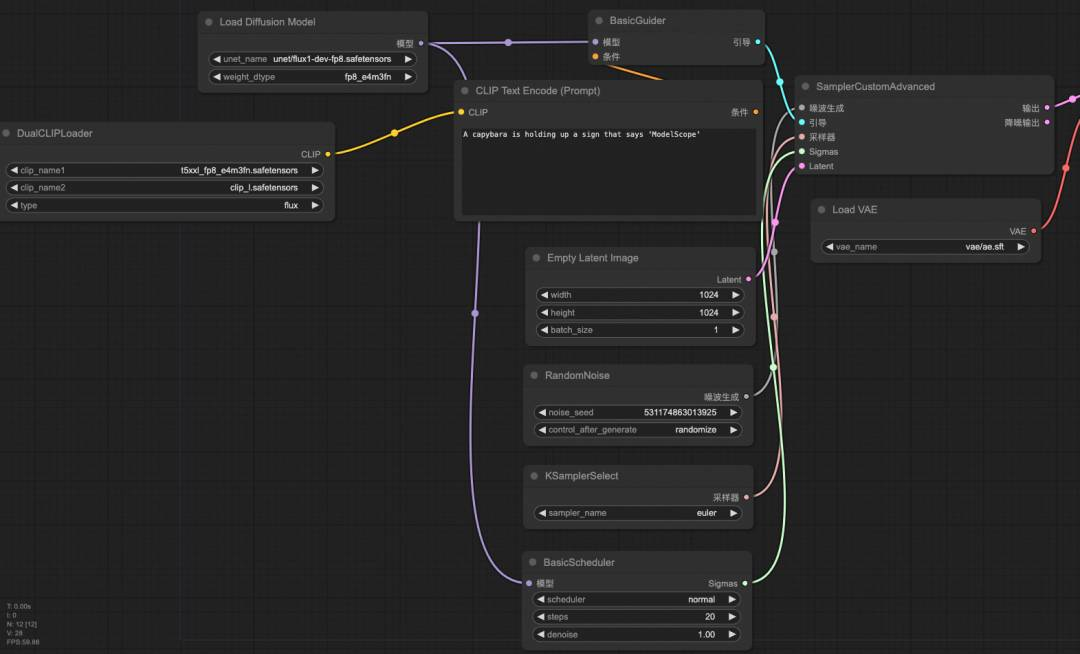
简单 Prompt
复杂 Prompt
|
a bear standing on a car, sunset, winter |
a boy and a girl, the boy stands at the left side, the boy wears a red t-shirt and blue pants, the girl wears a green t-shirt and pink pants. |
the apple is in the box, the box is on the chair, the chair is on the desk, the desk is in the room |
|
|
|
|
多实体生成能力很能打,颜色能做到分别控制,空间关系还算OK
多风格
|
Chinese ink painting, a girl, long hair, colorful hair, shining eyes |
oil painting, a girl, long hair, colorful hair, shining eyes |
anime, a girl, long hair, colorful hair, shining eyes |
|
|
|
|
风格上,个人认为风格属性一般。比如没有很好理解中国水墨画风格。
文本
|
a car, the number is NT352K |
A capybara is holding up a sign that says ‘ModelScope’ |
A boy is holding up a sign that says ‘I am an AI engineer!’ |
|
|
|
|
能处理较长英文文本,可以展示换行文本,依然需要cherry pick,但成功率非常高。
多样性
|
sunset over the sea |
sunset over the sea |
sunset over the sea |
|
|
|
|
没有训死,多样性还在
tag未来是否还需要?
还有一个好玩的case,提示词里加了 best quality,然后它真的标了个 best quality。

点击阅读原文,直达体验链接。












