包阅导读总结
1. 关键词:MySQL、数据库、安装、配置、应用
2. 总结:MySQL 是开源计算中的重要部分,本文面向 MySQL 经验少的读者,介绍如何安装和配置 MySQL 以连接应用,不涉及高级元素,涵盖 Windows、macOS、Linux 三大系统的安装。
3. 主要内容:
– MySQL 是众多应用的数据库后端
– 对于不熟悉数据库的人,首次设置 MySQL 有难度
– 本文假设读者在 Linux 上 MySQL 经验少
– 重点是安装和配置 MySQL 以连接应用
– 安装过程因操作系统而异,包括 Windows、macOS、Linux
– 不涉及数据库编程、性能技巧和 SQL 语言等高级内容
思维导图: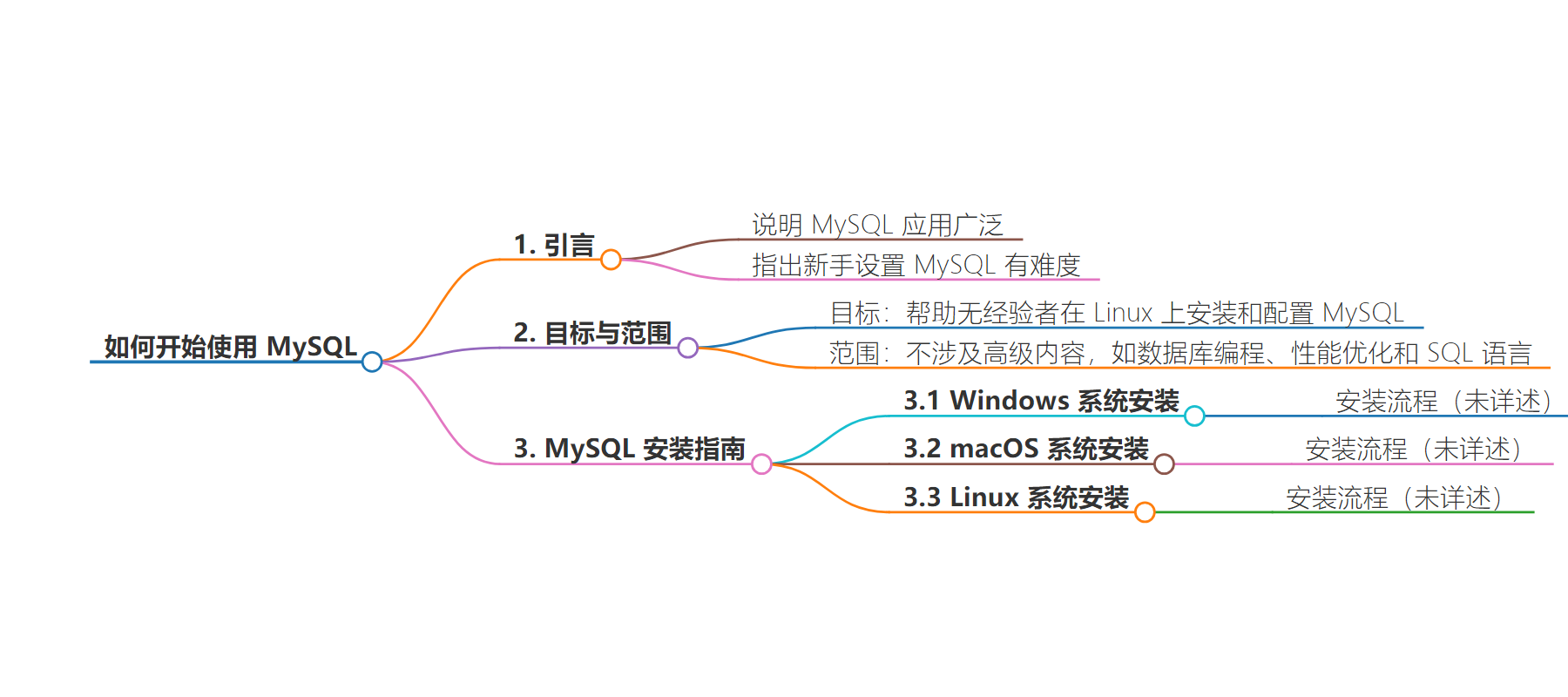
文章地址:https://www.infoworld.com/article/3477968/how-to-get-started-with-mysql-4.html
文章来源:infoworld.com
作者:InfoWorld
发布时间:2024/7/31 9:00
语言:英文
总字数:1544字
预计阅读时间:7分钟
评分:89分
标签:MySQL,数据库,安装,配置,Windows
以下为原文内容
本内容来源于用户推荐转载,旨在分享知识与观点,如有侵权请联系删除 联系邮箱 media@ilingban.com
Long a staple of open source computing, MySQL serves as the database back end to a massive array of applications, from network monitoring frameworks to blogging applications like WordPress to social networks like Facebook. To those uninitiated in how databases work, setting up MySQL for the first time can be daunting. Nevertheless, with a few pointers and concepts, you can quickly get a new MySQL instance up and running, and ready to deploy your application.
For the purposes of this guide, I will assume that the reader has little or no experience with MySQL on Linux. We’ll concentrate on getting MySQL installed and configured to the point where an application can be connected to the database and begin operation. Advanced elements of MySQL, such as database programming, MySQL performance tips, and the SQL language, are outside the scope of this discussion.
Guide to MySQL installation
First things first: we need to get MySQL installed on your system. The exact installation process will vary widely across operating systems, so we’ll cover the big three use cases: Microsoft Windows, macOS, and Linux.
