包阅导读总结
1.
– `JetBrains`、`IDEs Updates`、`AI Assistant`、`Code Completion`、`User Interface`
2.
JetBrains 于 8 月 6 日发布了 2024.2 版本的 IDEs 和 AI Assistant 更新。更新包括新的用户界面、改进的代码完成和更智能的聊天功能,AI Assistant 为 Java、Kotlin 和 Python 提供更快更智能的代码完成,未来将支持其他语言。
3.
– JetBrains Updates
– IDEs
– New streamlined default user interface to reduce visual complexity and provide easy access to features. Classic UI available as plugin.
– Search Everywhere dialog allows preview of codebase elements.
– Default detection and use of proxy settings configured on developer’s machine.
– AI Assistant
– Faster and smarter code completion for Java, Kotlin, and Python. Support for other languages coming.
– Smarter chat with GPT-4o mini model support and chat references.
– New capabilities like in-terminal VCS conflict resolution and customizable prompts for unit tests and documentation.
思维导图: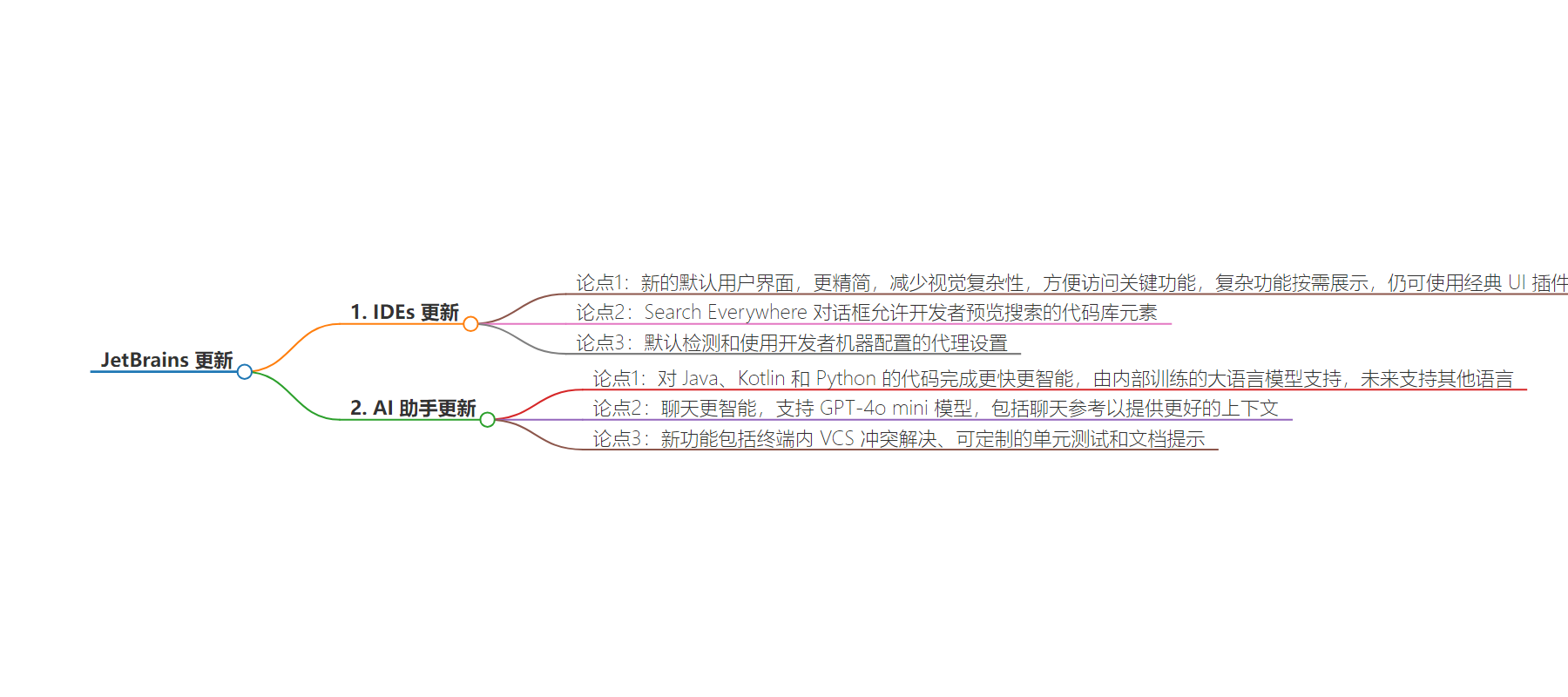
文章地址:https://www.infoworld.com/article/3482120/jetbrains-updates-ides-improves-ai-assistant.html
文章来源:infoworld.com
作者:InfoWorld
发布时间:2024/8/6 21:48
语言:英文
总字数:525字
预计阅读时间:3分钟
评分:88分
标签:JetBrains,集成开发环境,AI 助理,代码自动补全,大型语言模型
以下为原文内容
本内容来源于用户推荐转载,旨在分享知识与观点,如有侵权请联系删除 联系邮箱 media@ilingban.com
JetBrains has unveiled the 2024.2 updates to its family of JetBrains IDEs and its JetBrains AI Assistant. The updates bring a new streamlined user interface to the IDEs, and improved code completion and chat to the JetBrains AI Assistant. JetBrains unveiled the 2024.2 updates on August 6.
The JetBrains AI Assistant 2024.2 offers faster and smarter code completion for Java, Kotlin, and Python, powered by JetBrains’ internally trained large language models (LLMs). Support for other languages is coming in the future, JetBrains said. The AI assistant’s chat also now is smarter, thanks to GPT-4o mini model support, and includes chat references for better context, the company said. New capabilities include in-terminal VCS (version control system) conflict resolution and customizable prompts for unit tests and documentation.
For the JetBrains family of IDEs, a new UI is now the default for all users. The more streamlined UI was created to reduce visual complexity, provide easy access to essential features, and progressively disclose complex functionality as needed. JetBrains’ classic UI is still available as a plugin. In addition, the Search Everywhere dialog now allows developers to preview codebase elements being searched. The JetBrains IDEs now will detect and use proxy settings configured on a developer’s machine by default.
