包阅导读总结
1. `Docker`、`ADD`、`COPY`、`指令差异`、`安全风险`
2. 本文主要介绍了 Dockerfile 中 ADD 和 COPY 指令的差异,包括功能、适用场景、在不同构建上下文的行为等,强调多数情况应优先使用 COPY,ADD 应谨慎使用并注意安全风险。
3.
– 引言
– 提出多数建议使用 COPY 指令而非 ADD 指令添加文件到 Docker 镜像。
– 理解文件系统构建上下文
– 介绍构建上下文的概念,即 Docker 引擎构建镜像时可访问的文件和目录集合。
– COPY 指令
– 功能:从构建上下文复制文件和目录到 Docker 镜像。
– 特点:仅支持本地文件,更安全可预测。
– 适用场景:本地构建上下文文件的简单包含。
– ADD 指令
– 功能:与 COPY 类似,但支持更多功能,如处理 URL 和自动解压缩文件。
– 特点:更灵活但存在安全风险。
– 适用场景:特定需求且能管理潜在安全问题。
– COPY 和 ADD 的使用选择
– 多数情况用 COPY,因简单安全。
– ADD 仅在需要其额外功能时使用,注意安全。
– 远程上下文
– 介绍 Docker 支持的远程上下文类型,如 Git 仓库、远程 URL、OCI 图像。
– 说明 ADD 和 COPY 在远程上下文中的行为差异。
– 结论
– 理解 ADD 和 COPY 指令差异及构建上下文影响有助于构建更高效安全的 Docker 镜像。
思维导图: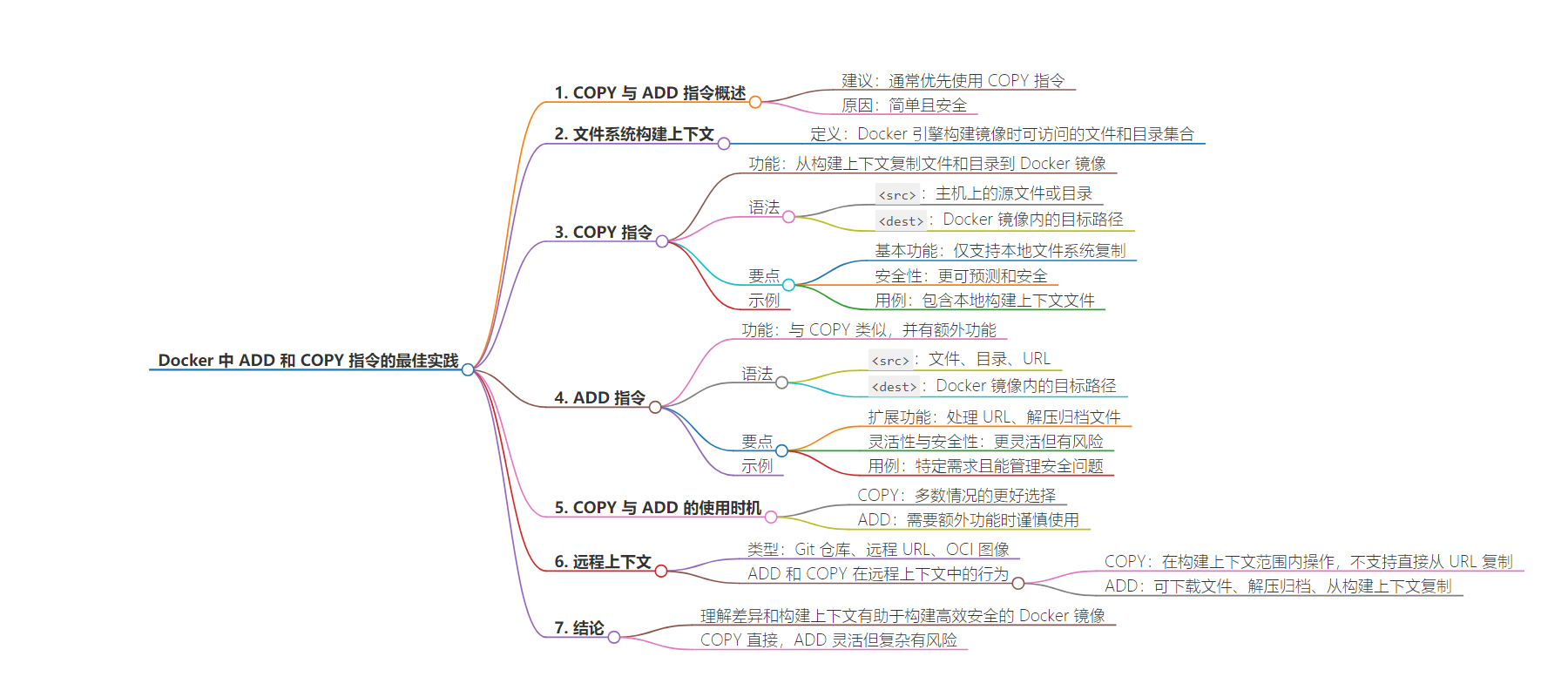
文章来源:docker.com
作者:Jay Schmidt
发布时间:2024/8/8 6:30
语言:英文
总字数:1419字
预计阅读时间:6分钟
评分:80分
标签:Docker,Dockerfile,COPY 指令,ADD 指令,构建上下文
以下为原文内容
本内容来源于用户推荐转载,旨在分享知识与观点,如有侵权请联系删除 联系邮箱 media@ilingban.com
Docker Best Practices: Understanding the Differences Between ADD and COPY Instructions in Dockerfiles
COPY vs. ADD tl;dr:
When you search for “Dockerfile best practices,” one of the suggestions you will find is that you always use the COPY instruction instead of the ADD instruction when adding files into your Docker image.
This blog post will explore why this suggestion exists by providing additional detail on the functionality of these two instructions. Once you understand these concepts, you may find scenarios where you can benefit from ignoring the suggestion and using the ADD command instead of COPY.
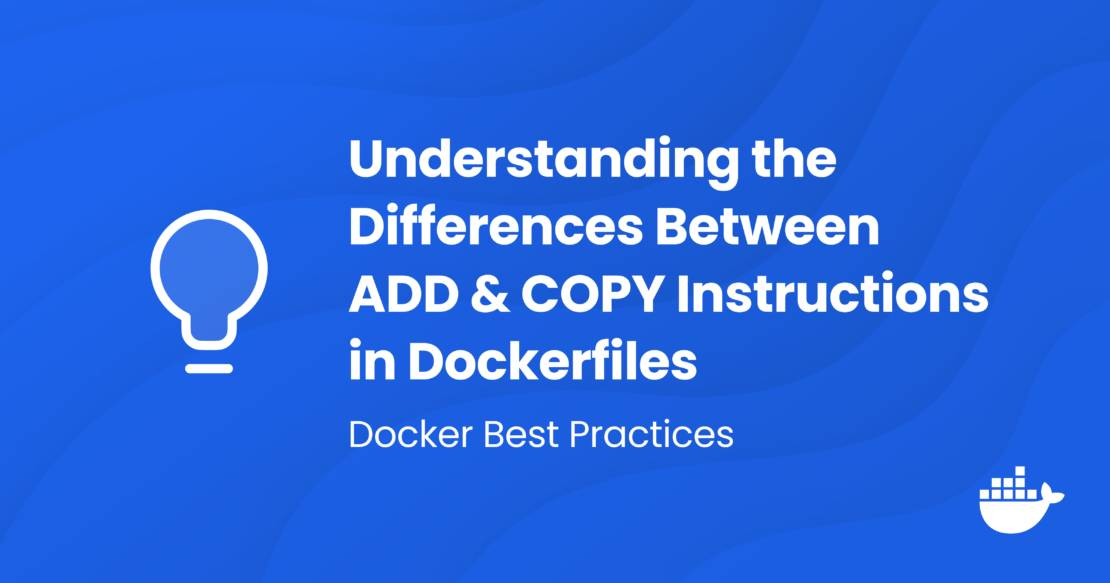
Understanding file system build context
Before diving into the differences between ADD and COPY, it’s important to understand the concept of build context. The build context is the set of files and directories that are accessible to the Docker engine when building an image. When you run a docker build command, Docker sends the content of the specified context directory (and its subdirectories) to the Docker daemon. This context forms the scope within which the COPY and ADD instructions operate.
COPY instruction
The COPY instruction is straightforward and does exactly what its name implies: It copies files and directories from a source within the build context to a destination layer in the Docker image. This instruction can be used to copy both files and directories, and all paths on the host are relative to the root of the build context.
Syntax:
<src>: The source files or directories on the host.<dest>: The destination path inside the Docker image.
Key points
- Basic functionality:
COPYonly supports copying files and directories from the host file system. It does not support URLs or automatic unpacking of compressed files. - Security: Because
COPYonly handles local files, it tends to be more predictable and secure thanADD, reducing the risk of unintentionally introducing files from external sources. - Use case: Best used when you need to include files from your local build context into the Docker image without any additional processing.
Example:
COPY ./app /usr/src/appCOPY requirements.txt /usr/src/app/
In this example, the contexts of the local app directory are copied into the /usr/src/app directory inside the Docker image being built. The second command copies the requirements.txt file into the /usr/src/app directory as well.
ADD instruction
The ADD instruction provides the same functionality that the COPY instruction does, but it also has additional functionality that, if misunderstood, can introduce complexity and potential security risks.
Syntax:
<src>: The source files (directories or URLs).<dest>: The destination path inside the Docker image.
Key points
- Extended functionality: In addition to copying local files and directories from the build context,
ADDprovides the following advanced functionality:- Handle URLs: When supplied as a source, the file referenced by a URL will be downloaded to the current Docker image layer at the supplied destination path.
- Extract archives: When supplied as a source,
ADDwill automatically unpack and expand archives to the current Docker image layer at the supplied destination path.
- Flexibility vs. security: Although
ADDis more flexible, it does introduce risk. Downloading external URLs into the build process may allow malicious code or contents to be brought into the process. UsingADDwith archives may result in unintended consequences if you do not understand how it handles archives. - Use case:
ADDshould only be used when you need specific functionality that it provides and are willing to manage the potential security issues arising from this usage.
Example:
ADD https://example.com/file.tar.gz /usr/src/app/ADD my-archive.tar.gz /usr/src/app/
In this example, the build process first downloads https://example.com/file.tar.gz and extracts the contents into /usr/src/app in the Docker image layer. In the next step, it takes the local file my-archive.tar.gz and extracts it into the Docker image layer under /usr/src/app.
When to use COPY vs. ADD
- For most use cases,
COPYis the better choice due to its simplicity and security. This instruction allows you to transfer files and directories from your local context into the Docker image you are building. - Use
ADDonly when you need the additional capabilities it offers, but be mindful of potential security implications.
Remote contexts
In addition to traditional file system contexts, Docker also supports remote contexts, which can be particularly useful in cloud environments or for building images from code repositories directly. These include:
- Git repositories: You can specify a Git repository URL as the build context, allowing Docker to clone the repository and use its content as the context.
docker build https://github.com/username/repository.git#branch
- Remote URLs: Docker can use remote URLs for the build context. This is useful for building images directly from archives available online.
docker build http://example.com/context.tar.gz
- OCI images: You can use an OCI image as the build context, which is useful for using pre-built images as the starting point for new builds.
docker build oci://registry.example.com/image:tag
How ADD and COPY behave in remote contexts
Note that both ADD and COPY behave slightly differently when used in a remote context.
Using COPY with remote contexts
COPY still operates within the scope of the build context, and can copy files and directories from the cloned repository into the Docker image. For example, when using a Git repository as the build context, COPY can copy files and directories from the cloned repository into the Docker image. It does not support copying files from URLs or other remote sources directly.
Example with Git repository as build context:
# Using a Git repository as build contextCOPY ./src /app/src
In this case, COPY will copy the src directory from the Git repository (the build context) to /app/src in the Docker image.
Example with URL build context:
# Using an archive from a URLCOPY ./src /app/src
In this case, COPY will copy the src directory from the extracted archive (the build context) to /app/src in the Docker image.
Example with OCI image as build context:
# Using an OCI image as build contextCOPY /path/in/oci/image /app/path
In this case, COPY will copy the contents from the specified path within the OCI image to the specified destination path in the Docker image.
Using ADD with remote contexts
The ADD instruction can still be used to download files and extract archives as well as copy files from the build context. Note that all the caveats provided about the ADD instruction above apply here as well.
Example with Git repository as build context:
# Using a Git repository as build contextADD https://example.com/data.tar.gz /dataADD ./src /app/src
In this example, ADD will download and extract data.tar.gz from the URL into the /data directory in the Docker image. It will also copy the src directory from the Git repository (the build context) to /app/src in the Docker image.
Example with URL build context:
# Using an archive from a URLADD https://example.com/data.tar.gz /dataADD ./src /app/src
In this example, ADD will download and extract data.tar.gz from the URL into the /data directory in the Docker image. It will also copy the src directory from the downloaded/unpacked URL (the build context) to /app/src in the Docker image.
Example with OCI image as build context:
# Using an OCI image as build contextADD https://example.com/data.tar.gz /dataADD /path/in/oci/image /app/path
In this scenario, ADD will download and extract data.tar.gz from the URL into the /data directory in the Docker image. It will also copy the contents from the specified path within the OCI image to the specified destination path in the Docker image.
COPY vs. ADD tl;dr:
- Prefer
COPY: For most use cases,COPYis the better choice due to its simplicity and security. Use it to transfer files and directories from your local context or a remote context like a Git repository to the Docker image. - Use
ADDwith caution: Opt forADDonly when you need its additional functionalities, like downloading files from URLs or automatically extracting archives (Figure 1). Always be mindful of the potential security implications when usingADD.
Conclusion
Understanding the differences between ADD and COPY instructions in Dockerfiles and how they can be affected by build context can help you build more efficient and secure Docker images. Although COPY offers a straightforward way to include local files, ADD provides additional flexibility with the cost of increased complexity and potential security risks.
