包阅导读总结
1. 关键词:AWS、Multi-Account、Management、Terraform、GitOps
2. 总结:
文章探讨了在云计算中随着公司发展,AWS 单账户的局限性凸显,引入了 AWS Organizations 及相关服务简化多账户管理。介绍了其组件、特点、优势,并提及用 Terraform 和 GitHub Actions 自动化流程,包括创建组织结构等。
3. 主要内容:
– AWS 多账户管理的发展
– 早期单一账户的局限性
– 需求增长导致创建新账户,管理复杂度增加
– AWS Organizations 及其优势
– 可集中管理多账户,简化流程,增强安全性和合规性
– 优化计费流程,利于财务管理和资源分配
– 多账户策略的组件
– AWS Control Tower 及其特点
– 着陆区(Landing Zone)及创建方式
– AWS Organization Unit 的优势
– AWS IAM Identity Center 提供集中访问管理
– 控制塔控制(Guardrails)和服务控制策略(SCP)
– 定义和类型
– 具体示例
– 多账户策略的自动化
– 部署组件和流程
– 使用 Terraform Cloud 和 GitHub Actions 自动化
– 相关任务和测试步骤
思维导图: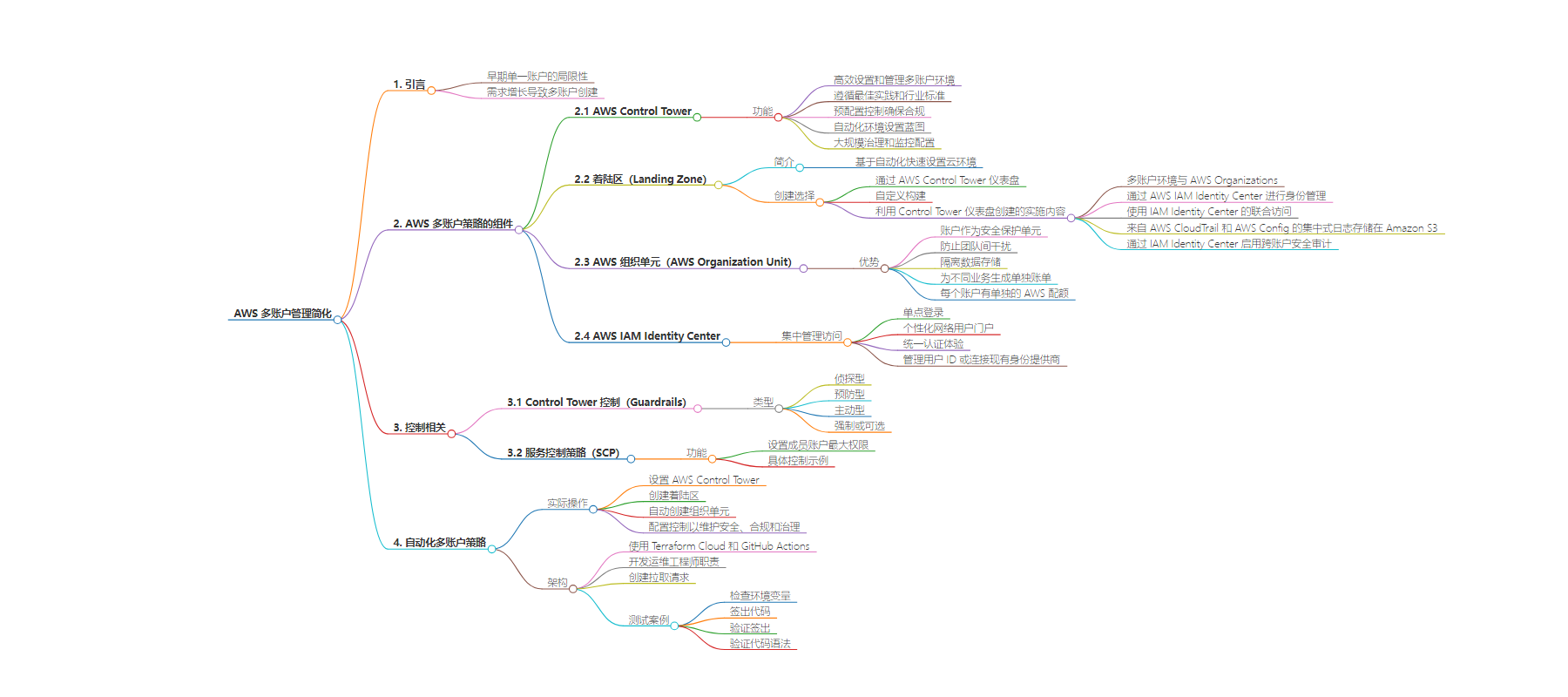
文章地址:https://www.freecodecamp.org/news/simplify-aws-multi-account-management/
文章来源:freecodecamp.org
作者:Nitheesh Poojary
发布时间:2024/8/13 8:16
语言:英文
总字数:2757字
预计阅读时间:12分钟
评分:91分
标签:AWS 多账户管理,特拉福姆,吉特奥普斯,AWS 控制中心,着陆区域
以下为原文内容
本内容来源于用户推荐转载,旨在分享知识与观点,如有侵权请联系删除 联系邮箱 media@ilingban.com
In the past, in the bustling world of cloud computing, a company’s journey often began with a single AWS account. In this unified space, development and testing environments coexisted, while the production environment resided in a separate account.
This arrangement worked well in the early days, but as the companies grew and their needs became more specialized, the simplicity of a single account started to show its limitations. The demand for dedicated environments increased, and soon, companies found themselves creating new AWS accounts for specific functions like security, DevOps, and billing.
With each new account, the complexity of managing security policies and logging across the entire infrastructure grew exponentially. The cloud architects for these companies realized that they needed a more centralized and streamlined approach to manage this expanding digital presence.
AWS Organizations is a service designed to streamline AWS account management. This powerful tool allows each company to group multiple AWS accounts under a single umbrella. With AWS Organizations, you can easily create organizational units, apply service control policies, and manage permissions across all accounts. This not only simplified the process but also enhanced security and compliance.
However, the advantages didn’t stop at that point. The billing processes of AWS Organizations have been optimized through the centralization of payments and the generation of comprehensive expense reports for each account. The enhanced clarity in financial management facilitated a company’s ability to allocate resources in a more efficient manner and strategize for future expansion.
The adoption of AWS Organizations brought about a golden age of centralization. Security policies were enforced consistently, logging was enabled across all accounts, and administrative tasks were streamlined. Cloud infrastructure became a well-organized, secure, and efficient machine, ready to support a company’s ambitions for years to come.
First, let’s take a detailed look at the various components that make up an AWS Multi-Account Strategy.
Components of Multi-Account Setup
What is AWS Control Tower?
AWS Control Tower is a comprehensive service that enables you to set up and manage a multi-account AWS environment efficiently. It is designed based on best practices from AWS experts and adheres to industry standards and requirements. By using AWS Control Tower, you can ensure that your AWS environment is secure, compliant, and well-organized, facilitating easier management and scalability.
Features of AWS Control Tower
-
Cloud IT has the confidence, knowing that all accounts are in line with company-wide regulations, and distributed teams may create new AWS accounts fast.
-
Enforce best practices, standards, and regulatory requirements with preconfigured controls.
-
The automation of your AWS environment setup can be accomplished with best-practices blueprints. These blueprints cover various aspects such as multi-account structure, identity and access management, as well as account provisioning workflow.
-
Govern new or existing account configurations, gain visibility into compliance status, and enforce controls at scale.
What is a Landing Zone in AWS?
A landing zone facilitates the quick setup of a cloud environment through the use of automation, including preconfigured settings that follow industry best practices for ensuring the security of your AWS accounts. The provided starting point serves as a foundation for your company to efficiently initiate and implement workloads and applications, ensuring a secure and reliable infrastructure environment.
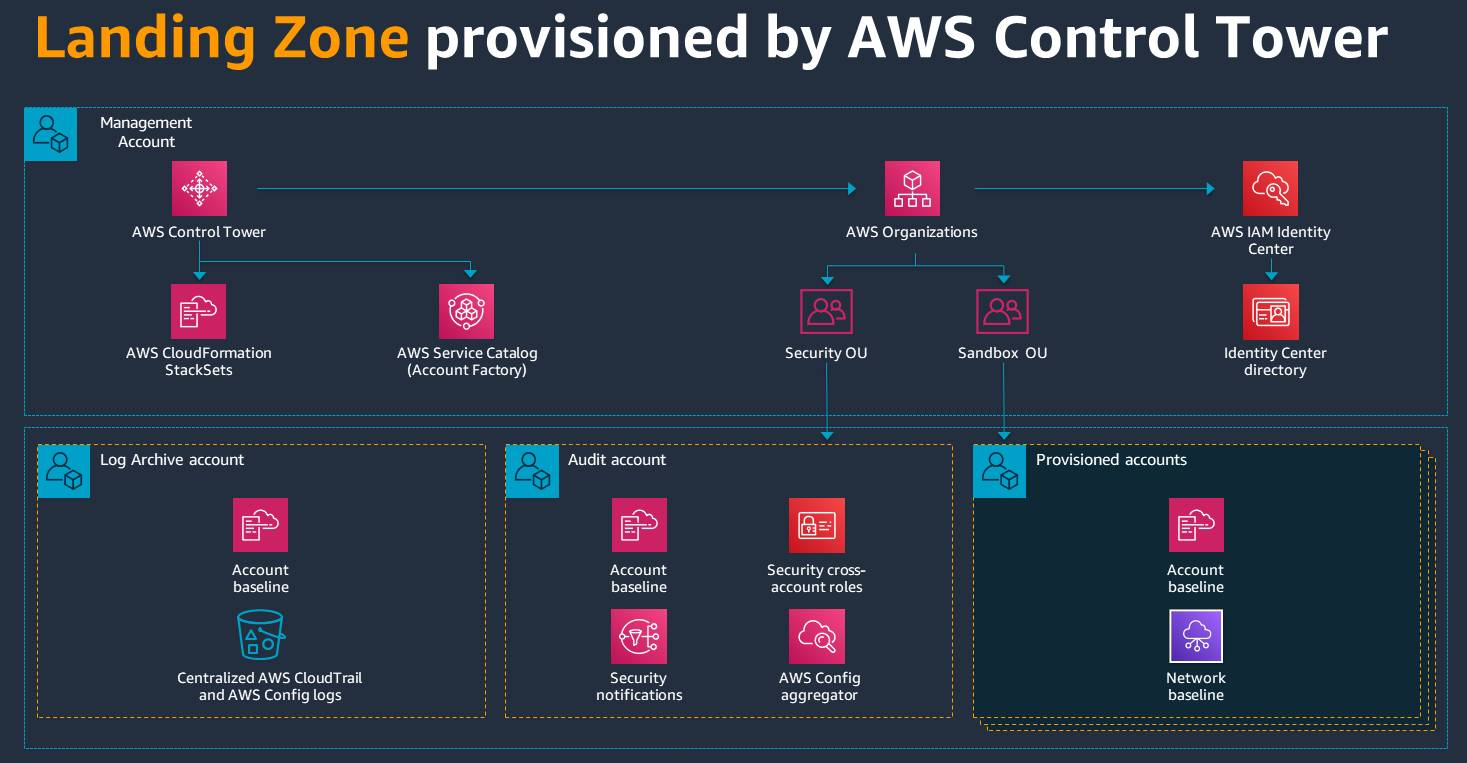
There are two choices for creating a landing zone. The AWS Control Tower dashboard can be used. Alternatively, users have the option to build a custom landing zone. If you are new to AWS, it is recommended to utilize AWS Control Tower for the creation of a landing zone.
If you opt for creating a landing zone via the Control Tower dashboard, the following will be implemented in your landing zone:
-
A multi-account environment with AWS Organizations.
-
Identity management through the default directory in AWS IAM Identity Center.
-
Federated access to accounts using IAM Identity Center.
-
Centralized logging from AWS CloudTrail and AWS Config stored in Amazon Simple Storage Service (Amazon S3).
-
Enabled cross-account security audits using IAM Identity Center.
What is AWS Organization Unit?
Using multiple accounts allows you to better support your security goals and company operations. AWS Organizations enables policy-based management of multiple AWS accounts. When you create new accounts, you can arrange them in organizational units (OUs), which are groupings of accounts that provide the same application or service.
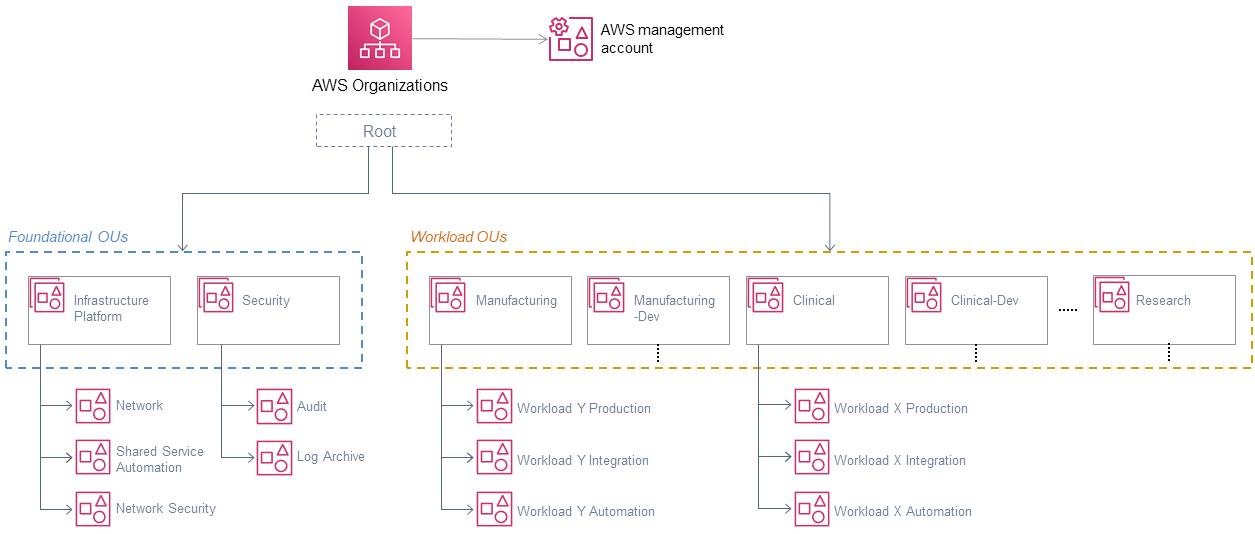
Advantage of Using OU
-
Accounts are units of security protection. Potential hazards and security threats can be contained within one account without affecting others.
-
Teams have different assignments and resource needs. Setting up different accounts prevents teams from interfering with one another, as they might if they use the same account.
-
Isolating data stores to an account reduces the number of individuals who have access to and can manage the data store.
-
The multi-account concept allows you to generate separate billable items for business divisions, functional teams, or individual users.
-
AWS quotas are set up per account. Separating workloads into different accounts gives each account individual quota.
What is AWS IAM Identity Center?
The AWS IAM Identity Center provides a centralized solution for managing access to multiple AWS accounts and business applications.
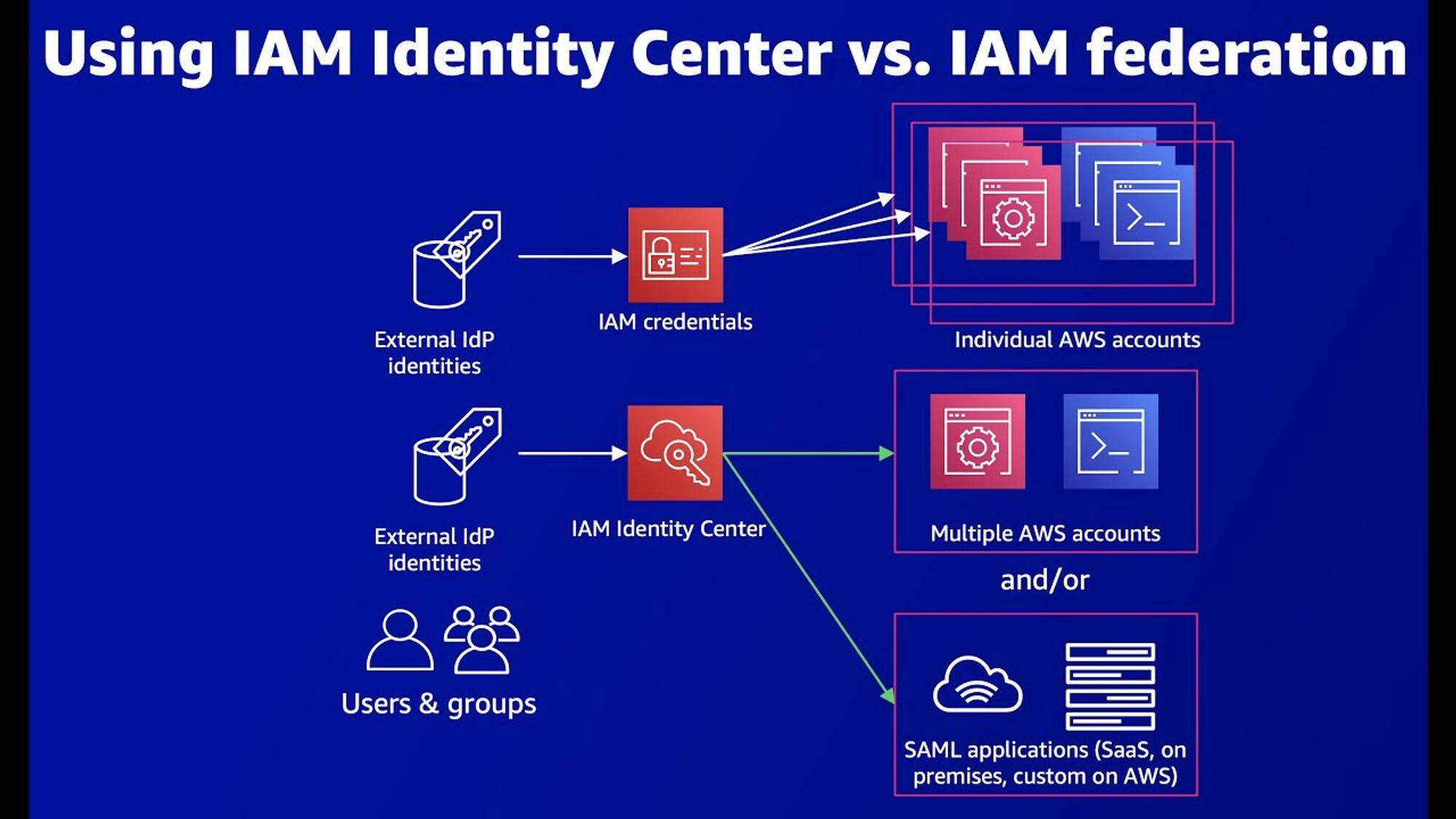
-
This method offers a single sign-on feature that allows employees to access all assigned accounts and applications from a single credential.
-
The personalized web user portal provides a centralized view of the user’s assigned roles in AWS accounts.
-
For a uniformed authentication experience, users can sign in using the AWS Command Line Interface, AWS SDKs, or the AWS Console Mobile Application with their directory credentials.
-
You can set up and oversee user IDs in IAM Identity Center’s identity store, or you can connect to your existing identity provider, such as Microsoft Active Directory, Okta, and so on.
Control Tower Controls (Guardrails)
Controls are predefined governance rules for security, operations, and compliance that can be chosen and applied enterprise-wide or to specific groups of accounts.
-
Controls can be detective, preventive, or proactive and can be either mandatory or optional.
-
Detective controls (for example, detecting whether public read access to Amazon S3 buckets is allowed).
-
Preventive controls establish intent and prevent deployment of resources that don’t conform to your policies (for example, enabling AWS CloudTrail in all accounts).
-
Proactive control capabilities use AWS CloudFormation Hooks to proactively identify and block the CloudFormation deployment of resources that are not compliant with the controls you have enabled. For example, developers cannot create S3 buckets that are capable of storing data in an unencrypted state at rest.
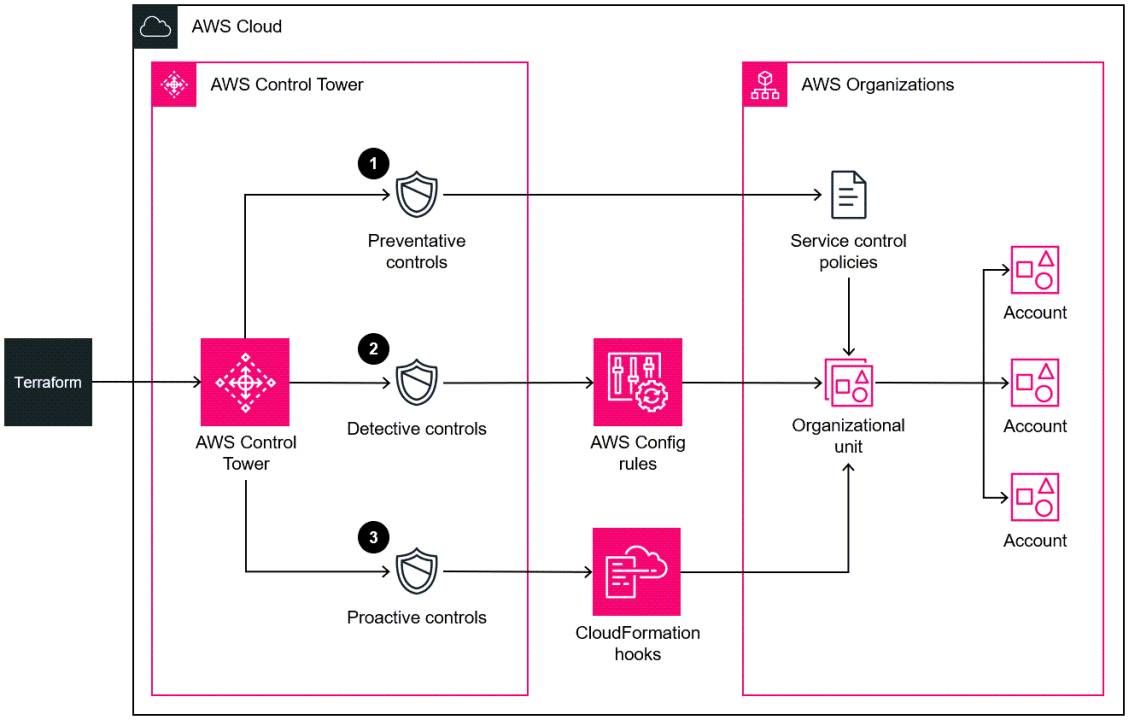
Service Control Policies (SCP)
SCP is a feature of the organization that allows you to set the maximum permissions for member accounts within the organization.
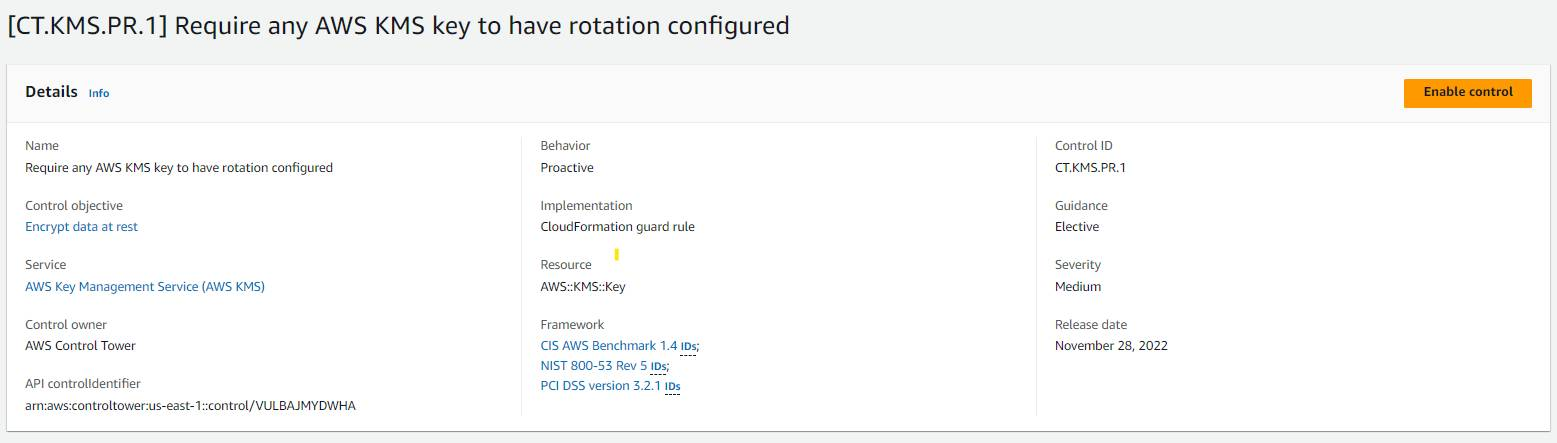
-
If SCP denies an action on an account, no entity in the account can perform that action, even if its IAM permissions allow it.
-
Prevent stopping or deletion of CloudTrail logging.
-
Prevent deletion of VPC flow logs.
-
Prohibit AWS accounts from leaving the organization.
-
Prevent AWS GuardDuty changes.
-
Prevent resource sharing using AWS Resource Access Manager (RAM) either externally or across environments.
-
Prevent disabling of default Amazon EBS encryption.
-
Prevent Amazon S3 unencrypted object uploads.
-
SCP prevents IAM users and roles in the affected accounts from creating certain resource types if the request doesn’t include the specified tags.
Automating Multi-Account Strategy
We discussed the key concepts of a Multi-Account Strategy in AWS. I will be delving further into the practical elements in this article, emphasizing how you might set up AWS Control Tower, create a landing zone, and create automatically organizational units (OUs). I will also walk over how to configure Control Tower controls—often known as guardrails—to uphold security, compliance, and governance over your AWS environment.
Once we finish this deployment, we will have a solution that includes the following components:
-
Creates an AWS Organizations OU named Security within the organizational root structure.
-
Creates and adds two shared accounts to the Security OU: the Log Archive account and the Audit account.
-
Creates a cloud-native directory in IAM Identity Center, with ready-made groups and single sign-on access.
-
Applies all required preventive controls to enforce policies.
-
Applies required detective controls to identify configuration violations.
AWS Organization Structure
We will create and implement the following organizational structure. You can add or modify OU as per your requirements.
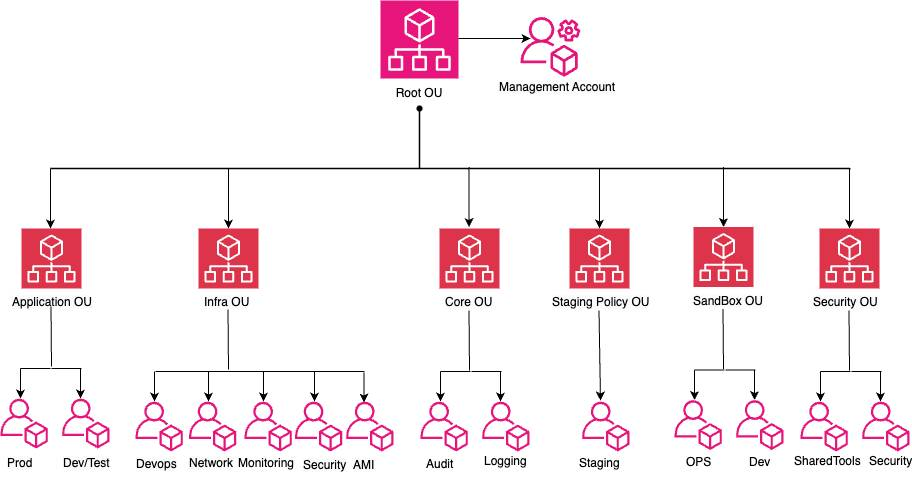
Deployment Architecture
I will be using Terraform Cloud and GitHub Actions for automating the entire process. This architecture applies to all three components, including Core Accounts, Landing Zone, and Organizational Unit (OU) creation and controls.
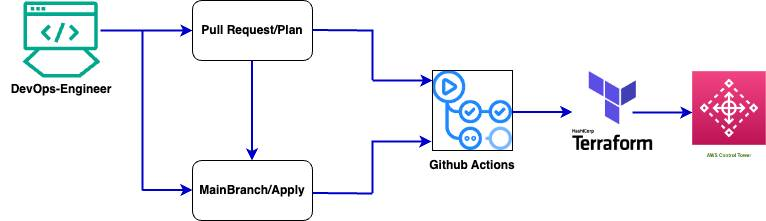
-
The DevOps Engineer is responsible for writing Terraform code.
-
Then, create a pull request.
-
I have added several test cases for my Terraform code in the
terraform-plan.ymlfile. -
terraform-plan.ymlruns only on the feature branch:-
Check Environment Variables: Ensures all required environment variables are set.
-
Checkout Code: Uses the
actions/checkoutaction to check out the repository. -
Verify Checkout: Verifies that the checkout was successful.
-
Validation: Verifies the Terraform code for any syntax errors.
-
-
Pull requests contain proposed changes in code, allowing team members to review and merge them into the master branch.
-
Once pull requests are merged with the master branch, all test cases are rerun and the landing zone is created through Terraform Cloud.
Brief CI/CD Components Overview
GitHub Actions
GitHub Actions is a CI/CD platform that lets you automate your build, test, and deployment pipeline. You can create workflows that automatically build and test every pull request to your repository, ensuring code changes are verified before merging. GitHub Actions also lets you deploy merged pull requests to production, streamlining the release process and reducing errors. Using GitHub Actions enhances your development workflow, improves code quality, and speeds up the delivery of new features and updates.
Terraform Cloud
Terraform Cloud is a platform by HashiCorp for managing and executing your Terraform code. It offers tools and features that enhance collaboration between developers and DevOps engineers, making teamwork more efficient. With Terraform Cloud, you can simplify and streamline your workflow, making it easier to handle complex infrastructure tasks and deployments. The platform also provides strong security features to protect your code and infrastructure, keeping your product secure throughout its lifecycle.
What you need to know before setting up Control Tower
Before beginning the process of setting up for AWS Control Tower, it is important to have a clear understanding of what limitations are associated with Control Tower and consider some key points.
-
When setting up a landing zone, it is important to choose your home region. Once you have made a selection, it is not possible to change your home region.
-
If you intend to establish a Control Tower on an existing AWS account that is already a part of an existing organizational unit (OU), it is not possible to use it. In order to proceed, it is necessary to create a new AWS account that is not associated with any Organizational Unit (OU).
-
As part of the Control Tower creation process, it is necessary to create mandatory accounts such as the Log Archive Account and Audit Accounts. Account-specific emails are required.
-
In order to set up the Landing Zone in the Management Account, it is essential to ensure that you have subscribed to the following services in the management account:
- S3, EC2, SNS, VPC, CloudFormation, CloudTrail, CloudWatch, AWS Config, IAM, AWS Lambda
-
The AWS Control Tower baseline covers only a few services with limited customization options: IAM Identity Center, CloudTrail, Config, some configuration rules, and some SCPs in AWS Organizations.
-
The implementation of IAM Identity Center is limited to the management account of an organization.
-
AWS Control Tower implements concurrency limitations, allowing only one operation to be performed at a time.
-
It should be noted that certain AWS Regions do not support the operation of some controls in AWS Control Tower. The reason for this limitation is that the specified Regions lack the necessary underlying functionality to support the required operations.
How to Create a Control Tower
Creating a Control Tower means setting up a landing zone. AWS landing zone requires creating two new member accounts: the Audit account and the Log Archive account. You will need two unique email addresses for these accounts. We will manage this process using Terraform modules. To keep things simple and clear, we will divide the project into several modules. One module will create the two core accounts. Another module will handle the setup of the landing zone. The final module will create Organizational Units (OUs) and apply Control Tower controls to ensure governance and compliance.
How to Automate Landing Zone Creation
I have imported both the core account creation and landing zone creation modules into the same main.tf file. This is necessary because the landing zone creation depends on the core account module. Including them together ensures all dependencies are managed properly and the deployment process is efficient. This method also simplifies the project structure and helps avoid potential issues from managing these components separately.
The AWS Control Tower CreateLandingZone API needs a landing zone version and a manifest file as input parameters. Below is an example LandingZoneManifest.json manifest.
{ "governedRegions": ["us-west-2","us-west-1"], "organizationStructure": { "security": { "name": "CORE" }, "sandbox": { "name": "Sandbox" } }, "centralizedLogging": { "accountId": "222222222222", "configurations": { "loggingBucket": { "retentionDays": 60 }, "accessLoggingBucket": { "retentionDays": 60 }, "kmsKeyArn": "arn:aws:kms:us-west-1:123456789123:key/e84XXXXX-6bXX-49XX-9eXX-ecfXXXXXXXXX" }, "enabled": true }, "securityRoles": { "accountId": "333333333333" }, "accessManagement": { "enabled": true }}Terraform Code Explained Below
This module sets up the AWS landing zone using landingzone_manifest_template. The landing zone version and admin account ID are given through variables. This module also creates several IAM roles required for the landing zone setup.
I defined a local variable landingzone_manifest_template, which is a JSON template for setting up the landing zone. This JSON template has several important settings:
provider "aws" { region = var.region}locals { landingzone_manifest_template = <<EOF{ "governedRegions": ${jsonencode(var.governed_regions)}, "organizationStructure": { "security": { "name": "Core" } }, "centralizedLogging": { "accountId": "${module.aws_core_accounts.log_account_id}", "configurations": { "loggingBucket": { "retentionDays": ${var.retention_days} }, "accessLoggingBucket": { "retentionDays": ${var.retention_days} } }, "enabled": true }, "securityRoles": { "accountId": "${module.aws_core_accounts.security_account_id}" }, "accessManagement": { "enabled": true }}EOF}module "aws_core_accounts" { source = "https://github.com/nitheeshp-irl/terraform_modules/aws_core_accounts_module" logging_account_email = var.logging_account_email logging_account_name = var.logging_account_name security_account_email = var.security_account_email security_account_name = var.security_account_name}module "aws_landingzone" { source = "https://github.com/nitheeshp-irl/blog_terraform_modules/aws_landingzone_module" manifest_json = local.landingzone_manifest_template landingzone_version = var.landingzone_version administrator_account_id = var.administrator_account_id}-
Governed Regions: Specifies the regions governed by the landing zone.
-
Organization Structure: Defines the security structure with a dedicated security account.
-
Centralized Logging: Configures logging, specifying the account ID and retention policies for logs.
-
Security Roles: Specifies the account ID for security roles.
-
Access Management: Enables access management.
-
Core Accounts: The core accounts code, also defined in the same file, is what sets up essential AWS accounts for logging and security.
You can look at the code here:
Organization Unit Creation
Once the landing zone setup is finished, we can create an OU as per our business requirements. This will take OU name from the variable file and create the OU.
aws_region = "us-east-2"organizational_units = [ { unit_name = "apps" }, { unit_name = "infra" }, { unit_name = "stagingpolicy" }, { unit_name = "sandbox" }, { unit_name = "security" }]You can see the code here:
How to Automate Attaching Control Tower Control to OU
After creating the required objects, attach controls to the OU if needed. Here is the main.tf file:
provider "aws" { region = var.region}module "aws_controls" { source = "https://github.com/nitheeshp-irl/blog_terraform_modules/awscontroltower-controls_module" aws_region = var.aws_region controls = var.controls}We used Terraform modules to create AWS resources.
Here are the control variables:
aws_region = "us-east-2"controls = [ { control_names = [ "AWS-GR_ENCRYPTED_VOLUMES", "AWS-GR_EBS_OPTIMIZED_INSTANCE", "AWS-GR_EC2_VOLUME_INUSE_CHECK", "AWS-GR_RDS_INSTANCE_PUBLIC_ACCESS_CHECK", "AWS-GR_RDS_SNAPSHOTS_PUBLIC_PROHIBITED", "AWS-GR_RDS_STORAGE_ENCRYPTED", "AWS-GR_RESTRICTED_COMMON_PORTS", "AWS-GR_RESTRICTED_SSH", "AWS-GR_RESTRICT_ROOT_USER", "AWS-GR_RESTRICT_ROOT_USER_ACCESS_KEYS", "AWS-GR_ROOT_ACCOUNT_MFA_ENABLED", "AWS-GR_S3_BUCKET_PUBLIC_READ_PROHIBITED", "AWS-GR_S3_BUCKET_PUBLIC_WRITE_PROHIBITED", ], organizational_unit_names = ["infra", "apps"] }]Git Repositories
Landing Zone
Org_units
controltower_controls
Conclusion
Navigating a multi-account strategy in AWS can be challenging, but with AWS Control Tower and a structured approach, it becomes manageable. Using AWS Control Tower, companies can ensure their AWS environments are secure, compliant, and well-organized. The automated setup, governance at scale, and centralized management through AWS Organizations provides a strong foundation for cloud infrastructure.
Implementing a landing zone through AWS Control Tower offers a secure and standardized starting point, allowing for quicker deployment and better governance. Using organizational units (OUs) segregates accounts based on business needs, improving security and operational efficiency. AWS IAM Identity Center simplifies access management, providing a unified authentication experience across multiple accounts and applications.
Service Control Policies (SCPs) help keep things secure and compliant by making sure all resources follow the organization’s rules. Terraform Cloud and GitHub Actions make it easier to deploy resources, offering a smooth CI/CD pipeline for managing infrastructure changes.
