包阅导读总结
1. `Pixel`、`Android`、`Guided Frame`、`Accessibility`、`Camera`
2. 总结:Pixel 和 Android 宣布新的 AI 无障碍更新,Guided Frame 帮助视障者用 Pixel 相机拍出好照片和自拍照,有语音引导和多项改进,且开启方式更便捷。
3.
– Guided Frame 功能:为视障或低视力人群设计,能通过语音引导拍照和调整角度。
– 拍照引导:提示面部上下倾斜、左右转动,自动拍摄前给予提示。
– 光线提示:告知光线低,以便寻找更好拍摄位置。
– 功能改进:包括提升对象识别、群像中的智能面部过滤、复杂场景的主体对焦。
– 开启方式:此前仅能通过 TalkBack 开启,现在可从相机设置直接开启,方便不使用屏幕阅读器的用户。
思维导图: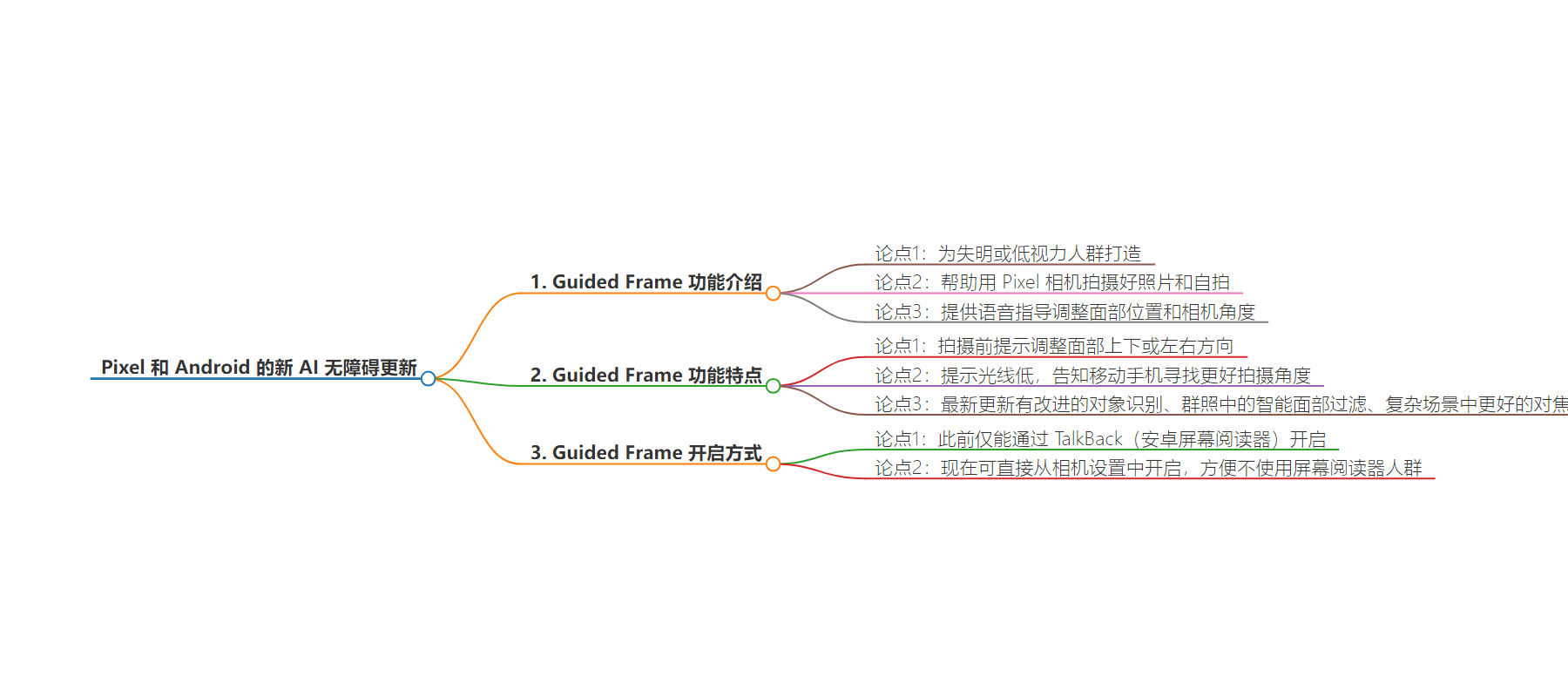
文章来源:blog.google
作者:Shenaz Zack
发布时间:2024/8/13 17:05
语言:英文
总字数:731字
预计阅读时间:3分钟
评分:89分
标签:无障碍技术,人工智能,Google Pixel,Android,引导取景框
以下为原文内容
本内容来源于用户推荐转载,旨在分享知识与观点,如有侵权请联系删除 联系邮箱 media@ilingban.com
Guided Frame, built with and for people with blindness or low vision, lets you take great photos and selfies with your Pixel Camera. Guided Frame will give spoken guidance to help you not only get your face in the frame, but also position the camera angle just right. Prompts will tell you to tilt your face up or down, or pan left to right before the camera auto-captures the photo. It will also announce that “lighting is low,” so you’ll know to move your phone to find a better shot. The latest update to Guided Frame also delivers improved object recognition, intelligent face filtering in group photos, and better focus on subjects even in complex scenes.
Previously, Guided Frame was only accessible through TalkBack, Android’s screen reader. Now you can also turn the feature on right from the camera settings, making it even easier for those who don’t use screen readers.
