包阅导读总结
1. 关键词:Terraform、VM 部署、Google Cloud Marketplace、云迁移、步骤指南
2. 总结:许多组织使用 Terraform 进行云迁移,本文介绍如何通过 Google Cloud Marketplace 的用户界面,用 Terraform 脚本几步点击就能轻松部署 VM 实例,并以 F5 的应用交付和安全产品为例。
3. 主要内容:
– 许多组织用 Terraform 作云迁移和现代化的基础设施即代码工具
– 之前分享可用 Terraform 从 Google Cloud Marketplace 部署 VM 实例
– 今分享从其用户界面用 Terraform 脚本部署 VM 的分步指南
– 从 Marketplace UI 部署 VM 实例
– 以 F5 产品为例,在产品页可见定价、文档和支持信息,点击“Get Started”开始部署
思维导图: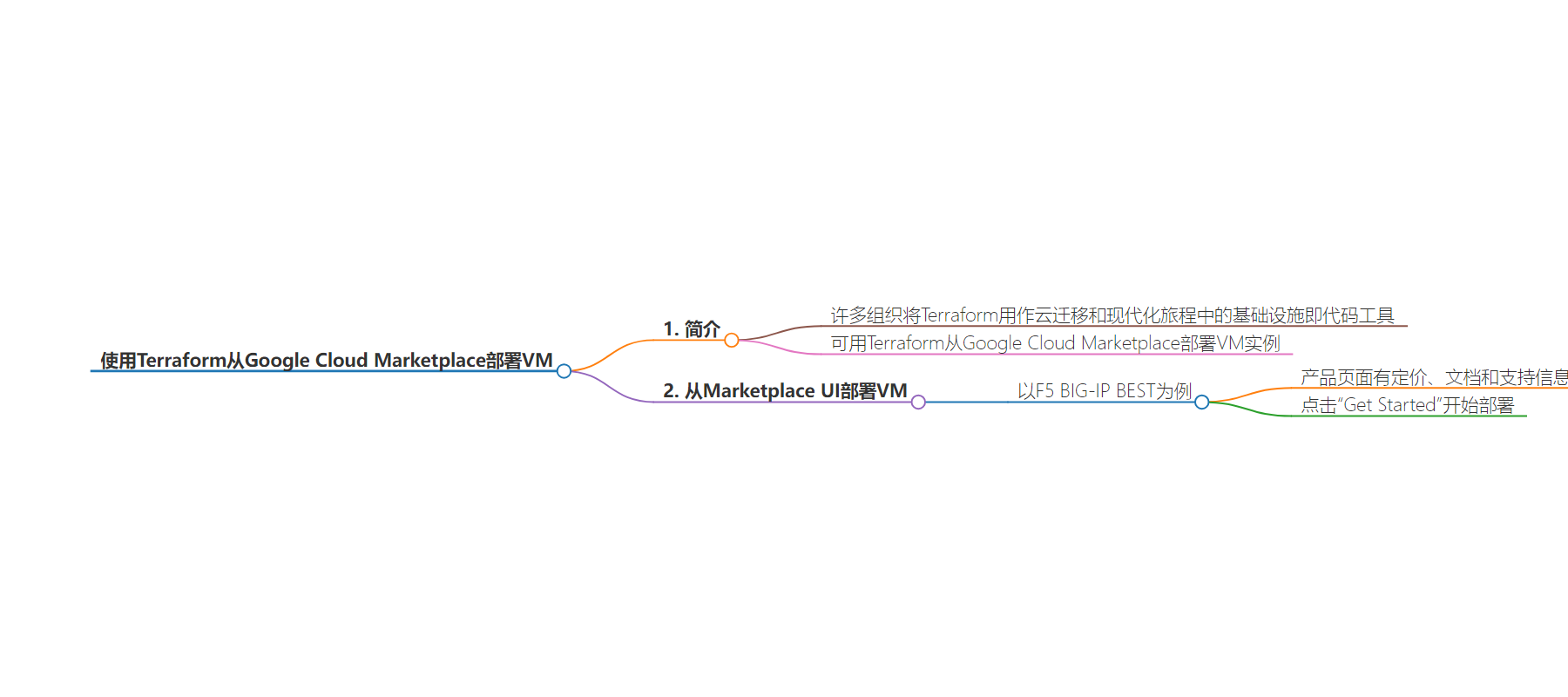
文章来源:cloud.google.com
作者:Abhijit Chatterjee,Linh Lam
发布时间:2024/8/2 0:00
语言:英文
总字数:610字
预计阅读时间:3分钟
评分:84分
标签:Terraform,Google 云平台市场,虚拟机部署,基础设施即代码,云管理
以下为原文内容
本内容来源于用户推荐转载,旨在分享知识与观点,如有侵权请联系删除 联系邮箱 media@ilingban.com
Many organizations use Terraform as an Infrastructure-as-Code tool for their cloud migration and modernization journeys. In a previous blog, we shared that you can use Terraform to deploy VM instances from Google Cloud Marketplace, making it easier to discover, procure and deploy enterprise-grade cloud solutions for your organization. Today we are excited to share a step-by-step guide to deploying a VM using a Terraform script from the Google Cloud Marketplace user interface (UI), all in just a few clicks.
Let’s dig in!
Deploying a VM from the Marketplace UI
For a better sense of the experience, let’s take an example — F5 BIG-IP BEST with IPI and Threat Campaigns (PAYG, 25Mbps), an application delivery and security product from our partner F5, Inc. that’s available on the Google Cloud Marketplace. On the product page, you can see pricing, documentation and support information. To start the deployment, click “Get Started”.
