包阅导读总结
1.
关键词:Vaadin 24.4.0、Vaadin Copilot、Unified Platform、Hilla Framework、Design Enhancements
2.
总结:Vaadin 于 2024 年 6 月发布 24.4 版本,旨在统一平台、改善开发者体验。引入了 Vaadin Copilot 工具,融合 Hilla 框架,带来设计系统的多项增强。包括组件生成修改、主题调整等功能,且默认使用 React Router。
3.
主要内容:
– Vaadin 24.4.0 发布
– 统一 Hilla 框架与 Vaadin 平台
– 引入 Vaadin Copilot
– 支持拖放组件、编辑标签等
– 能基于提示生成和修改 UI 组件
– 可便捷调整组件和应用主题
– 支持构建包含 Flow 和 Hilla 视图的混合应用
– 可将 Flow 组件嵌入 Hilla/React 视图
– Vaadin Flow 默认使用 React Router 并可配置
– Hilla 引入基于文件的路由
– 设计组件有多项改进
思维导图: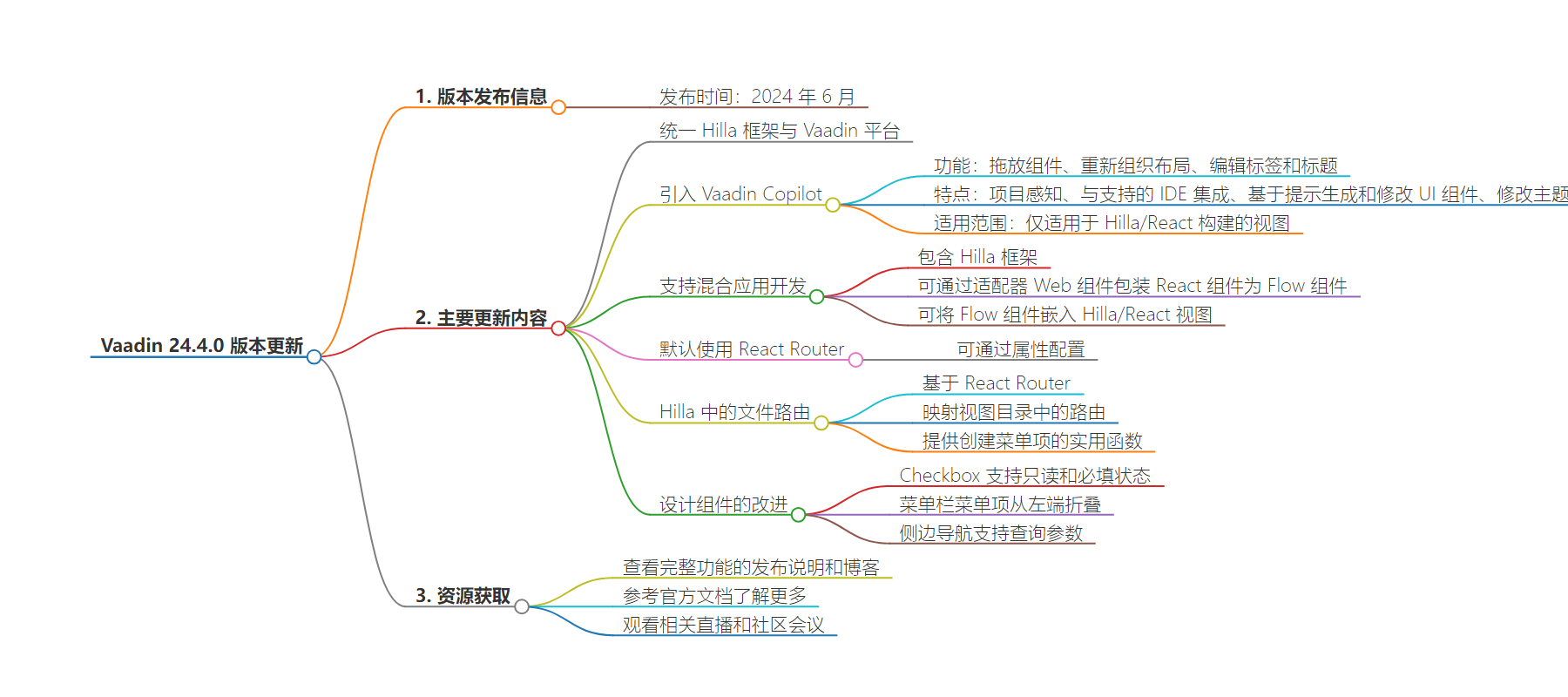
文章来源:infoq.com
作者:Sirisha Pratha
发布时间:2024/8/7 0:00
语言:英文
总字数:518字
预计阅读时间:3分钟
评分:85分
标签:瓦丁,AI 赋能开发工具,AI 辅助开发工具,希拉框架,Web 应用程序开发
以下为原文内容
本内容来源于用户推荐转载,旨在分享知识与观点,如有侵权请联系删除 联系邮箱 media@ilingban.com
Vaadin, an open-source web application development platform for Java developers, released version 24.4 in June 2024. The release aims to improve and simplify the developer experience by unifying the Hilla framework with the Vaadin platform, introducing the Vaadin Copilot, and several enhancements to the design system.
One of the most significant changes in this release is the introduction of Vaadin Copilot, a handy AI-powered development tool. Vaadin Copilot allows users to drag and drop components, reorganize layouts, and edit labels and captions while developing the application. Vaadin Copilot is project-aware and seamlessly integrated with supported IDEs, instantly updating the source code as the changes are made in the Vaadin Copilot. The outline view lets users understand the overall UI structure and quickly navigate to specific components.
One of Vaadin Copilot’s key features is its capability to use generative AI to generate and modify UI components based on prompts. The tool offers users a convenient way to change the theme of individual components and the entire application by adjusting the properties in the Theme Editor without having to edit the underlying CSS. Vaadin Copilot is only available for views built in Hilla/React.
Starting with the 24.4.0 release, Vaadin BOM and Vaadin Spring Boot starter include the Hilla framework, allowing users to build hybrid applications containing Flow and Hilla views. It is now possible to wrap React components as Flow components via an adapter Web Component. This integration allows the React components to be used in Java applications, modify the component’s state, and send events back and forth between client and server-side.
Aligning with the theme of a unified Vaadin platform, it is possible to embed Flow components into Hilla/React views by implementing the WebComponentExporter class. The resulting web component can be imported into a Hilla view. Follow the guide for further code examples and details.
Vaadin Flow defaults to React Router, which is configured via the property reactEnable. This can be set in the Vaadin maven plugin or through Java system properties. When set to true, it includes core React dependencies and other React components. If set to false, Vaadin Router is used, React dependencies are excluded, and Lit dependencies are added. See the full list of properties for details.
Other noteworthy changes include the introduction of the file-based router in Hilla. The Hilla file router is built on top of the React Router. It maps the routes defined in files in the src/main/frontend/views directory and subdirectories. The Hilla File router provides a utility function, createMenuItems, to populate menu items from routes in the React main layout.
This release also brings several improvements to the design components, such as support for read-only and required states in the Checkbox, the collapsing of menu items in the Menu Bar from the left end of the bar, and support for query parameters in the Side Navigation.
See the release notes and blog for the complete list of features in Vaadin 24.4.0. In addition to these resources, the Vaadin team held a live-stream session and a community town hall on the 24.4.0 release.
To learn more about Vaadin, refer to their official docs.
