包阅导读总结
1. 关键词: 工程师领导、电子表格、服务目录、平台工程、微服务
2. 总结:报告指出 30%的工程领导使用电子表格作为微服务目录,但存在手动更新易出错、缺乏标准化等问题。内部开发者门户作为产品类别,能提供更多功能。实际服务目录可助开发者减少摩擦,通过集中存储、自动编目等改善体验。
3. 主要内容:
– 电子表格在报告和分析中常被认为过时,但仍有 30%工程领导用其作为微服务目录
– 调查了 100 位使用微服务架构的工程领导,多数使用或计划使用内部开发者门户
– 内部开发者门户情况:85%使用或计划使用,35%用含微服务数据的电子表格,53%用某种开发者门户,12%用非门户的 CI/CD 开发者自助服务
– 电子表格作目录的弊端:手动更新易出错,不止是服务目录,缺乏内部开发者门户的其他功能
– 服务目录的作用:跟踪微服务,提供可见性和查询,帮助消除开发者摩擦点
– 电子表格作服务目录的案例:TransferGo 公司的尝试与问题,采用新软件目录后的改善
– 结论:在云原生微服务环境中,电子表格太手动,应创建更新的软件目录以提升开发效率
思维导图:
文章地址:https://thenewstack.io/30-of-engineer-leads-use-a-spreadsheet-as-a-service-catalog/
文章来源:thenewstack.io
作者:Sooraj Shah
发布时间:2024/7/18 14:03
语言:英文
总字数:1442字
预计阅读时间:6分钟
评分:87分
标签:平台工程,微服务,内部开发平台,电子表格,软件目录
以下为原文内容
本内容来源于用户推荐转载,旨在分享知识与观点,如有侵权请联系删除 联系邮箱 media@ilingban.com
For reporting or analytics, spreadsheets get a bad rap. They’re considered old school — and quite frankly, dated. Whether you’re an accountant or a software engineer, there’s always a conflict between the flexibility and usefulness of spreadsheets and the need to use dedicated reporting and analytics tools that aren’t manual.
Even in the software engineering space, the same conflict arises, such as in the case of using spreadsheets as a way to track microservices. In Port’s 2024 “State of Internal Developer Portals” report, 30% of engineering leaders stated that they used a spreadsheet as a microservice catalog. This is despite virtually all respondents (99%) reporting that they’re embracing platform engineering in their organizations, which is all about empowering developers with the tools, resources and processes they need to promote productivity.
Can Spreadsheets Be Service Catalogs?
Our survey aimed to get a better understanding of the platform engineering space, and particularly the core interface of platform engineering: the internal developer portal. We surveyed 100 engineering leaders from companies using a microservices architecture in production.
When asked if the respondents were using an internal developer portal, the majority (85%) said they were either already using one or were planning to do so in the next 12 months.
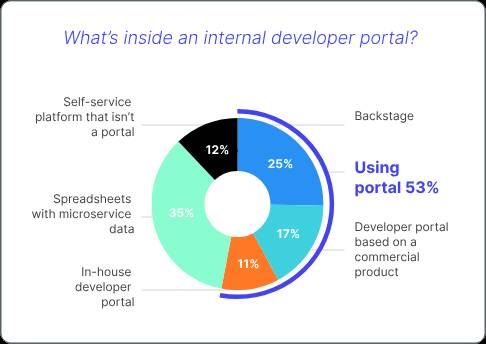
Figure 1
We then asked what type of portal they were using. Some 35% said they were using spreadsheets with microservices data. More than half (53%) use some kind of developer portal (in-house portal, Backstage or commercial products), and 12% use some sort of CI/CD developer self-service that isn’t a portal.
As internal developer portals are still a new product category, it’s unsurprising that the market is unclear about what it entails, but it is also natural that engineering leaders are using all kinds of tools and functions to try to deliver portal functionality to their developers. Those capabilities can be broadly categorized as developer self-service, as a catalog, and as an ability to ensure software standards are met. Often organizations will combine a CI tool like Jenkins, which provides a self-service interface — a service catalog of sorts — and a solution to ensure standards such as production readiness are met to create a homegrown portal of sorts. These highly customized portals tend to work well initially, but are difficult to maintain and adapt as the needs of the organization grow.
This is perhaps where the confusion to pick spreadsheets in the survey may have stemmed from. Leaders in eEngineering may be using them as a catalog in their organizations to track which microservices exist in the first place, as well as dependencies, software ownership and on-call personnel — all things you can do with an internal developer portal’s software catalog.
The main drawback, of course, is that updating spreadsheets is manual and error-prone, making any data that was painstakingly entered into them suspicious. Imagine using a spreadsheet to track application security vulnerabilities in microservices. If the data is entered manually, every once in a while, would you trust it? Would developers be happy manually updating the spreadsheet in the first place?
Another drawback is that internal developer portals are more than a service catalog. Portals also provide developer self-service actions, as well as the ability for managers to ensure standards are met using scorecards, automations and dashboards. They are a product category in their own right, focused on developer autonomy, productivity, setting clear and consistent quality standards, and promoting visibility into engineering activities and outcomes.
What Is a Service Catalog Meant To Do?
When cloud native microservices came into the world, together with the push to shift left, the knock-on effect has been chaos. First, through higher complexity, driven by tools with multiple interfaces, a mix of terminology and huge knowledge gaps within teams (for example, K8s). Second, through more responsibility given to developers — meaning they’re not just being asked to code but also manage incidents, deliver features and interact with the cloud. They also have to be mindful of the security, quality and compliance standards that have been set by the organization.
With microservices, a service catalog isn’t merely a list of the set of IT services offered by an organization. It’s a catalog that should track microservices, providing visibility into everything about these services and enabling users to query them — for instance, asking which externally facing services have critical security vulnerabilities, and understanding upstream and downstream dependencies.
With this in mind, using a spreadsheet as a service catalog to track dependencies, software ownership, on-calls and security migrations is problematic and labor intensive. Every change necessitates a manual update, and this can become outdated, difficult to manage and prone to errors.
Additionally, the lack of standardization can lead to difficulties in identifying resources, assets or owners. Without current data and context, answering critical questions such as “What is the AppSec posture of this service?” becomes impossible, and driving ownership and accountability becomes impractical.
An actual service catalog can help remove developer friction points and deliver a better experience in three key ways:
- Discovering the information they need through a centralized repository for all data related to microservices and the infrastructure they run on, including dependencies, packages, APIs, relevant AppSec, cost data and more. It reduces the need for tribal knowledge.
- Reducing mundane, manual work by automating the cataloging of microservices in real time. This eliminates the repetitive task of manually updating data related to AppSec, feature flags, etc.. It also enhances efficiency and enables you to maintain standards.
- Improving usability as a result of having a comprehensive view of microservice data, with information about which services run on which infrastructure and also about their dependencies. This saves developers time and reduces confusion by eliminating the need to switch between various interfaces with differing data. A unified interface streamlines access to necessary information and tools.
An internal developer portal also provides scorecards, which enable you to define the standards that a service or services within the software catalog should meet. By providing a score to these services, you get a view of their status and health. The catalog enables you to continuously monitor these services to ensure standards are being met.
Examples of Spreadsheets as Service Catalogs
Consider the FinTech company TransferGo as an example. Its developers had been manually recording all information about microservices and other platform elements using spreadsheets. The software engineering team attempted to use tags to identify asset ownership, but this tedious and nonstandardized process varied among users, making it difficult to establish a reliable single source of truth.
The spreadsheet method failed to effectively identify resources or owners, increasing the cognitive burden on developers and negatively affecting their experience.
Meanwhile, the company also used spreadsheets to determine the AppSec status of services. But this required considerable manual effort as multiple developers and team leads had to update the information, which affected productivity and satisfaction.
TransferGo adopted Port’s software catalog (another way of saying “service catalog”), a central metadata store for everything application-related, which allowed developers to note critical distinctions such as the version differences of the checkout service between staging and production.
By mapping vulnerabilities and misconfigurations to microservices within the software catalog, TransferGo’s developers gained a better understanding of the severity and context of each vulnerability. This enabled them to prioritize remediation effectively. Additionally, developers could see whether a vulnerability was in production, and access relevant application data in one centralized location.
Having all information in one place allowed the team to easily communicate AppSec standards and drive necessary changes.
Manual Is a Bug
Finding that 30% of engineering leaders say they use spreadsheets as a service catalog might not be that surprising as a standalone statistic; we’ve all used spreadsheets for analytics and reporting. But in a cloud native microservices environment, this method is too manual — and “manual is a bug.”
In the context of platform engineering, using spreadsheets undermines developers and their managers by failing to provide a centralized single source of truth, making the software development life cycle more difficult to understand than it should be. By creating a software catalog that’s always up to date and in context, engineering orgs can begin to use platform engineering to make developers autonomous and allow managers to ensure engineering standards are met.
YOUTUBE.COM/THENEWSTACK
Tech moves fast, don’t miss an episode. Subscribe to our YouTubechannel to stream all our podcasts, interviews, demos, and more.
