包阅导读总结
1. `Next.js`、`IndexNow`、`搜索引擎索引`、`快速收录`、`SEO优化`
2. 本文介绍了如何使用 IndexNow 加快 Next.js 应用的索引速度,包括 IndexNow 协议的定义、工作原理、集成步骤、所需条件以及后续改进方向。
3.
– 什么是 IndexNow
– 一种能大幅减少索引时间的协议,被部分搜索引擎采用,谷歌暂不支持。
– IndexNow 如何工作
– 每次更新时“ping”或调用其 API 通知搜索引擎页面变化,搜索引擎会优先爬取这些 URL。
– 集成 IndexNow 的步骤
– 证明主机所有权
– 创建获取 sitemap 中所有 URL 的脚本
– 调用 IndexNow API
– 后续步骤和改进
– 集成到 CI/CD 管道
– 高效处理大型 sitemap
– 监控和记录提交
– 探索更多功能
– 提供 CLI 版本
– 添加 TypeScript 支持
– 结论
– 总结集成 IndexNow 对 Next.js 应用的作用,鼓励根据需求定制。
思维导图: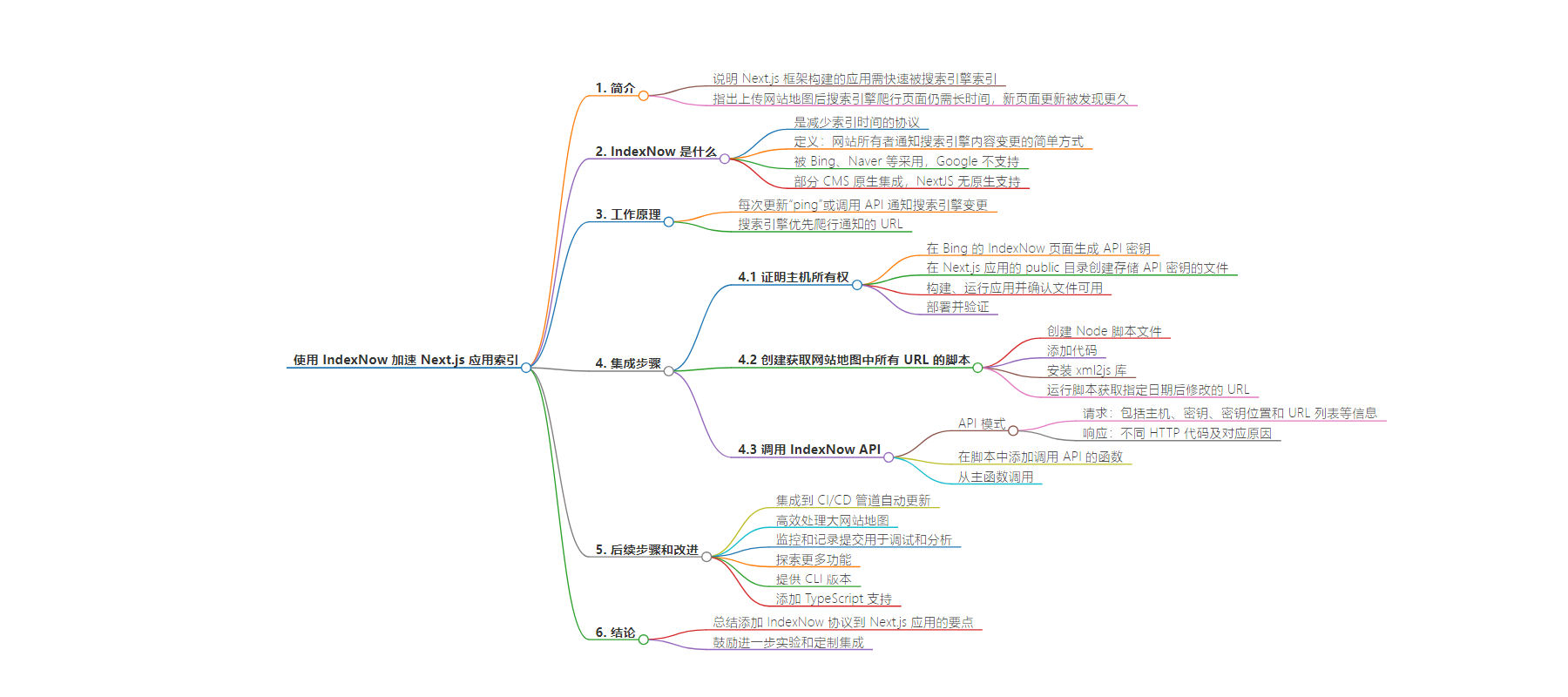
文章地址:https://www.freecodecamp.org/news/how-to-index-nextjs-pages-with-indexnow/
文章来源:freecodecamp.org
作者:Vivek Sahu
发布时间:2024/8/6 13:38
语言:英文
总字数:1469字
预计阅读时间:6分钟
评分:89分
标签:Next.js,搜索引擎优化,IndexNow,网页开发,Node.js
以下为原文内容
本内容来源于用户推荐转载,旨在分享知识与观点,如有侵权请联系删除 联系邮箱 media@ilingban.com
Next.js is a powerful framework for building lightning-fast applications. However, getting these applications indexed quickly by search engines is crucial for visibility and traffic, and sadly, this is not immediate.
Even after uploading your sitemap, it can take up to weeks or even months before search engines crawl your pages. In fact, if you have updated or added any new page, it can take weeks for the search engines to notice.
So, can we do any better?
In this article, you’ll learn how to boost your Next.js app’s SEO on major search engines like Bing, Yahoo, and so on with fast indexing using IndexNow.
Table of Contents
What is IndexNow?
IndexNow is a protocol that drastically reduces indexing time. Here’s how it’s defined on their website:
IndexNow is an easy way for websites owners to instantly inform search engines about latest content changes on their website. In its simplest form, IndexNow is a simple ping so that search engines know that a URL and its content has been added, updated, or deleted, allowing search engines to quickly reflect this change in their search results.(Source: IndexNow Home)
It’s a protocol that is adopted by the likes of Bing, Naver, Seznam.cz, Yandex, Yep and others. Google does not support this protocol as of the writing of this article.
This is natively integrated into many CMS like Wix, and there are many third party plugins for others like Drupal or WordPress. However, there is no native support in NextJS.
How Does it Work?
Every time you update something, all you need to do is “ping” or call their API and inform them of the change.
When this information is received, the search engines can now prioritize crawling these URLs over the other URLs that are being crawled naturally.
In this guide, we’ll walk through the process of integrating IndexNow into your existing Next.js app so that any changes to URLs can be submitted and indexed by the search engines.
Prerequisites
- A Next.js app.
- A sitemap.xml for your Next.js app.
High Level Steps
- We first need to “prove ownership” of the host for which URLs will be submitted.
- Create a simple Node.js script to get all URLs from your sitemap.
- Call the IndexNow API.
How to Prove Ownership of the Host
Go to the IndexNow page for Bing. Since there is no direct integration for Next.js, scroll down to the section of manual integration.
Click on “Generate” to generate a new API Key.
In your Next.js app, go to the public directory in your root. All the static content is rendered through this directory. Create a new file and store this API key:
echo "f34f184d10c049ef99aa7637cdc4ef04" > f34f184d10c049ef99aa7637cdc4ef04.txtBuild and run your Next.js app:
npm run build && npm run startThen confirm that the file is available in your path /f34f184d10c049ef99aa7637cdc4ef04.txt.
That is, opening https://localhost:3000/f34f184d10c049ef99aa7637cdc4ef04.txt should give a response with text “f34f184d10c049ef99aa7637cdc4ef04” on your browser.
Depending on your API Key, modify the above key value. Commit, push and deploy this changes to your production.
On successful deployment, verify that <Your URL>/<API Key>.txt renders <API Key> text. That is: <Your URL>/f34f184d10c049ef99aa7637cdc4ef04.txt should render f34f184d10c049ef99aa7637cdc4ef04.
How to Create a Script to Get All URLs from Your Sitemap
First, create the Node script file:
touch lib/indexnow.jsThen add the code below:
const xml2js = require('xml2js');const sitemapUrl = '<Your URL>/sitemap.xml'; const host = '<Your URL>'; const key = '<API Key>'; const keyLocation = 'https://<Your URL>/<API Key>.txt'; const modifiedSinceDate = new Date(process.argv[2] || '1970-01-01');if (isNaN(modifiedSinceDate.getTime())) { console.error('Invalid date provided. Please use format YYYY-MM-DD'); process.exit(1);}function fetchSitemap(url) { return new Promise((resolve, reject) => { https.get(url, (res) => { let data = ''; res.on('data', (chunk) => { data += chunk; }); res.on('end', () => { resolve(data); }); }).on('error', (err) => { reject(err); }); });}function parseSitemap(xmlData) { return new Promise((resolve, reject) => { xml2js.parseString(xmlData, (err, result) => { if (err) { reject(err); } else { resolve(result); } }); });}function filterUrlsByDate(sitemap, date) { const urls = sitemap.urlset.url; return urls .filter(url => new Date(url.lastmod[0]) > date) .map(url => url.loc[0]);}async function main() { try { const xmlData = await fetchSitemap(sitemapUrl); const sitemap = await parseSitemap(xmlData); const filteredUrls = filterUrlsByDate(sitemap, modifiedSinceDate); console.log(filteredUrls); } catch (error) { console.error('An error occurred:', error); }}main();We basically fetch URLs from the sitemap that have been modified from a certain date. The date can be passed as an argument to the script.
Next, install the xml2js library which we’ll use to parse the XML response from sitemap.
npm install xml2js --save-devThen run the script to fetch URLs and check if everything works:
node lib/indexnow.js 2024-01-01This should output a list of URLs that have been modified since 1 Jan, 2024. You can pass any date to it.
How to Call the IndexNow API
Here’s the IndexNow API Schema:
Request:
POST /IndexNow HTTP/1.1Content-Type: application/json; charset=utf-8Host: api.indexnow.org{ "host": "www.example.org", "key": "7e3f6e8bc47b4f2380ba54aab6088521", "keyLocation": "https://www.example.org/7e3f6e8bc47b4f2380ba54aab6088521.txt", "urlList": [ "https://www.example.org/url1", "https://www.example.org/folder/url2", "https://www.example.org/url3" ]}Response:
| HTTP Code | Response | Reasons |
| 200 | Ok | URL submitted successfully |
| 400 | Bad request | Invalid format |
| 403 | Forbidden | In case of key not valid (e.g., key not found, file found but key not in the file) |
| 422 | Unprocessable Entity | In case URLs don’t belong to the host or the key is not matching the schema in the protocol |
| 429 | Too Many Requests | Too Many Requests (potential Spam) |
Now that we are certain that our URL fetching portion works correctly, let’s add the main function to call the IndexNow API:
Open the lib/index.js file using your favorite IDE and add the following function:
function postToIndexNow(urlList) { const data = JSON.stringify({ host, key, keyLocation, urlList }); const options = { hostname: 'api.indexnow.org', port: 443, path: '/IndexNow', method: 'POST', headers: { 'Content-Type': 'application/json; charset=utf-8', 'Content-Length': data.length } }; return new Promise((resolve, reject) => { const req = https.request(options, (res) => { let responseData = ''; res.on('data', (chunk) => { responseData += chunk; }); res.on('end', () => { resolve({ statusCode: res.statusCode, statusMessage: res.statusMessage, data: responseData }); }); }); req.on('error', (error) => { reject(error); }); req.write(data); req.end(); });}This function makes the call to the IndexNow API by passing a list of URLs that is passed to it, along with the <API Key>.
Call this function from the main function. Modify the main function as following:
async function main() { try { const xmlData = await fetchSitemap(sitemapUrl); const sitemap = await parseSitemap(xmlData); const filteredUrls = filterUrlsByDate(sitemap, modifiedSinceDate); console.log(filteredUrls); if (filteredUrls.length > 0) { const response = await postToIndexNow(filteredUrls); console.log('IndexNow API Response:'); console.log('Status:', response.statusCode, response.statusMessage); console.log('Data:', response.data); } else { console.log('No URLs modified since the specified date.'); } } catch (error) { console.error('An error occurred:', error); }}The IndexNow API will now be called for every URL that we pass to it.
Run the script, and you should see a similar output on success, or an error message in case of any issues:
% node lib/indexnow.js 2024-07-24[ 'https://<Your URL>', 'https://<Your URL>/page1', 'https://<Your URL>/page1']IndexNow API Response:Status: 200 OKData:Voila, your APIs can now work with IndexNow for faster indexing.
Next Steps and Improvements
We just looked at how to write and execute a script locally to index our pages via IndexNow. However, there are many things that can be done to improve this further, for instance:
- Integrate IndexNow into your CI/CD pipeline for automatic updates.
- Handle large sitemaps efficiently with batching or queuing.
- Monitor and log IndexNow submissions for debugging and analytics.
- Explore the IndexNow API for additional functionalities (for example: URL deletion).
- Provide CLI version.
- Add TypeScript support.
However, these are out of scope for this article. There are few production ready npm modules that implement some or more of these advanced behaviors that can be easily integrated into your app. I have created one (see indexnow-submitter announcement) as well as adding missing features/support in the ecosystem. You can plug and use any of these modules in your Node based applications.
Conclusion
In this article, you learned how to add the IndexNow protocol to your Next.js application. You can leverage this protocol to get a much faster, automated and convenient page indexing experience whenever you make any change to your website, allowing search engines to fetch the latest content from your pages.
I hope this was useful, and feel free to experiment and customize this integration further to suit your needs.
