包阅导读总结
1. 关键词:Developer Survey、IDP、Developer Productivity、Survey Data、Action Plan
2. 总结:本文介绍了如何将开发者调查结果付诸行动,包括让正确的人获取和解读数据、根据数据决定功能、与团队交流、确定优先级、结合其他评估因素等,强调通过调查提升开发者体验和生产力。
3. 主要内容:
– 开发者内部门户(IDP)对组织重要,可通过开发者调查衡量其是否达成目标
– 利用调查数据采取行动的三步:数据交到合适的人手中、解读数据并决策、执行行动后重新测量
– 利用数据决定功能,如根据实际痛点和功能设定优先级
– 与基准比较,分析较难问题
– 与团队交流,讨论得分低的问题,制定行动计划
– 确定优先级,逐步解决重要任务
– 认可输入,感谢响应者并提供反馈
– 结合调查结果与其他评估因素
– 获取对行动的反馈,通过系列问题了解变化对开发者的影响
思维导图: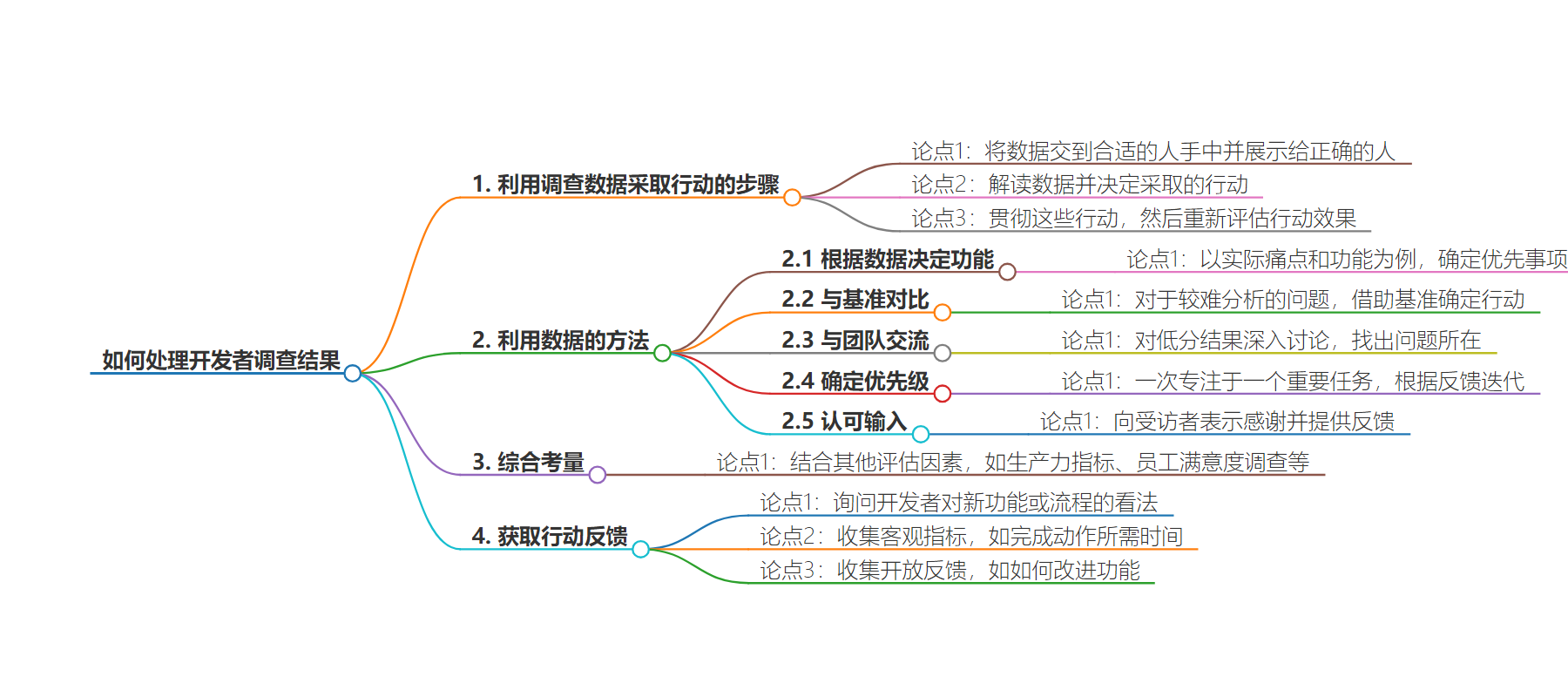
文章地址:https://thenewstack.io/how-to-put-developer-survey-results-into-action/
文章来源:thenewstack.io
作者:Sooraj Shah
发布时间:2024/8/6 15:01
语言:英文
总字数:795字
预计阅读时间:4分钟
评分:85分
标签:内部开发者门户,开发者体验,调查分析,功能优先级,基准比较
以下为原文内容
本内容来源于用户推荐转载,旨在分享知识与观点,如有侵权请联系删除 联系邮箱 media@ilingban.com
Internal developer portals (IDPs) have become essential for any organization that wants to increase developer productivity, output and — above all — satisfaction. But how do you know if your IDP is achieving those goals? With measurement, in part, by running a developer survey.
In my previous article in this two-part series, I described how to design a developer survey to determine what your team wants in an IDP. In this article, I’ll share some ways to put your findings into action.
At Port’s recent Portal Talks event, Abi Noda, CEO of DX, explained three steps to using survey data to take actions:
- Getting the data into the right hands and in front of the right people.
- Interpreting the data and making decisions on what actions to take.
- Following through on those actions, then remeasuring after those actions or initiatives are delivered to learn whether they move the needle and what impact they have.
I’ll break down those steps and a few more below.
Use the Data To Decide on Features
The most important part of a survey is using it to make effective changes.
For example, one of our customers used the following format:

AppSec provides immediate visibility into the security posture of any app, while cloud cost combines cost data, associates resources with costs, and provides dashboards for visibility and further analysis.
Having this insight enables you to set priorities.
Compare Against Benchmarks
The above example is clear cut because it is about actual pain points and features. But some questions are more difficult to analyze to determine appropriate actions to address them. Examples might include: “How productive do you feel?” or “Do you get enough time to focus on development?”
In these cases, you can use benchmarks — from previous surveys you’ve conducted, employee satisfaction surveys across the business, or comparisons with other organizations in your industry — to see if there are noticeable changes and try to get to their root cause.
Talk With the Team
Some scores warrant further discussion. For instance, if the survey provided low results across the board, you may want to dig deeper into the issues developers face by having an open team talk or one-on-one chats. This can help you find out where the real problems are.
Regardless, managers should schedule meetings with their team to discuss the results and create an action plan to fix issues.
Prioritize
Some questions may provide you with clear priorities to tackle. But don’t take on everything at once; instead, focus on making changes to important tasks one at a time and iterate according to feedback you receive.
Acknowledge the Input
One of the hardest things about surveys is to keep engagement going (or to give people a reason to engage). It’s important to say “thank you” to the respondents and provide them with feedback. This can even be as vague as “the survey will help us keep track of developer experience and improve it.” The more open you are, the better engagement you’re likely to get, so if you’re in a position to provide some details about the actions you’re going to take based on the survey results, you’ll help keep the team feeling appreciated and engaged.
Combine Your Findings
Developer experience surveys are only one factor in assessing developers. Combine the survey results with other measures such as developer productivity metrics, employee satisfaction surveys, in-the-moment feedback (while developers are using the portal) and team talks. You’ll get a clearer picture of what’s really going on, and build a business case for new features, updates or changes.
Get Feedback on Your Actions
If you made changes due to the results of a survey, you need to know how those changes have affected the developers. Are they happy with the new feature or process put in place? Has it changed things for the better?
Asking questions quickly after a developer has used a new feature can be helpful, DX’s Noda explained. This makes feedback immediate and avoids problems recalling their experience.
This can look like a series of questions:
- A question about the way the new feature works: “How was using this self-service action for spinning up a new service? Was it easy/satisfactory/difficult?”
- Objective metrics: “How long did it take you to complete that action?”
- Open feedback: “How could this feature in the developer portal be improved?”
Conclusion
Developer experience surveys can act as a feedback loop for your internal developer portal, enabling you to get the maximum benefits from your team. They can also impact the way your developers feel about their work, reduce their friction points and improve their productivity.
YOUTUBE.COM/THENEWSTACK
Tech moves fast, don’t miss an episode. Subscribe to our YouTubechannel to stream all our podcasts, interviews, demos, and more.
