包阅导读总结
1.
关键词:GitHub Copilot、July 2024、Updates、Developers、Workflow
2.
总结:本文主要介绍了 2024 年 7 月 GitHub Copilot 的新情况,包括其帮助开发者减少准备时间、新增更智能的聊天功能、将组织知识引入 VS Code 和 Visual Studio、改进聊天交互等,强调不断推出新功能以提升开发者体验。
3.
主要内容:
– GitHub Copilot 背景
– 开发者工作时间分配,Copilot 能减少解决问题前的准备时间。
– 新功能介绍
– GitHub Copilot Chat 更智能,能回答更多项目相关问题。
– 在 VS Code 和 Visual Studio 中通过 Copilot Chat 利用组织知识。
– 可在 VS Code 和 Visual Studio 中搜索任意 GitHub 仓库。
– 可从 VS Code 和 Visual Studio 中的聊天直接访问 Bing 搜索。
– 对 GitHub Copilot Chat 交互的改进。
– 未来展望
– 将为 Copilot 提供更多关于 GitHub 基本元素的上下文。
– 其他
– GitHub 不断推出 Copilot 新功能,建议关注和订阅。
思维导图: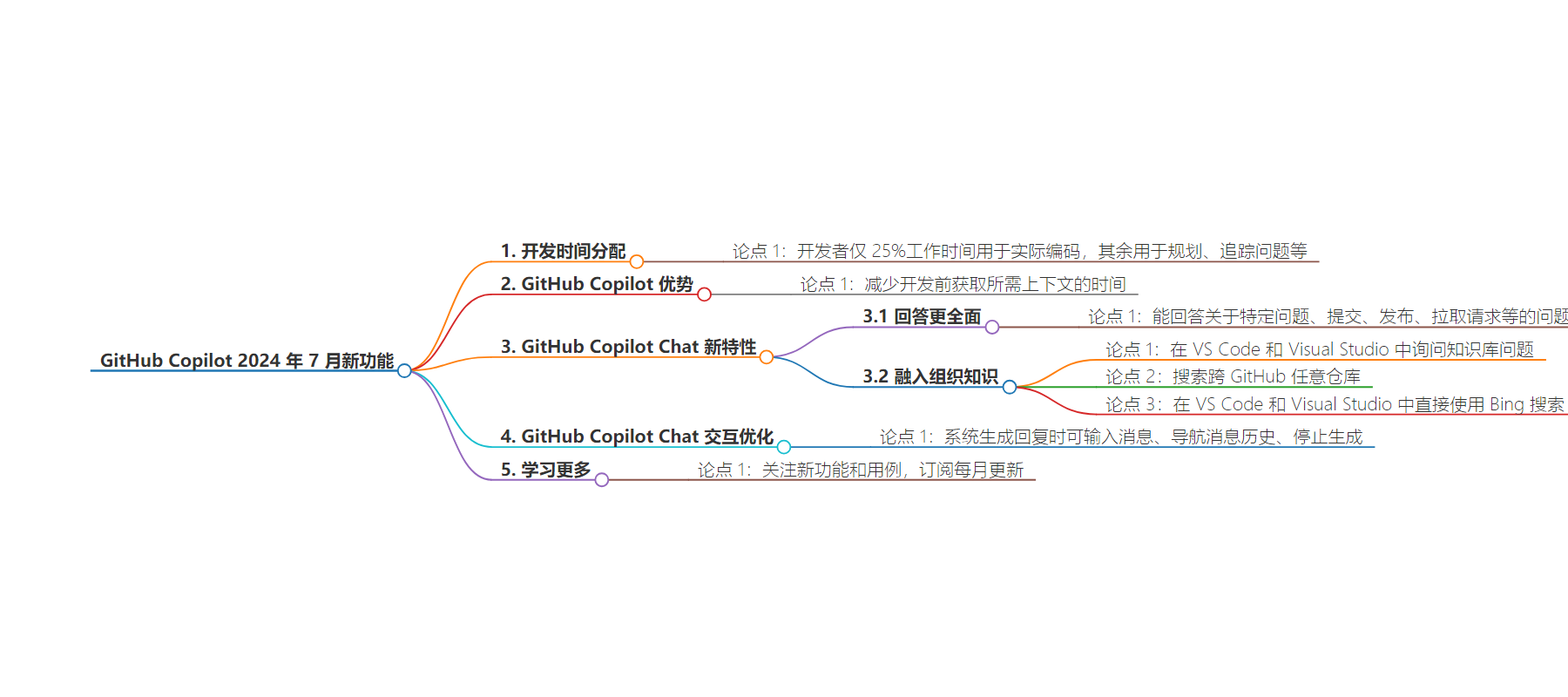
文章地址:https://github.blog/ai-and-ml/github-copilot/whats-new-with-github-copilot-july-2024/
文章来源:github.blog
作者:Elle Shwer,Stella Yang
发布时间:2024/7/31 16:00
语言:英文
总字数:616字
预计阅读时间:3分钟
评分:91分
标签:GitHub Copilot,开发中的 AI,开发者工具,VS Code,Visual Studio
以下为原文内容
本内容来源于用户推荐转载,旨在分享知识与观点,如有侵权请联系删除 联系邮箱 media@ilingban.com
Research shows that developers only spend 25% of their workday actually coding, and the rest is spent on planning, tracking issues, repetitive tasks, or trying to understand code and projects. GitHub Copilot can help reduce the time it takes to develop the context you need before you take the next step in solving a problem. Available in the IDE or on GitHub.com, Copilot helps you work the way you want to work, and you can count on GitHub to keep rolling out new capabilities to take your experience to the next level.
Take a look below to see the latest updates to GitHub Copilot, now available as a part of Copilot Enterprise.
GitHub Copilot Chat—but smarter
If searching for information is preventing you from getting into the flow state, you can get up to speed faster with GitHub Copilot Chat. With the launch of GitHub Copilot Enterprise in February, GitHub Copilot in GitHub.com gained the abilities to search both organization-specific and public repositories using natural language, the web with Bing, and knowledge base articles. We’ve since added more features to make your workflow even more seamless: Copilot Chat can now answer questions about specific issues, commits, releases, pull requests, repositories, discussions, and files on any branch, so you can develop context surrounding projects and get to solutions faster.
Bring your organization’s knowledge into VS Code and Visual Studio with Copilot Chat
Nobody likes cycling through tabs to find what they’re looking for–with Copilot Enterprise you can do a whole lot more directly from VS Code and Visual Studio:
Ask questions about your knowledge bases within VS Code (coming soon to Visual Studio)
By typing @github #kb, you can now select a knowledge base from the list, and then enter any questions about the Markdown files across multiple repositories grouped as a knowledge base. Providing the context of a knowledge to Copilot means you get organization specific suggestions tailored to your codebase and standards, unlocking organization intelligence as you and your team members implement code directly in VS Code. You can also ask questions in natural language and receive answers contained in the knowledge base.
Search across any of your repositories in GitHub from VS Code and Visual Studio
If you type @github in Copilot Chat, you can ask Copilot questions about any indexed repository in GitHub. Previously, Copilot could only answer questions about the currently active repository using the @workspace command in VS Code or #solution in Visual Studio, and the only way to access other repositories was to have GitHub.com available on another screen.
Access Bing Search right from chat for VS Code and Visual Studio
With web search powered by Bing integrated into the IDE, you can ask questions about the latest frameworks, coding languages, and best practices all without switching contexts. Adding #web with @github signals to Copilot that this is a web search and Copilot takes care of the rest.
And next? We’ll give Copilot additional context about GitHub primitives including pull requests, commits, release, discussions, and more–all integrated into Copilot in the IDE.
Chat better with GitHub Copilot Chat
We’ve made some small-but-meaningful changes to how you can interact with Copilot Chat in GitHub.com so that it’s easier, more efficient, and more natural. Users can now type out messages while the system generates responses, navigate through message history, and stop chat generation altogether—sometimes the small changes are the big wins.
Learn more about GitHub Copilot
GitHub is constantly rolling out new features for Copilot to stay aligned with what developers need. Be sure to check out Copilot’s current capabilities and use cases, and subscribe to our feature updates to stay in the loop on the latest with Copilot, released monthly.
Written by
Senior Product Manager, GitHub
